One-Click Upsell Funnel For WooCommerce Pro
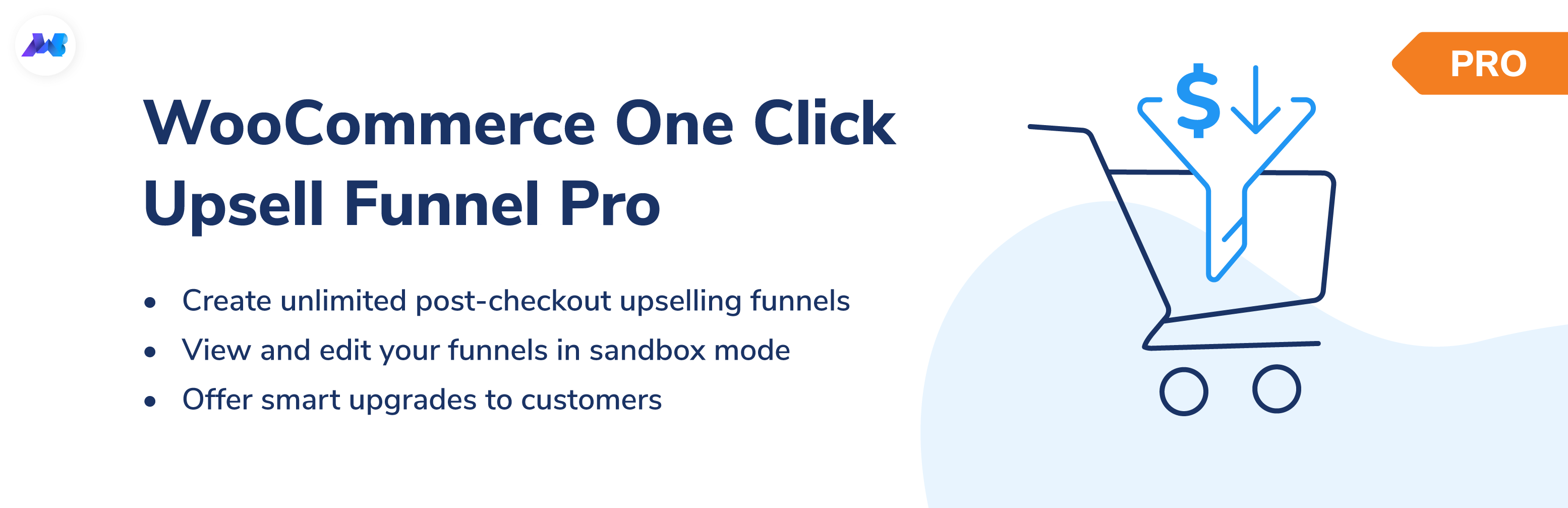
One Click Upsell Funnel for WooCommerce Pro helps merchants create exclusive post-purchase upsell offers. You can easily build highly responsive offer pages in just a few clicks. Customers can purchase the post-checkout offers in a single click without re-entering their payment information. This can result in delighted customers, a boost in Average Order Value (AOV), improved customer retention, and increased sales.
You can create layered WooCommerce upsell offers using pre-built or custom templates. If the consumer declines the first offer, you can show them a better deal.
COLUMBUSSale
- 1 Year Free Support
- 24x7 Customer Care
- 30 Day Money Back Guarantee
Overview
Create unlimited one-click upsell, cross-sell, down-sell, one-time offers, sales funnel, and exclusive customized offers with the WooCommerce one-click upsell plugin. Take a detailed look at the features:
- Mobile Responsive/Optimized Templates: You get 8 provided pre-built templates that are customizable and mobile-friendly for creating WooCommerce upsell offers.
- Launch Global Funnels: Create global funnels that will launch after every purchase irrespective of product or category, providing an opportunity to convert more users.
- Funnel Testing: The sandbox mode allows you to view customized sales funnel templates. During testing, the funnel only triggers for admin instead of customers.
- Select the Target Products & Categories: You can select the products and categories that will trigger WooCommerce upsell offers upon purchase.
- Design Custom Offer Pages: Use the Elementor editor to create your custom templates and add your creative touch to the WooCommerce upsell funnels.
- Smart Offer Skip: The Smart Skip doesn’t trigger the WooCommerce upsell funnel if the customer has already purchased the product shown in the offer.
- Minimum Cart Amount: Set a minimum cart amount to start the WooCommerce upsell offers. Customers must have equal or higher cart value to trigger the offer.
- Upsell Sales Report: You can monitor the performance of all upsell funnels created by you based on metrics like net sales, orders placed, orders purchased, and more.
- Offers for Any Product Type: Create compelling upsell offers for variable, bundled, subscription, or simple products and increase the average order value.
- Smart Upsell Offers: After checkout, display the upgraded product to the customers they have just purchased. Accepting the offer will replace the current product with the offered one.
Quick Info
-
Compatible up to: WP 6.2.x, WC 7.8.x
-
Minimum PHP version: 7.3.5 or Higher
-
Version: 4.0.0 View Change Log
-
Last update: Jun 08, 2023
Top Features
Compatibilities
Free vs Pro
| Features | Free Version | Pro Version |
|---|---|---|
| Product Based Offers | ||
| One-Click Purchase | ||
| Upsell And Downsell Funnel | ||
| Simple Products | ||
| Combined Order | ||
| Upsell Funnel Reporting | ||
| Upsell Order Tracking | ||
| Global Funnel | ||
| Smart Offer Upgrade | ||
| Exclusive Upsell Offer | ||
| Smart Skip If Already Purchased | ||
| Control Customer Behavior | ||
| Unlimited Funnels | ||
| Shortcodes For Offers | ||
| Funnel Sandbox Mode | ||
| Add Dynamic Shipping Price on COD, Wallet & Stripe | ||
| Compatibility With (Fox) Currency Switcher for WooCommerce | ||
| Bundled Product | ||
| Multiple Payment Gateways | ||
| Variable Products | ||
| Subscription Products | ||
| Premium Support | ||
| Category Based Offers | ||
| Additional Offers | ||
| Build Custom Templates From Scratch |
Screenshots
Reviews
1 review for One-Click Upsell Funnel For WooCommerce Pro
FAQs
Free version supports only Cash on Delivery.
WooCommerce One Click Upsell Funnel Pro is compatible with the following payment gateways:
- WooCommerce PayPal Payments
- WooCommerce Stripe Payment Gateway
- Mollie Payments
- Authorize.net
- Braintree
- Square
- Paystack
- Vipps
- Cardcom
and core payment options such as Cash On Delivery, Direct Bank Transfer, and Cheque Payments.
If the upsell offers are not showing, make sure:
- You’ve enabled the WooCommerce One Click Upsell Funnel Pro plugin. Navigate to Global Settings and enable the plugin if it is disabled.
- Your custom funnel is not in Sandbox Mode. If it is, edit the funnel and make it Live, and Save Changes.
- You are testing for the correct target product or category you’ve set in the WooCommerce funnel.
- The offer page is published.
- You’re making the payment through one of our supported payment gateways. If you make payments through a payment gateway that is not supported by our plugin, the offer will not be displayed.
You can see the list of supported payment gateways on our Product page. But if your required gateway is not there, You can contact our ” Support ” team for this.
We will check the possibilities and make your gateway compatible with our plugin on your request. There is always a way for everyone.
For the “Buy Now” shortcode: You need to copy this Buy Now → [wps_upsell_yes] and place it at a suitable place on your page. Note: This shortcode only returns the link, so it has to be used in the link section. In HTML use it as href=”[wps_upsell_yes]” of the anchor tag.
For the “No thanks” shortcode: You need to copy this No Thanks → [wps_upsell_no] and place it at a suitable place on your page. Note: This shortcode only returns the link, so it has to be used in the link section. In HTML use it as href=”[wps_upsell_no]” of the anchor tag.
For more information, visit our One Click Upsell documentation.
Yes, there is a free version of this plugin available on WordPress. You can visit our free version. If you wish we can give you a personal demo for One Click Upsell Funnel For WooCommerce Pro too.
Yes, you can customize your upsell offer pages as per your needs. Just drag and drop and style your elements as you need and your page will be ready in minutes.
If you want to make a custom offer page for upsell of your own without our pre-defined templates you can do it with the link we have given in the ‘Offer Template’ section. Click on ‘Click here to Create Custom Template’ and make a new offer as per your website needs. After making that page insert a link in the below box and save.
Note: Make sure you are using page builders which are supported by the plugin.
You can customize the upsell offer page using shortcodes. The plugin provides some advanced shortcodes for creating custom offer pages. You can check our documentation for more details.
The Smart Offer Upgrade works only when it fetches a target product id. On the other hand, the Global Funnel functionality is just the opposite, it does not require a product id to trigger. Thus, this is the reason why Global Funnel and Smart Offer Upgrade do not work together.
No, you cannot show more than one offer at the same time. If you added more than one offer to the smart funnel, it’ll only trigger when the previous offer is rejected by the customer.
Yes, you can add a minimum cart amount in your funnels on which the custom funnel should trigger.
You can use the shortcodes [wps_form] and [wps_additional_offers] on the upsell offer page to add additional products and custom fields.
Still in doubt? Refer to our Knowledge Base and learn more about the WooCommerce Upsell plugin.


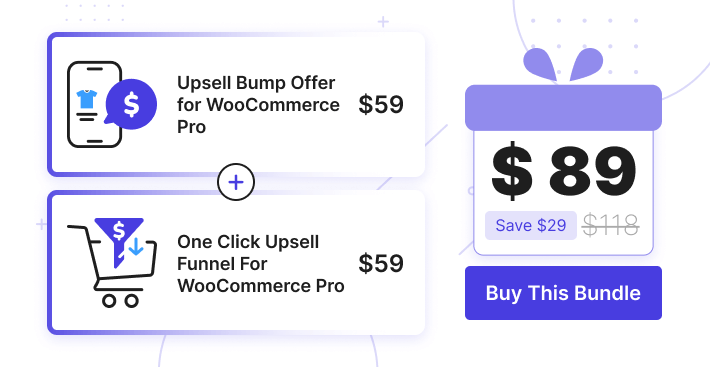
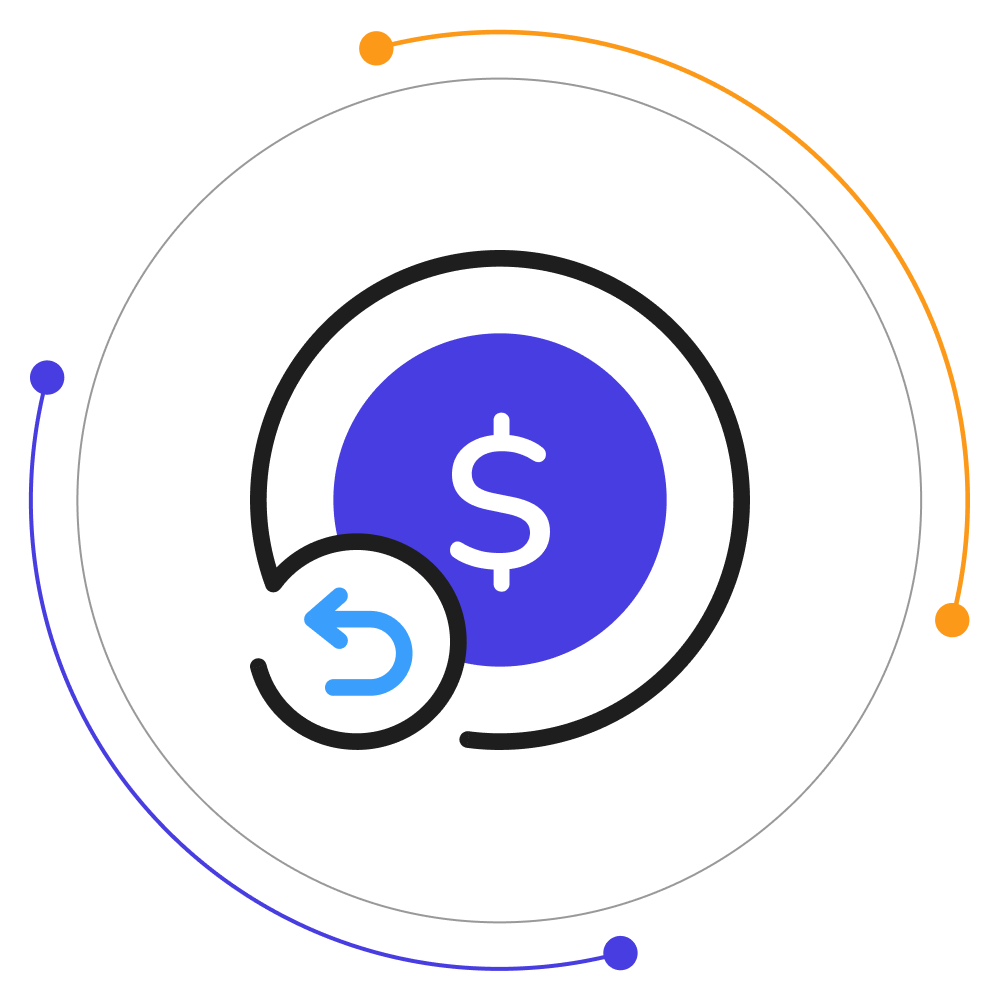
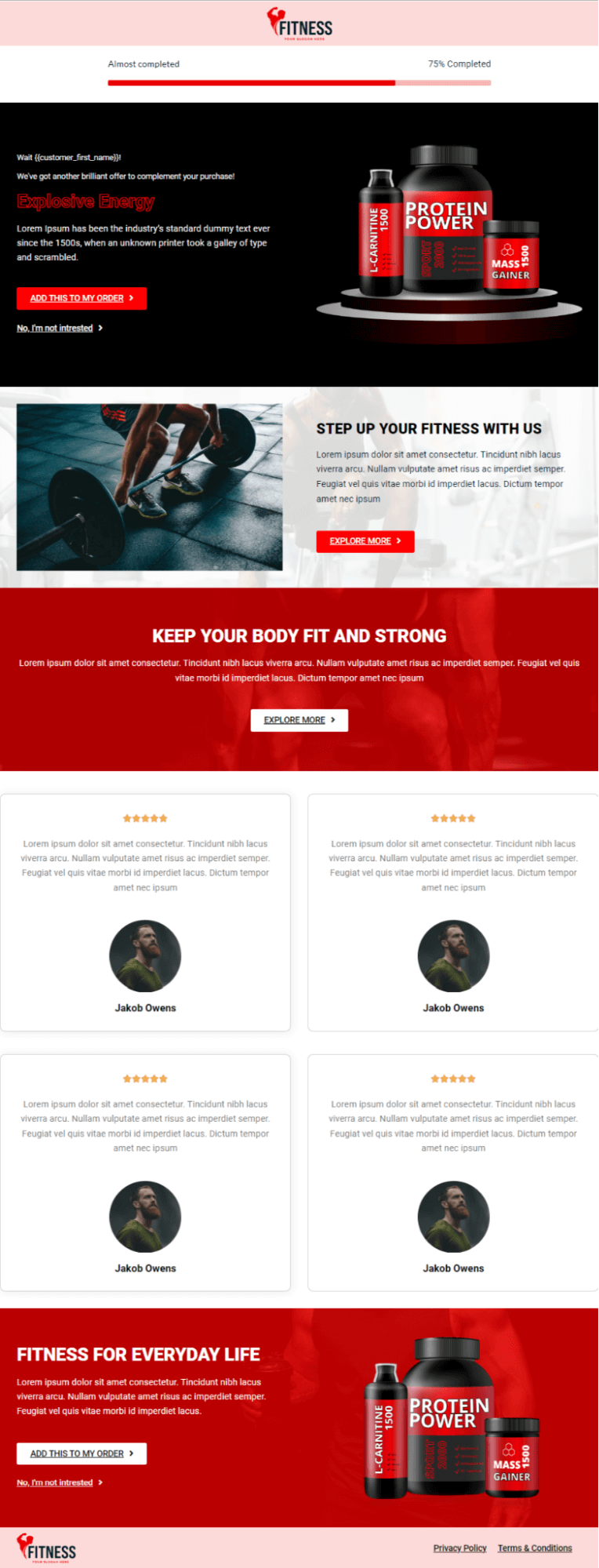
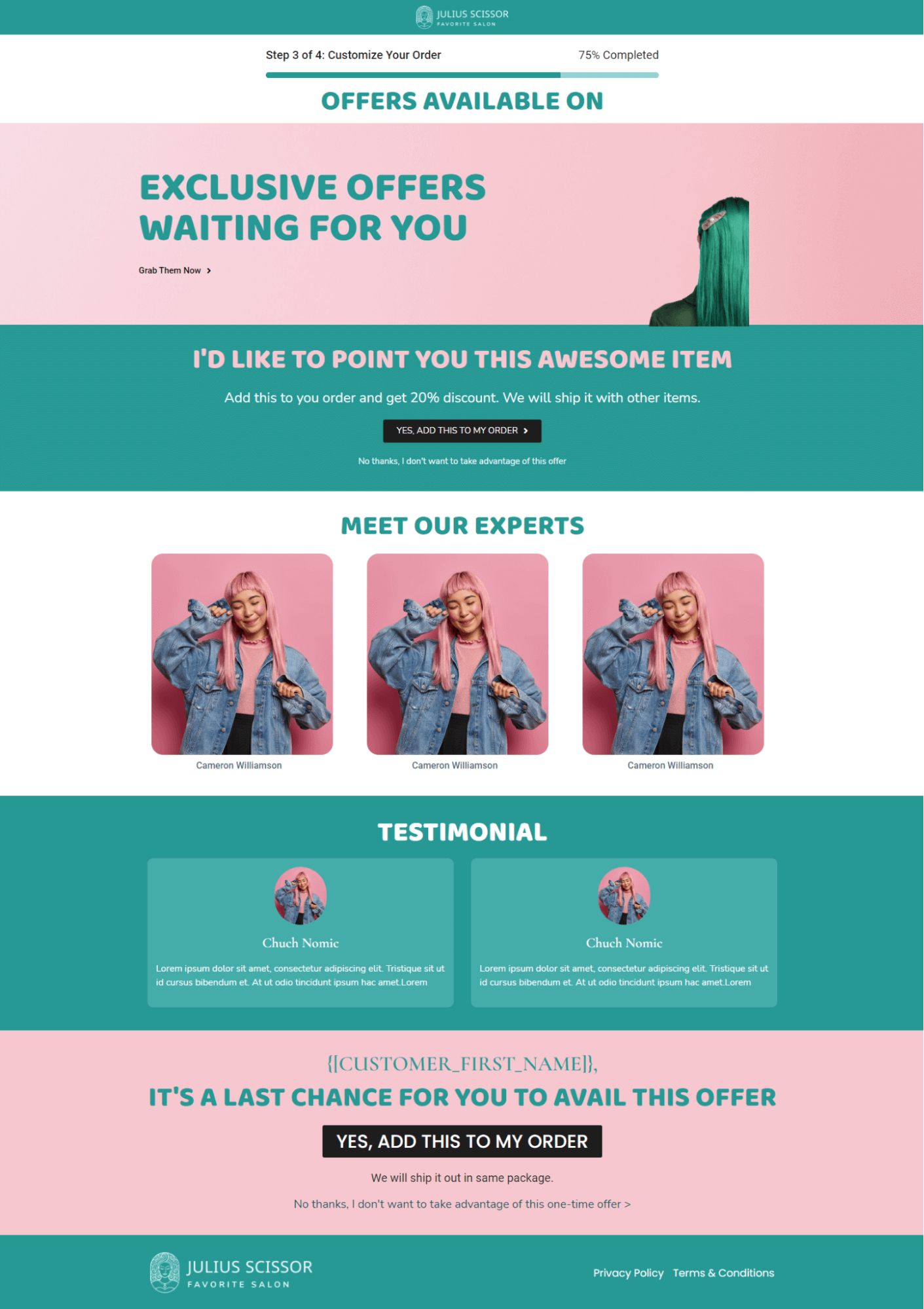
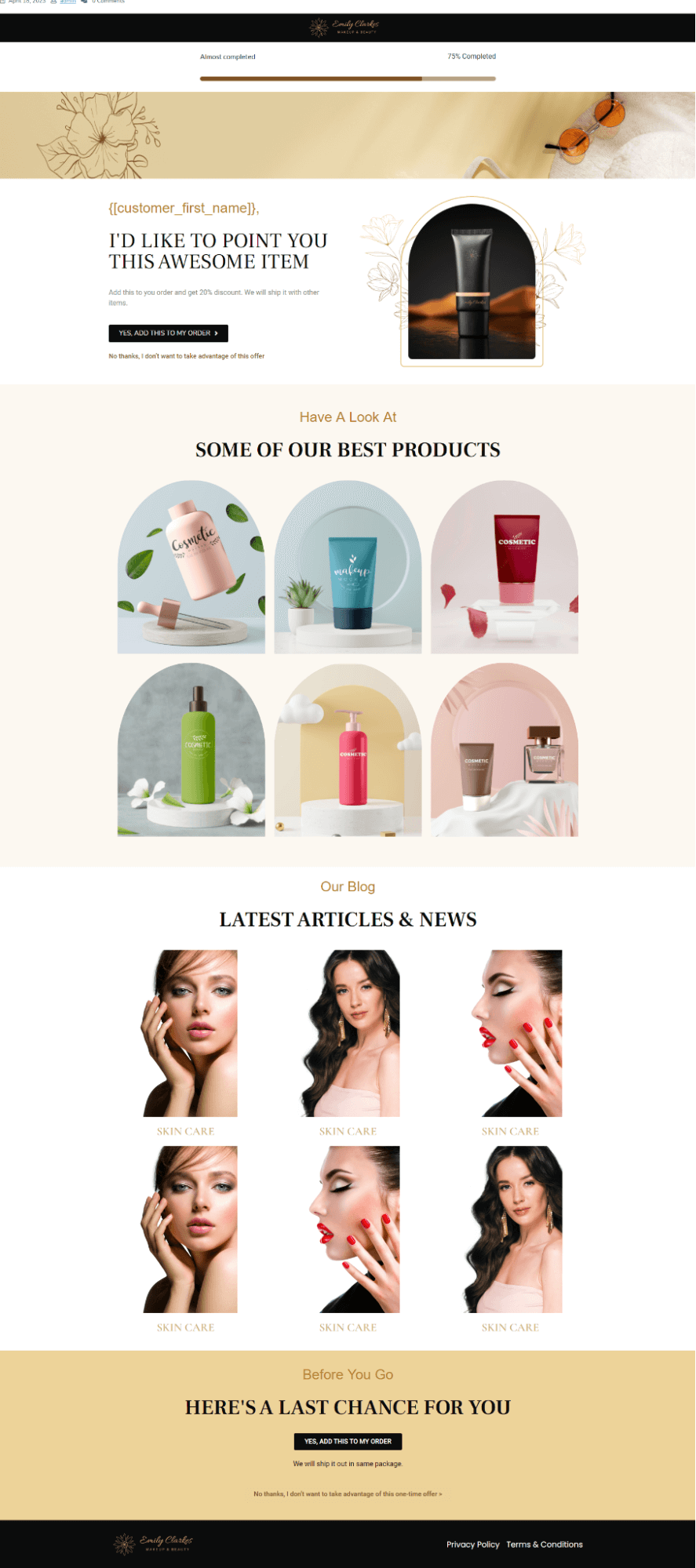
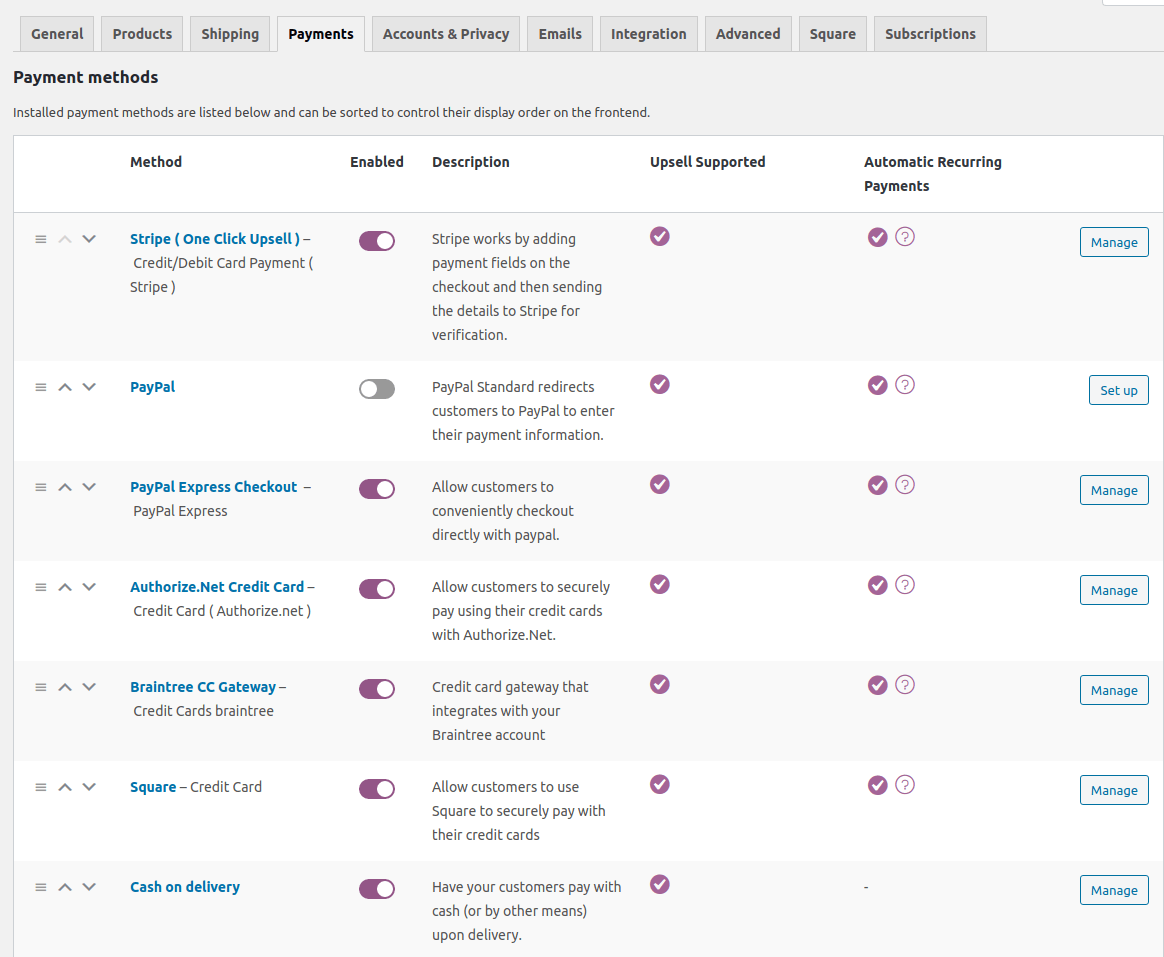
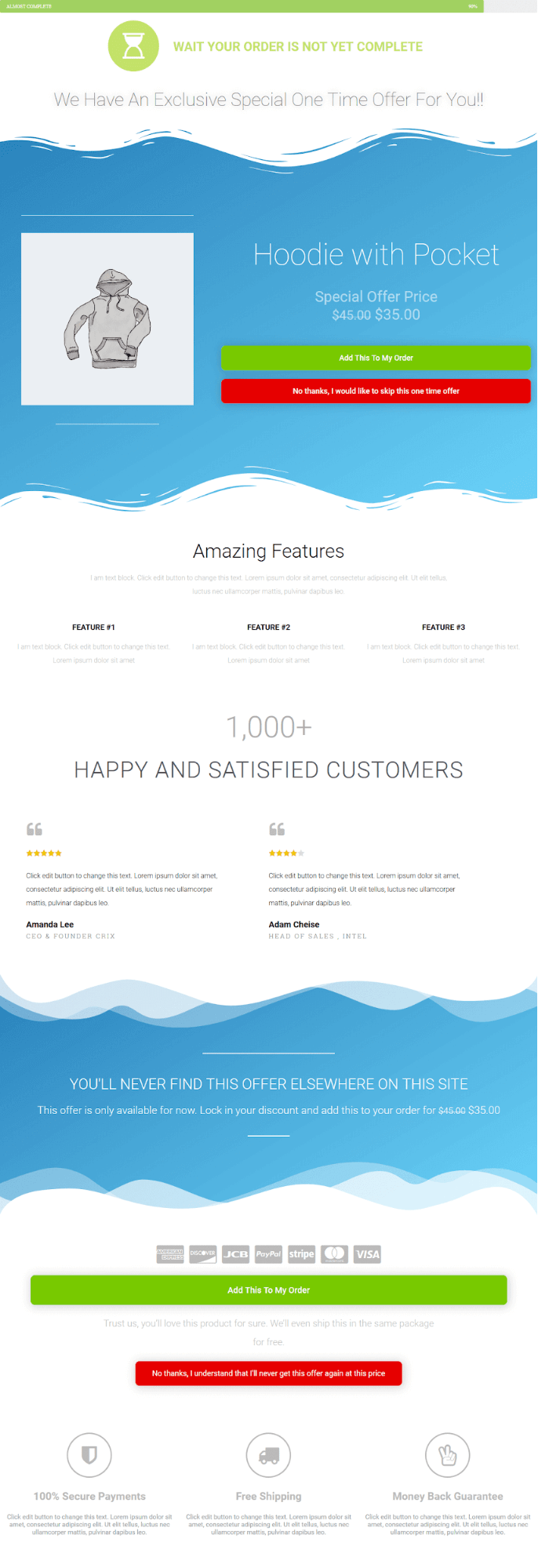
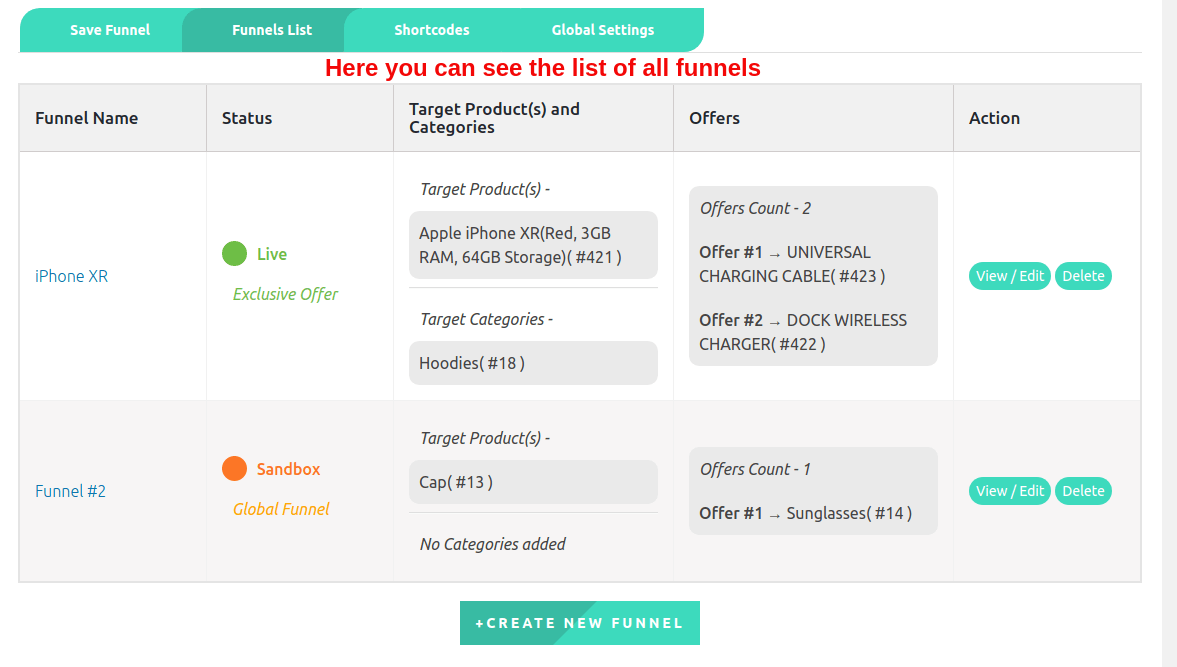
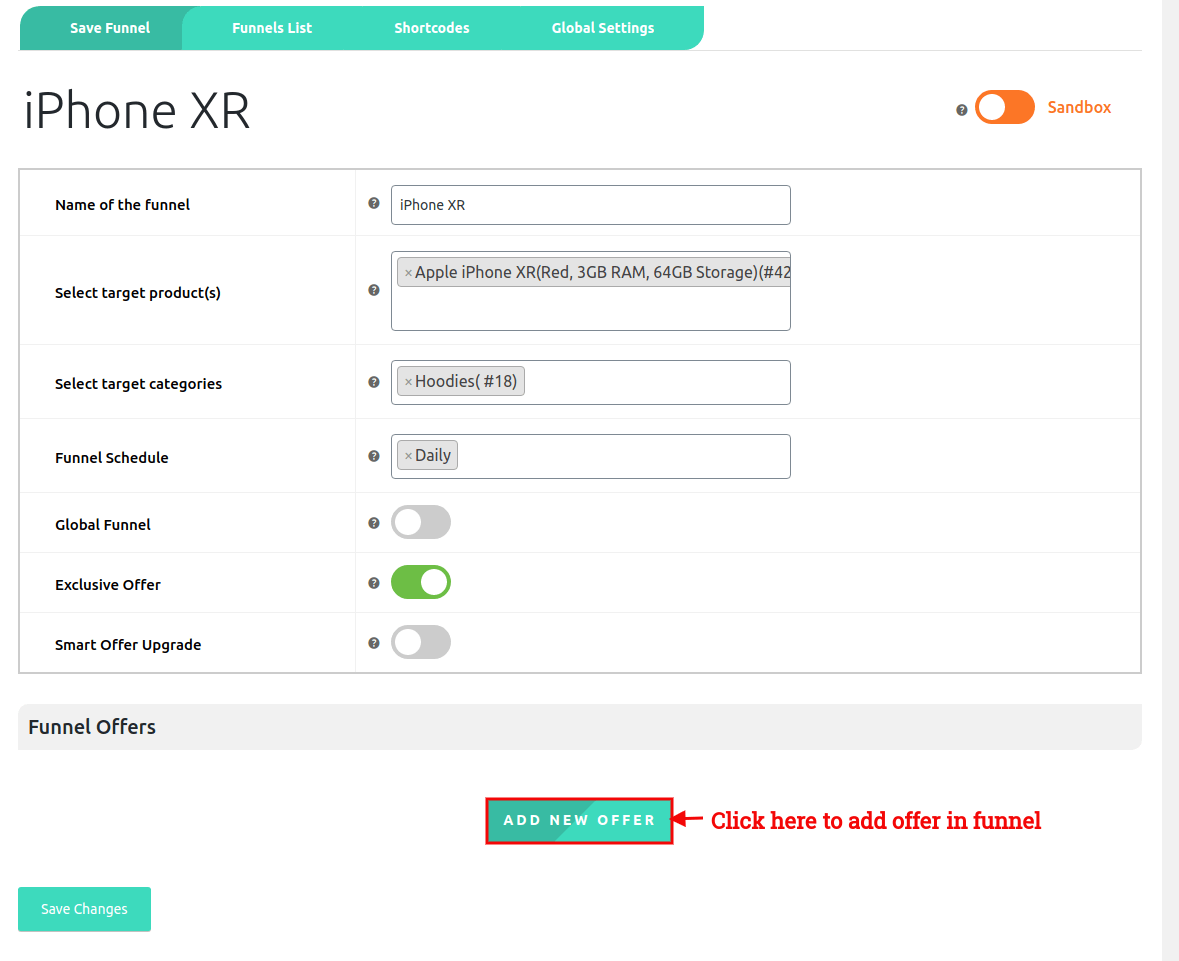
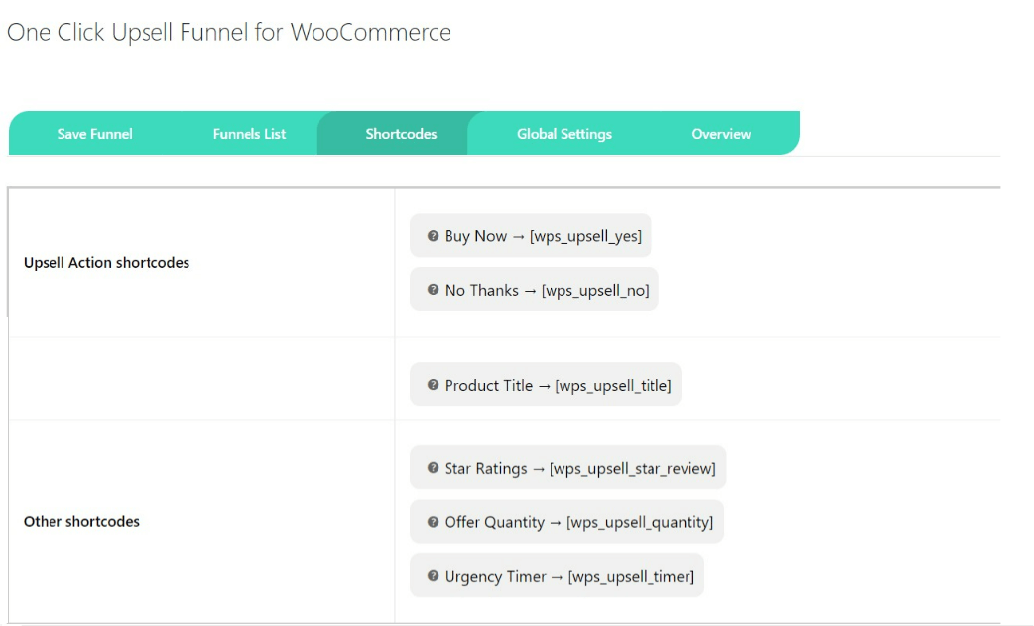
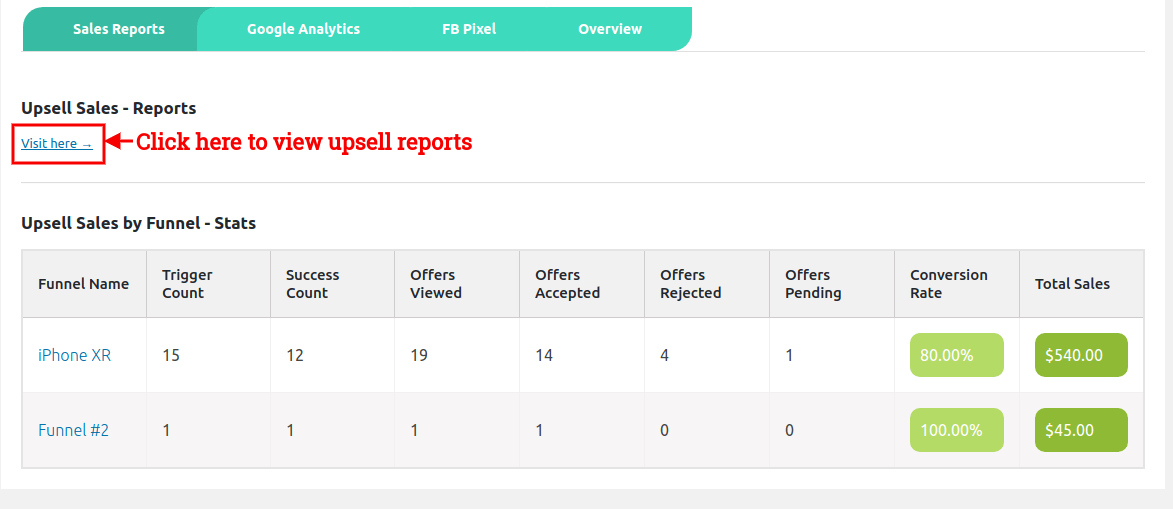
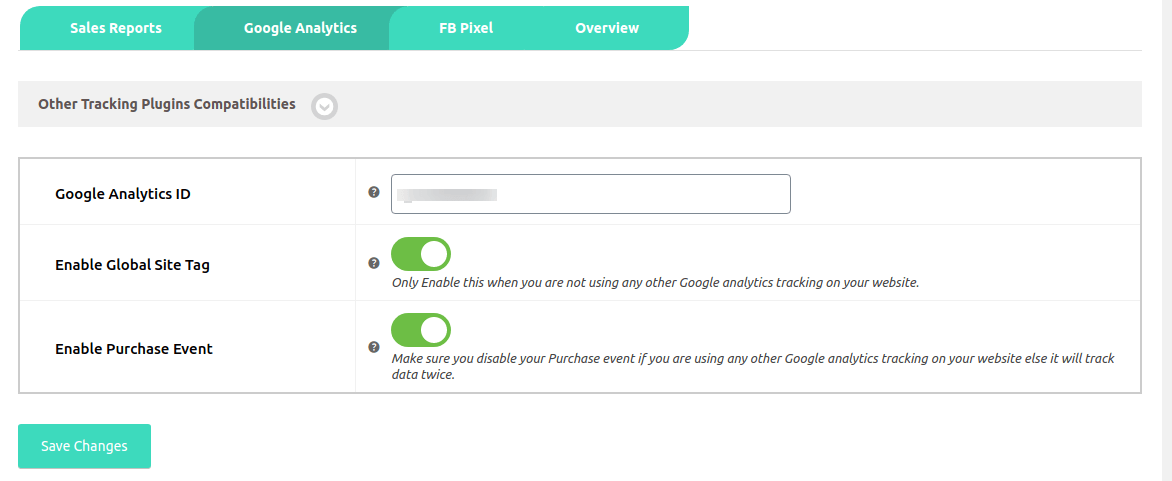
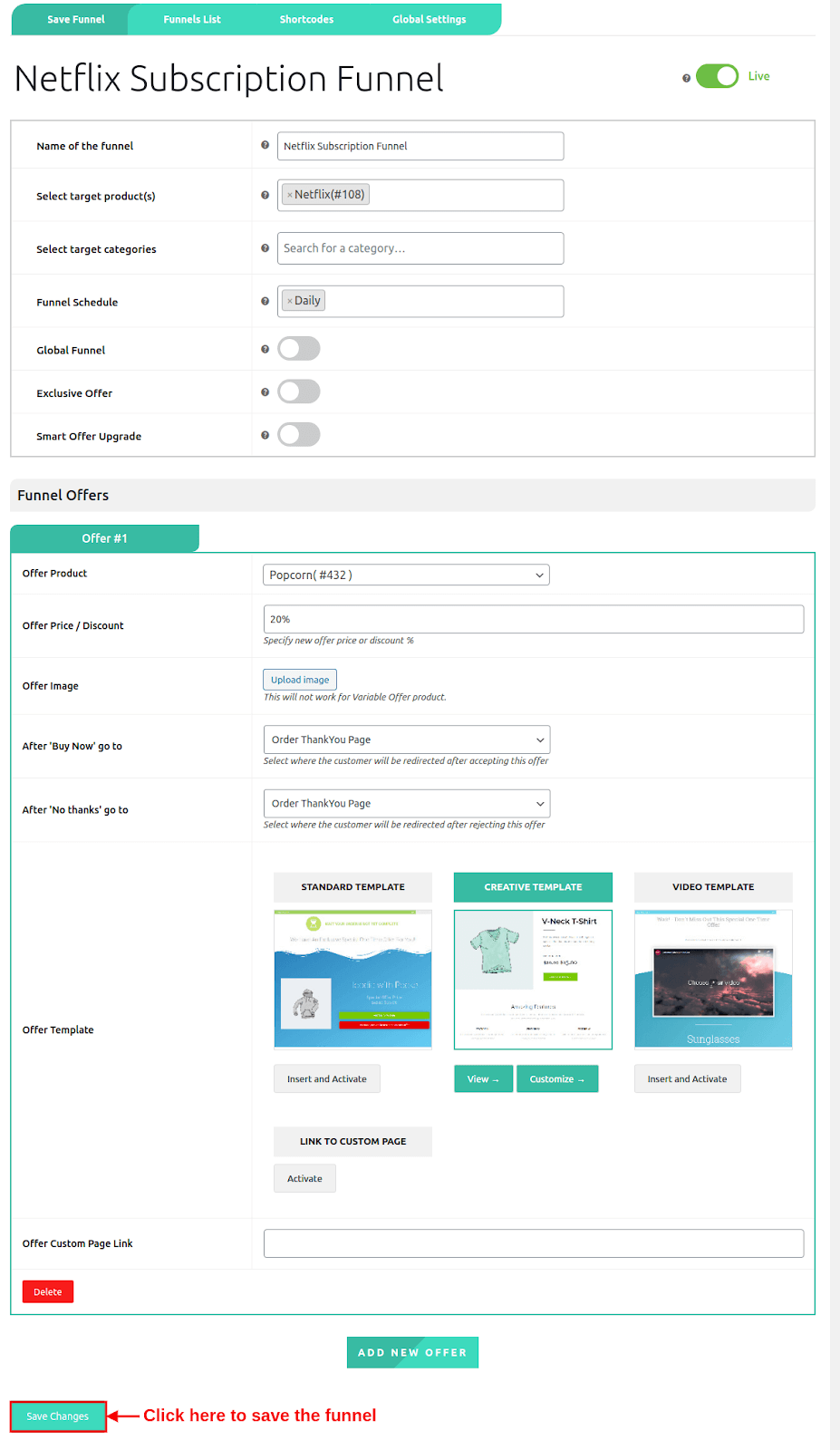
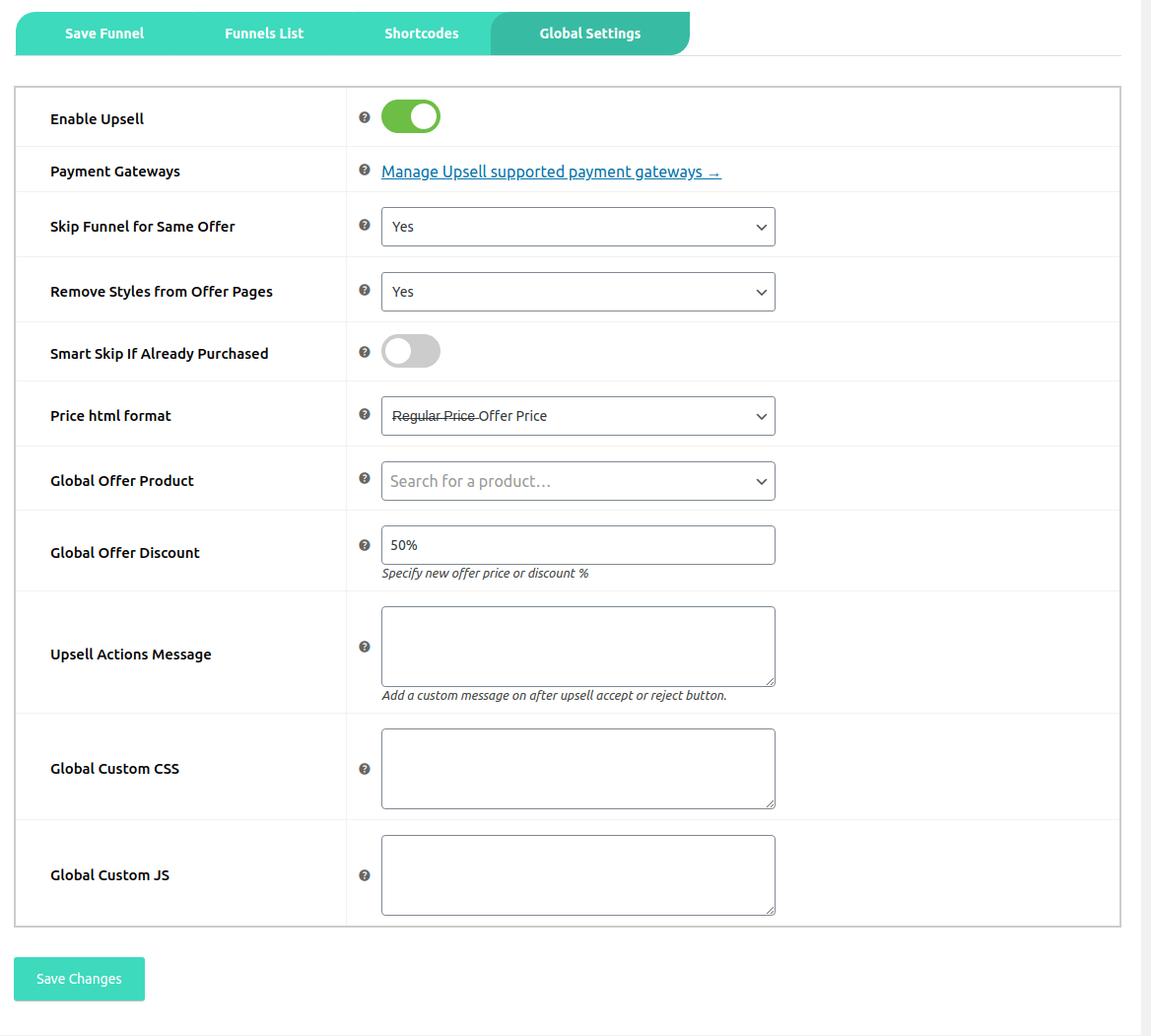
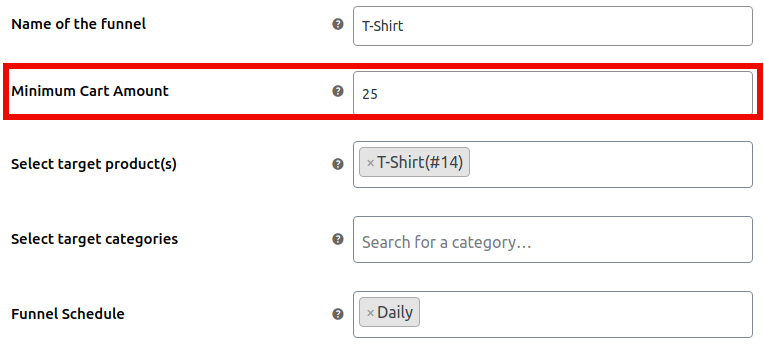

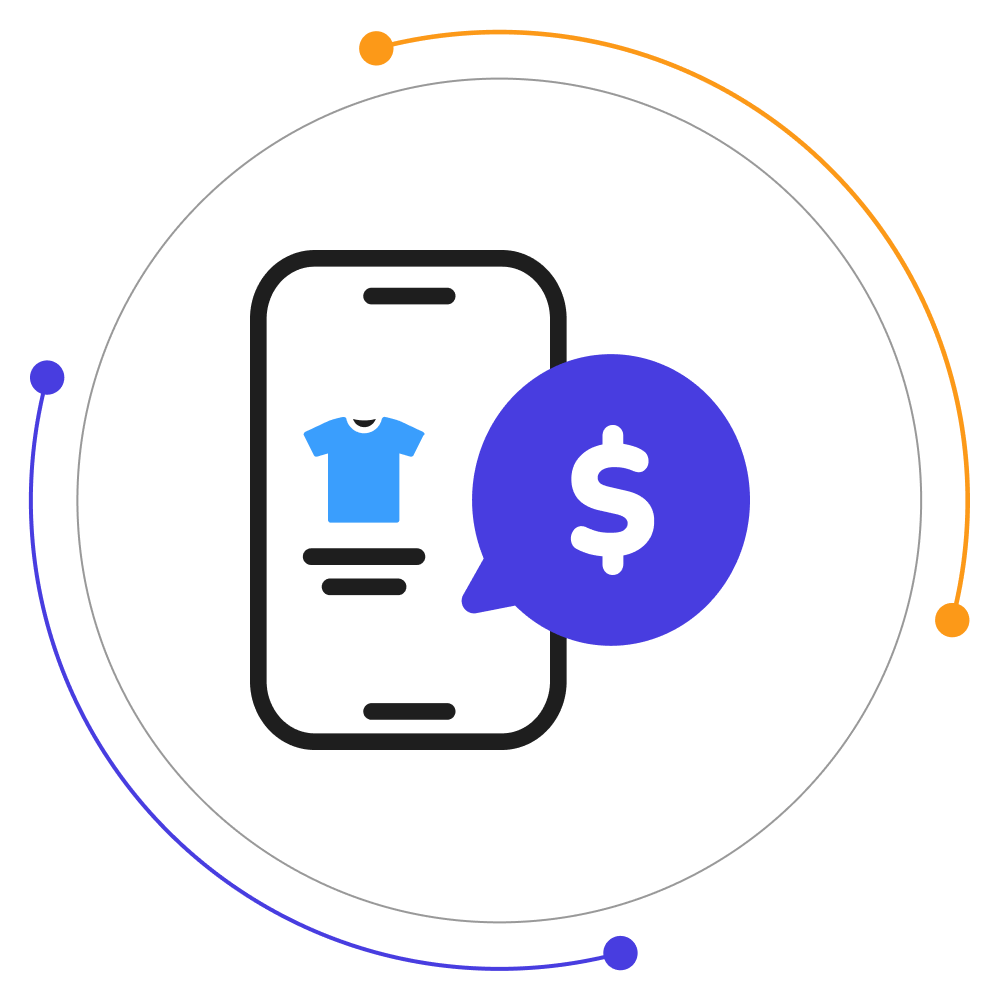
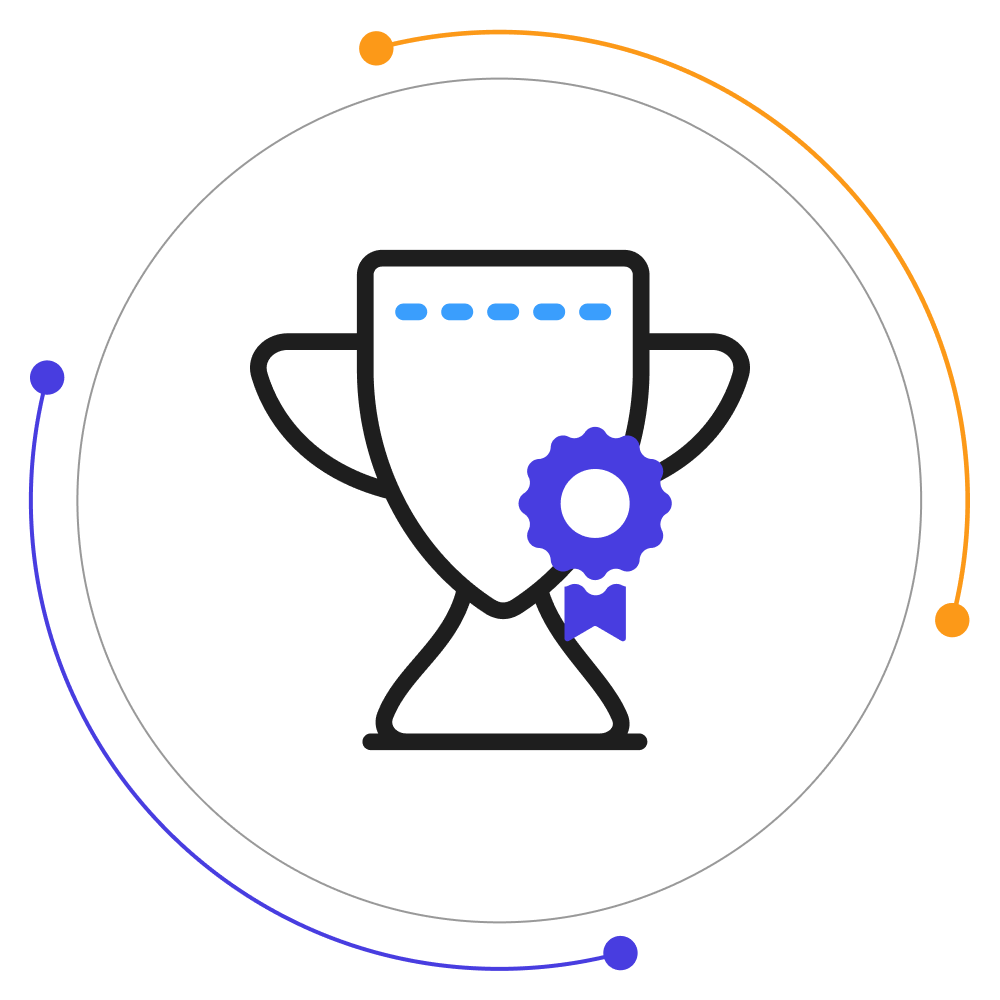




surendra rana –
Be the first to review “One-Click Upsell Funnel For WooCommerce Pro”
Your email address will not be published. Required fields are marked