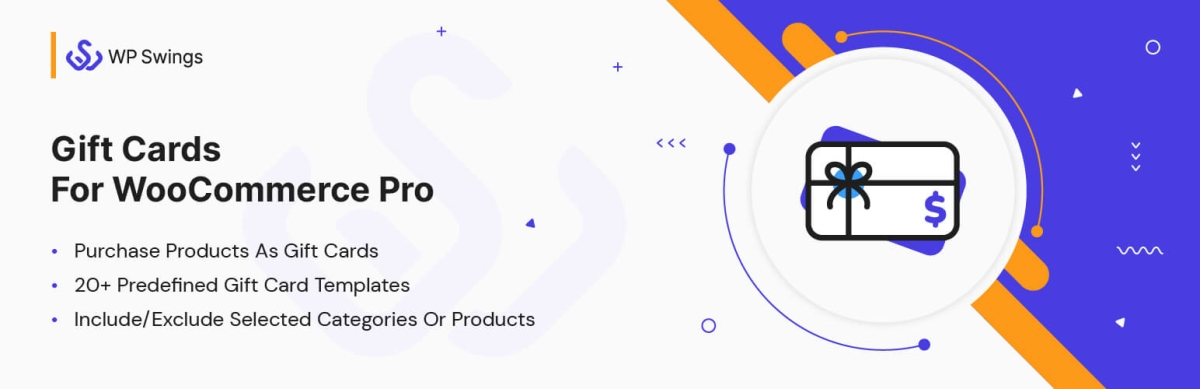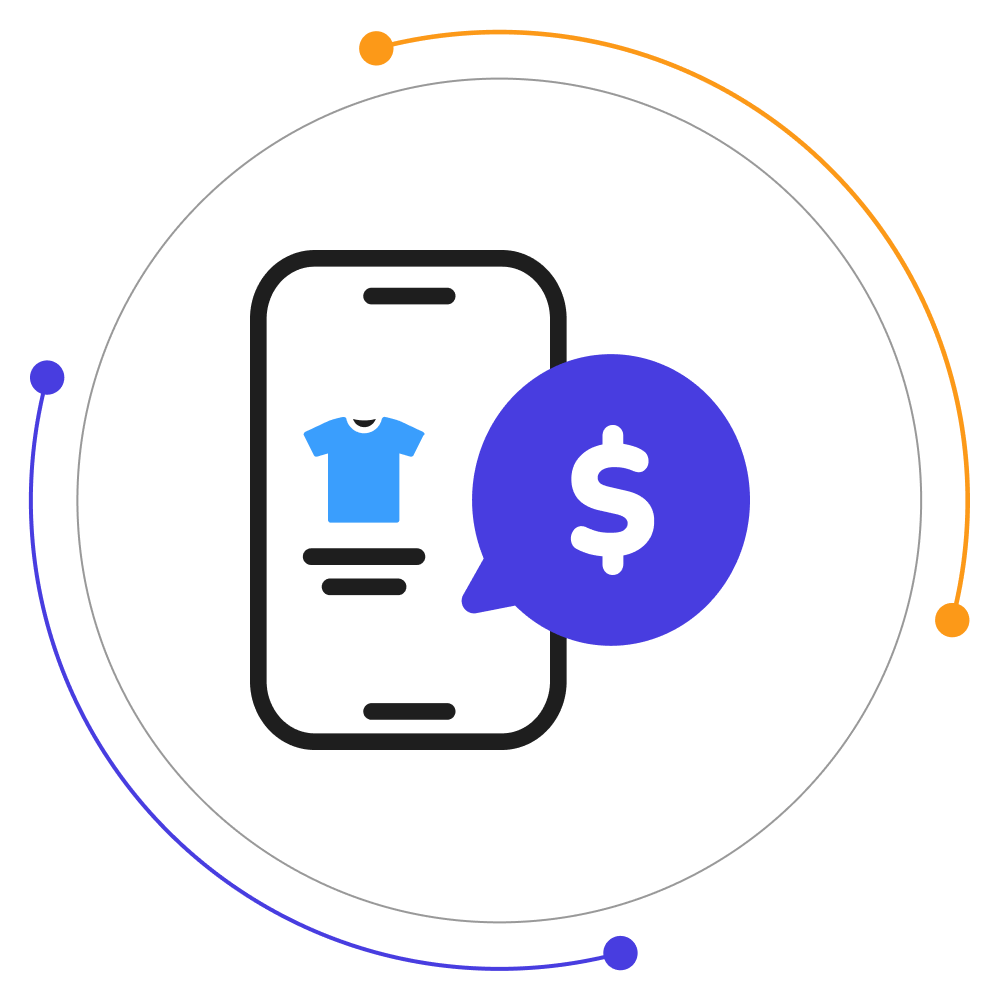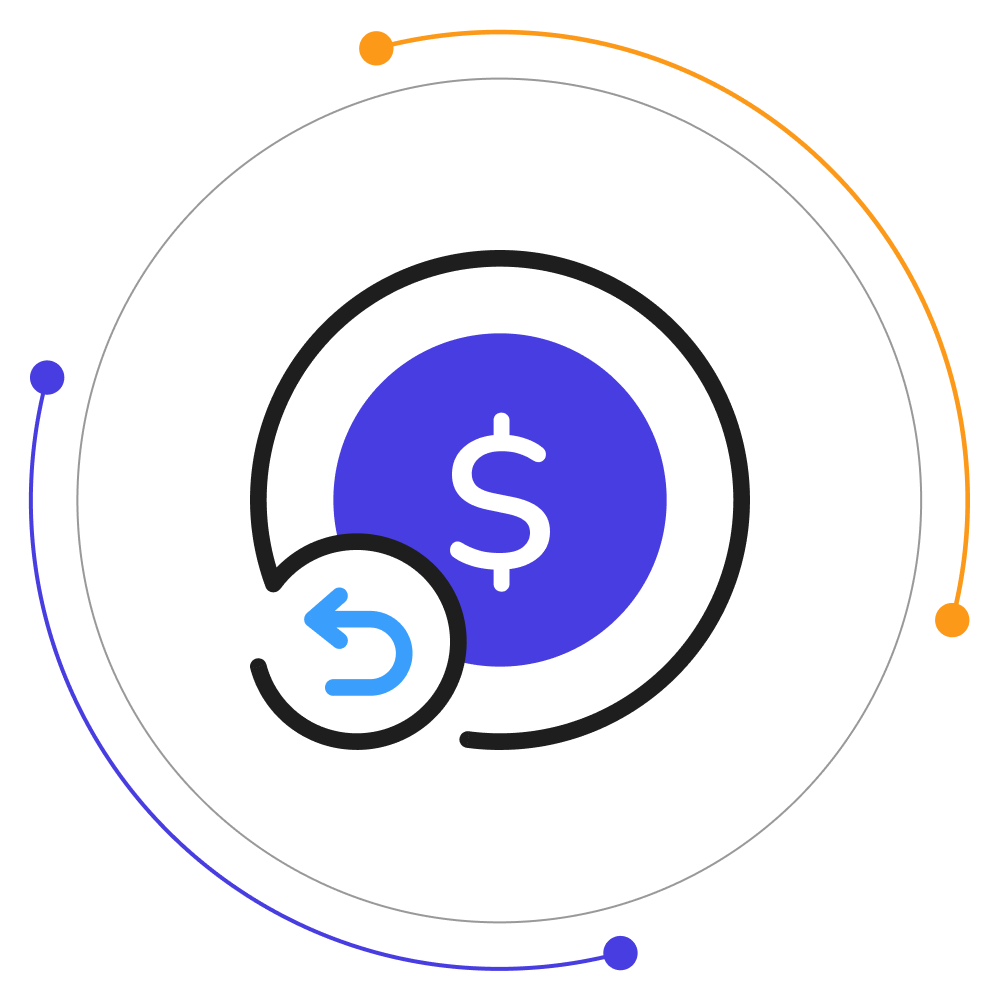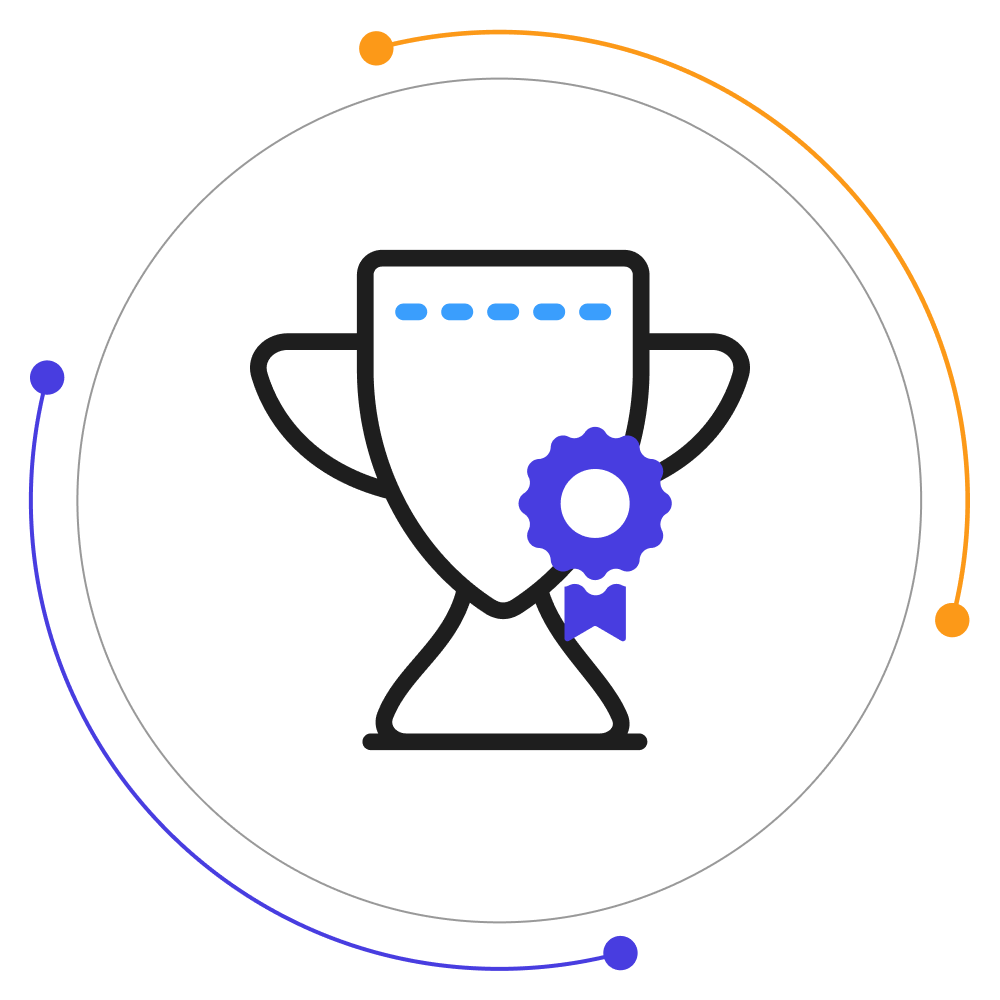Gift Cards For WooCommerce Pro
COLUMBUSSale
- 1 Year Free Support
- 24x7 Customer Care
- 30 Day Money Back Guarantee
Gift Cards for WooCommerce Pro helps merchants to create, sell & manage gift cards on their WooCommerce store. With the gift cards plugin, the admin can customize gift card templates, send gift card coupon codes as QRCode/BARCode, create reusable gift certificates & send balance notifications to customers.
Gift Cards for WooCommerce Pro also provides features to share gift vouchers through Emails, WhatsApp, SMS, and downloadable PDFs for offline printing. The recipient can use these cards to make purchases at your store. They can also recharge/redeem these cards at an online or retail store.
- 20+ pre-designed Gift Card Templates for all occasions
- Sell Customized Gift Coupons
- Online and Offline gift cards with PDF support
- Offer QR/BarCode secured gift cards
Overview
Gift Cards for WooCommerce Pro plugin attracts new customers with every sale. It increases your brand awareness and helps in revenue growth too with its powerful features. Have a quick look at them:
Verify the Email Sending Status of the Gift Card: When the order is completed and coupon is created then the message is shown in the order edit page to the admin. New
Schedule Date Shortcode: The admin can add the shortcode to schedule gift card delivery in the gift card template. New
Apply Gift Card Coupon On a Cart through Coupon URL: The admin can allow the customers to use Gift Card Coupons URL mentioned in the gift card template to directly apply the gift coupon on the cart.
PDF Name Prefix Option: The admin can set the prefix name for the PDFs attached in the gift card emails.
Personalized Gift Certificates: With our WooCommerce Gift Cards plugin, merchants can create customized gift cards that let customers upload images of their own choice as well as a message on the gift certificates.
Schedule Gift Card Delivery: You can schedule the date to deliver gift cards to your loved ones on their special days with convenient delivery options.
Automated Balance Updates: The email notification feature present in Gift Cards for WooCommerce plugin updates the users about their available coupon credits after every use.
Import/Export Gift Cards: With WooCommerce Gift card, the admin can create custom Gift Card coupon codes online or offline and import/export them in a CSV file. Merchants can use this feature to import/export custom coupon codes they created on their own.
Plugin Compatibilities:
1. WooCommerce Gift Cards Compatibility with WPML & Multisite: The Ultimate WooCommerce Gift Cards plugin is also compatible with WPML and multisite. New
Features
1. Purchase Products as Gift Cards
With this WooCommerce gift card plugin feature, the merchant can allow customers to purchase other products like gift cards. This means that the customer can choose their gift card from any of your selected product lists by allowing this setting.
2. 20+ Predefined Gift Card Templates
The Ultimate gift card for WooCommerce plugin offers over 20 customizable gift card templates that merchants can promote and sell on different festive occasions.
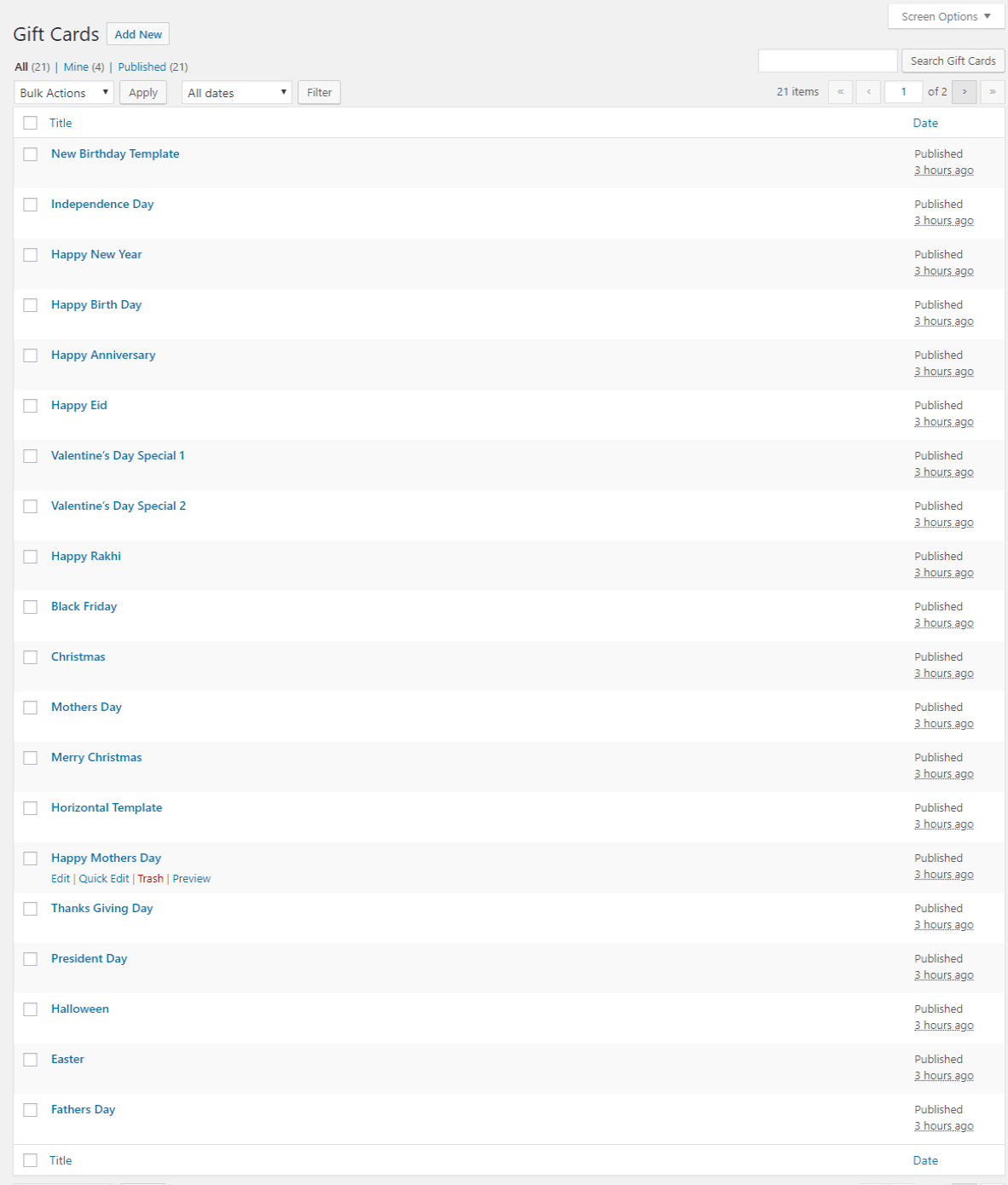
3. Customizable Gift Cards
With this WooCommerce gift voucher plugin, the admin can create a customizable Gift Card and sell it on their store. Shoppers can customize these gift cards by selecting a predefined image or uploading one of their own choices.
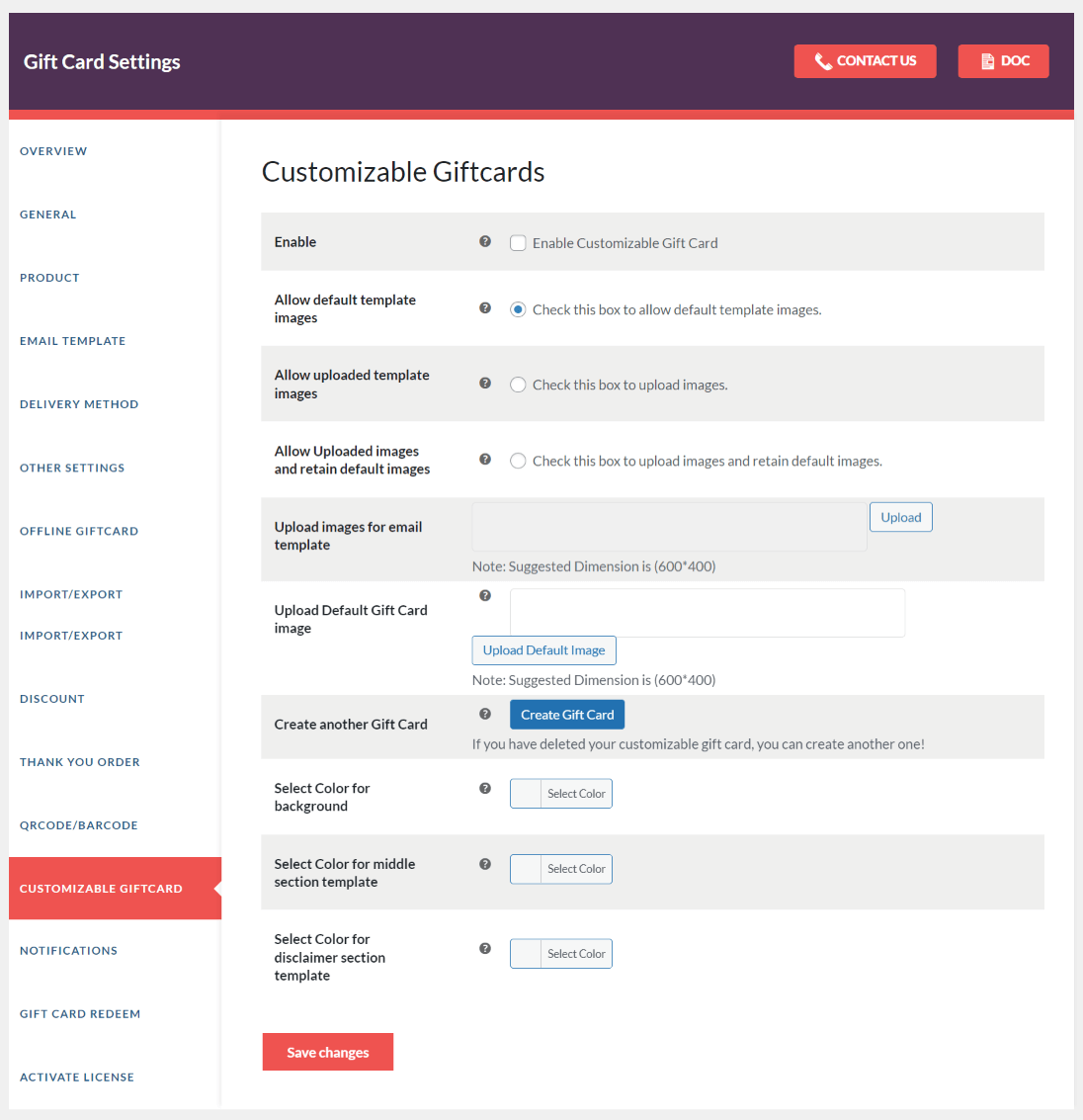
4. Redeem/Recharge Gift Cards
Customers can easily recharge/redeem their gift cards at your online or offline store with the Gift cards WooCommerce plugin.
5. Share Gift Cards On WhatsApp
This WooCommerce Gift Cards plugin lets customers share Gift Card details on WhatsApp with their dear ones. Admin just needs to enable the WhatsApp Sharing feature from the
Notifications setting of the plugin.
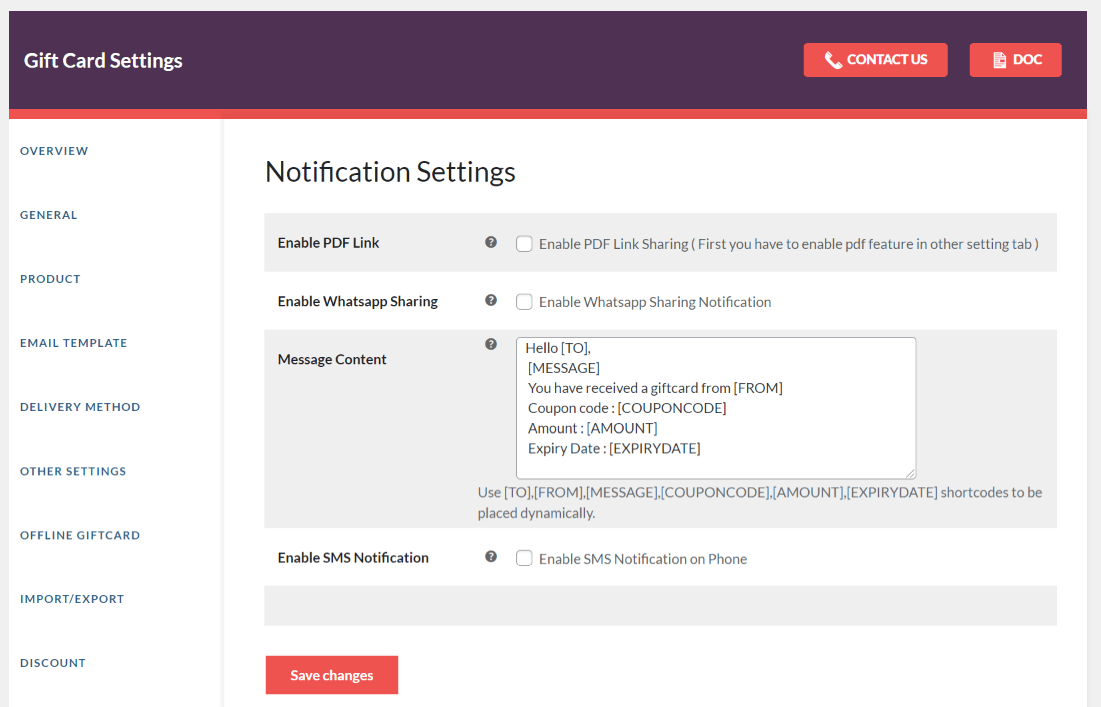
6. Secure with QR Code / BARCode
Our WooCommerce Gift Cards plugin comes with the security of QRCode/BARCode. Admin can either select the QR or the BARCode method to secure the gift cards. Customers need to get these codes scanned to redeem or recharge them. The user can also optimize the gift card templates based on code size, code type, etc.
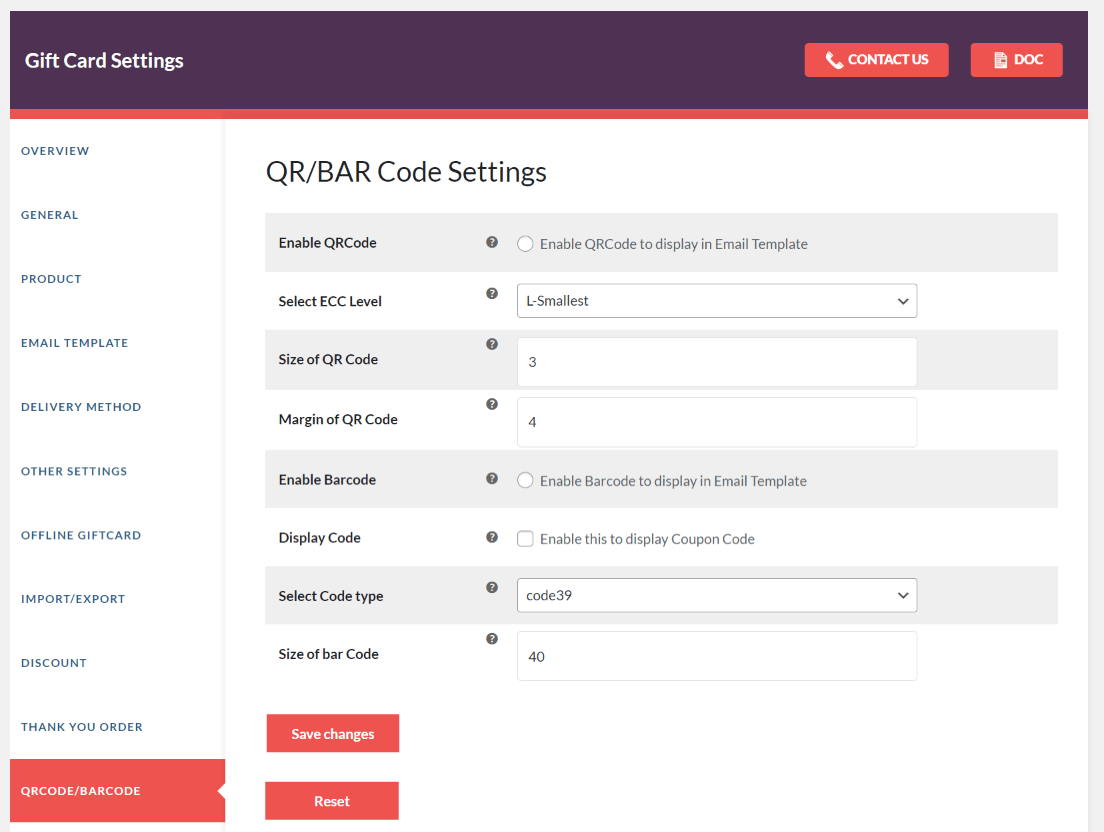
7. Import and Export your Gift Card Coupons
Our WooCommerce Gift Cards plugin provides an easy way for importing/exporting gift cards. You can export the gift card details of the coupons our plugin created for you in a CSV file.
Moreover, you can export the details of the coupons you sent to your customers using the Offline Gift Card feature. If you don’t want to use the predefined coupon codes, you can import your custom codes file.
8. Flexible Gift Card Pricing
This WooCommerce Gift Card plugin lets you create gift cards with four different pricing types. It includes the following:
- Default Pricing: Fixed Price.
- Price Range: Any amount between a price range like $50-100.
- Selected Price: Different pricing options like $20 | $50 | $100.
- User Price: Any amount.
9. Analyze Gift Card Performance with WooCommerce Reports
Admin can now take a follow-up of each gift card sold with the help of the Gift Card Reporting feature in the WooCommerce gift vouchers plugin. Through the gift card reports, an admin can check the Purchased Date, Gift Card Amount, Remaining Amount, Sender and Receiver’s name, Expiry Date, etc.
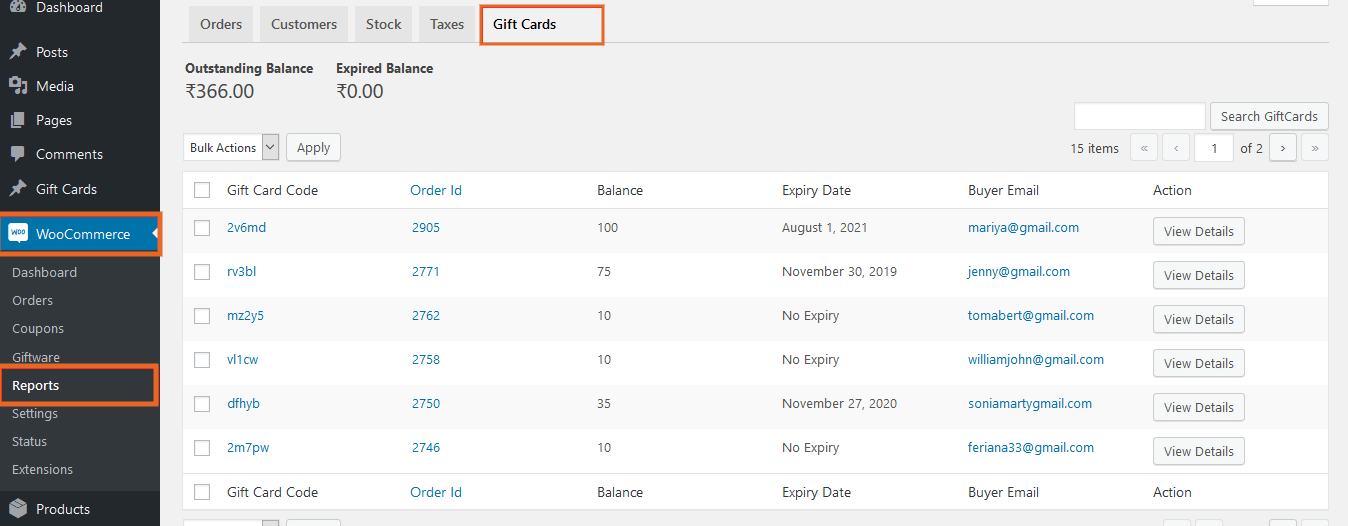
10. SMS Notification via Twilio
The Twilio integration with Ultimate WooCommerce Gift Cards Gift Cards for WooCommerce Pro allows users to share gift cards via SMS. Enable the SMS Notification feature from the Notification settings and enter the credentials. The customers will get an option to enter the recipient’s phone number while purchasing the gift card.
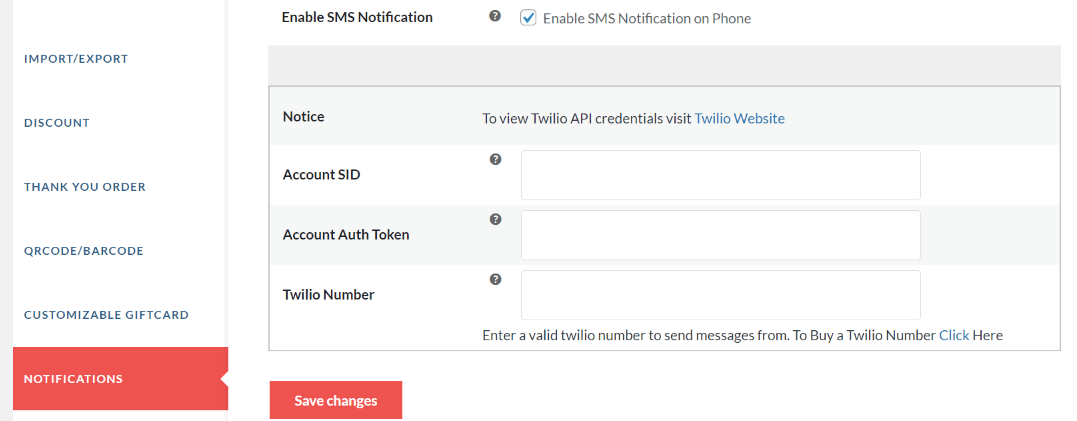
11. Offline Gift Card With PDF Support
The Offline Gift Card feature in the WooCommerce gift card plugin enables admins to send gift cards to several customers. You can either import the file with all the details or add the details by clicking on the Add New button in the Offline Gift Card section of the plugin.
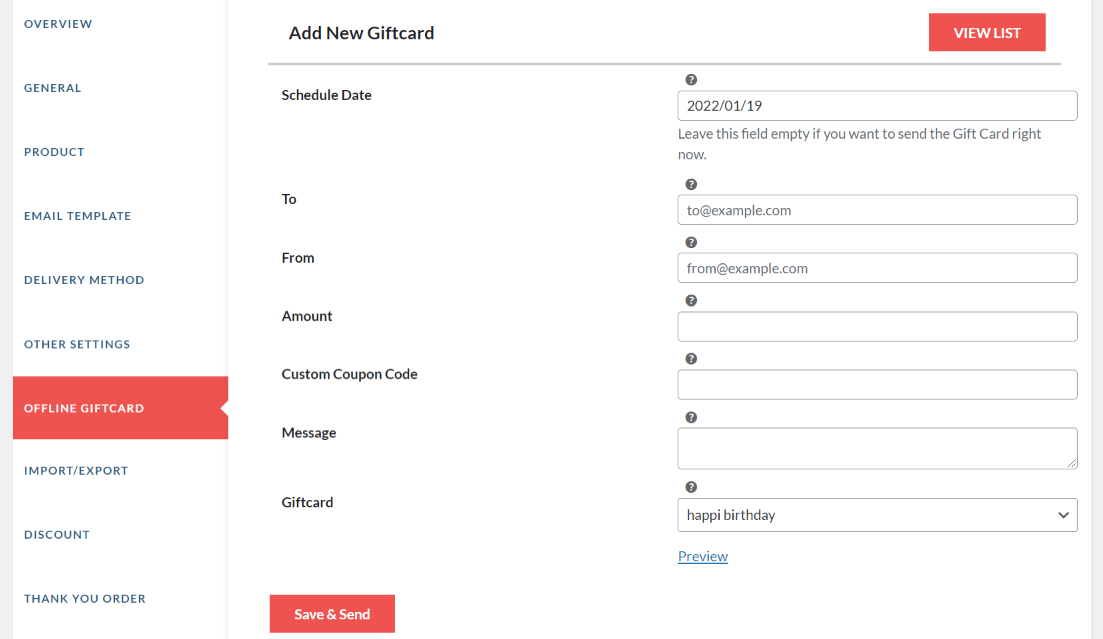
12. Include/Exclude Selected Categories or Products
The WooCommerce gift certificate tool enables special categorization. You can exclude products or categories while creating gift card products or through the Product setting of the plugin.
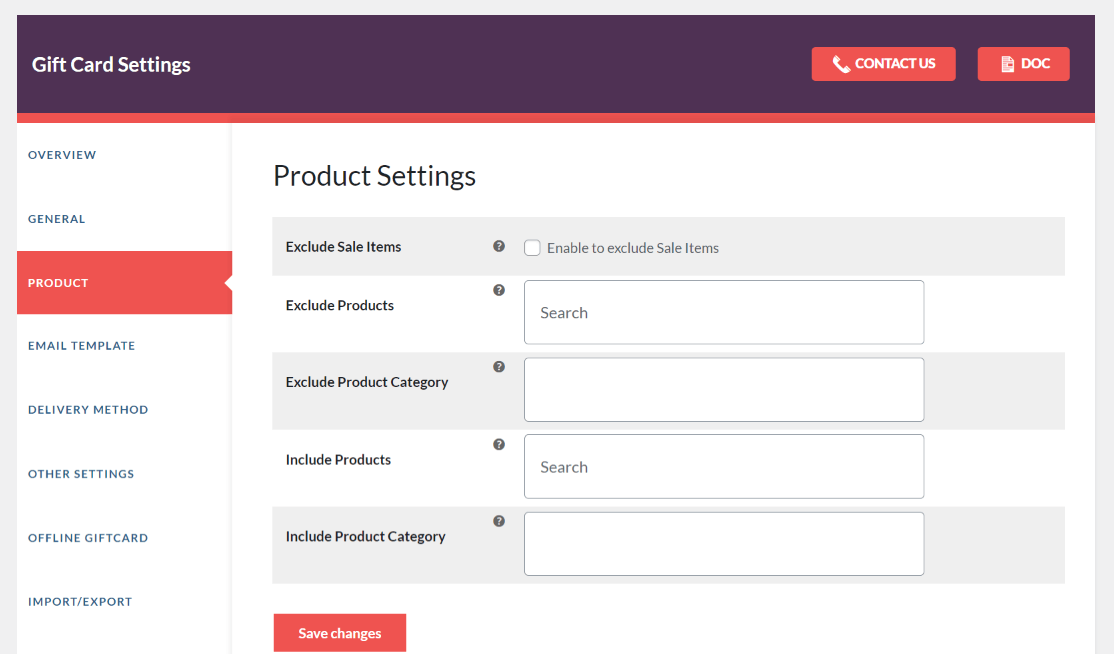
FAQ
Yes, in the Delivery method tab, the Merchant can select the “Allow customer to choose” After enabling this setting, customers can choose delivery methods by which they want to deliver the gift card.
Go to the Woocommerce -> GiftWare -> Other Setting Here you will find the “Enable Browse Image for Gift Card” checkbox. Please uncheck this box to turn off the “Upload Image”.
You can Import your coupon codes along with all required fields for that which you may check from the provided CSV file format. Afterward, whenever any customer purchases the Gift card, they will get the Imported Coupon Code rather than the system-generated one.
Yes, you can easily sell your coupons using this plugin. You just have to import predefined coupons via CSV file. After that whenever any customer purchases a gift card product from your site they will get assigned from your imported coupons.
Yes, for this please enable the setting “Enable Tax Calculation for Gift Card” and create a gift product, as soon as you have to change the Product Type to “Gift Card” you’ll find the required “Tax fields” from where you can assign the Tax class for each product.
To redeem the gift cards, we have provided an online panel. Whenever a customer comes to your retail store and provides a gift coupon. You just have to scan/fetch the coupon and mark it as redeemed. You can also check the demo to understand this process.
We have provided three gift card delivery methods under WooCommerce > GiftWare > Delivery Methods.
1) Email to recipient
2) Downloadable
3) Shipping
You can choose from these delivery methods. After that, it will get displayed on the Gift Card product page.
Yes, the admin can export the offline gift card coupons details from the Export Coupon Tab section. They can also import the Gift Card coupon details into the offline gift card table from the Offline Gift Card Section.
Yes, the customers can select the date they wanted the gift card to be sent to the recipients. Customers can also send the scheduled Gift Card on the current day through the order details section.
Free vs Pro
| Features | Free Version | Pro Version |
|---|---|---|
| Gift Card Message Customization | ✔️ | ✔️ |
| Send Gift Cards via Email | ✔️ | ✔️ |
| Gift Card Email Notifications | ✔️ | ✔️ |
| Multiple Usage | ✔️ | ✔️ |
| Redeem Gift Coupons At Retail Store | ✔️ | ✔️ |
| 4 Pricing Options | ✔️ | ✔️ |
| Product And Category Exclusion | ✔️ | ✔️ |
| Dynamic Coupon Length | ✔️ | ✔️ |
| Min/Max Amount Range | ✔️ | ✔️ |
| WPML Multilingual Support | ✔️ | ✔️ |
| Gift Card Usage Limit | ✔️ | ✔️ |
| Disable Coupon For Gift Card Products | ✔️ | ✔️ |
| Physical Gift Cards | ❌ | ✔️ |
| Customizable Gift Card | ❌ | ✔️ |
| SMS notifications via Twilio | ❌ | ✔️ |
| WhatsApp Sharing | ❌ | ✔️ |
| Import/Export Online/Offline Coupons | ❌ | ✔️ |
| Gift Card Reporting | ❌ | ✔️ |
| QR Code/BARCode Security | ❌ | ✔️ |
| Gift Card Scheduling | ❌ | ✔️ |
| Gift Card Product Discounts | ❌ | ✔️ |
| PDF Template Feature | ❌ | ✔️ |
| Balance Checker | ❌ | ✔️ |
| Thank You Order Coupons | ❌ | ✔️ |
| Advanced Delivery Method Settings | ❌ | ✔️ |
| Purchase Products as Gift Cards | ❌ | ✔️ |