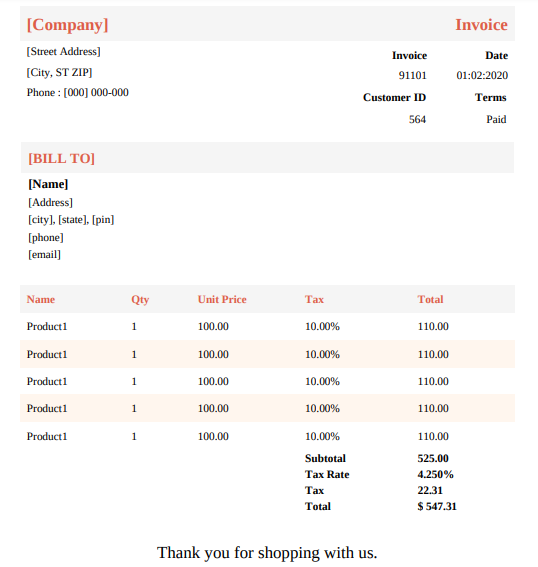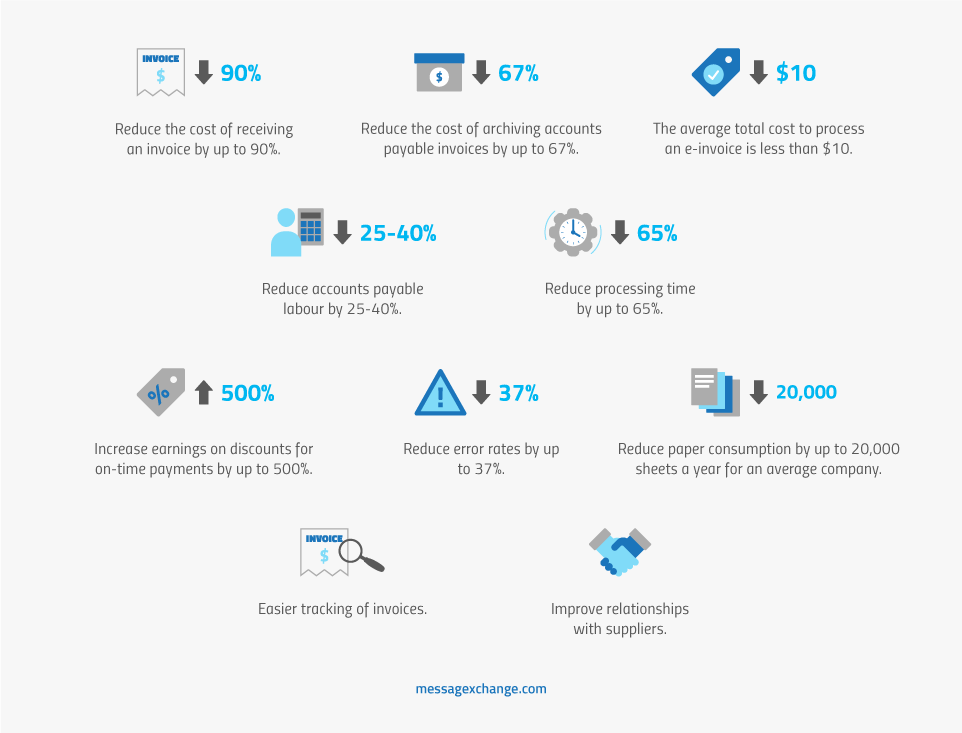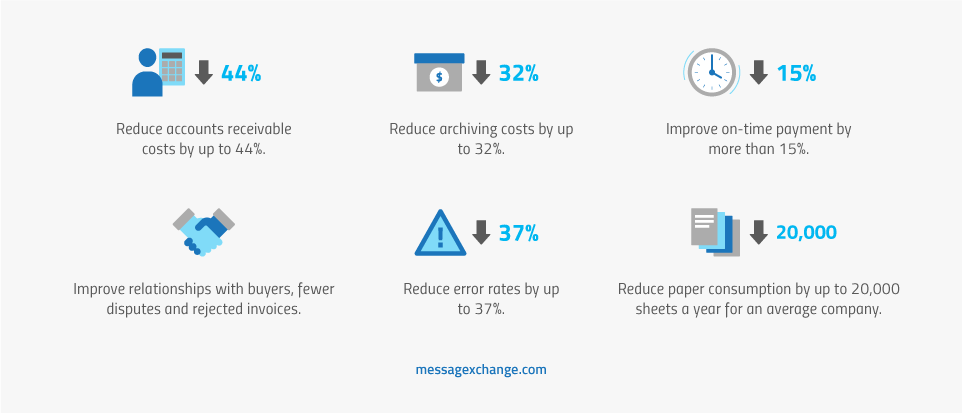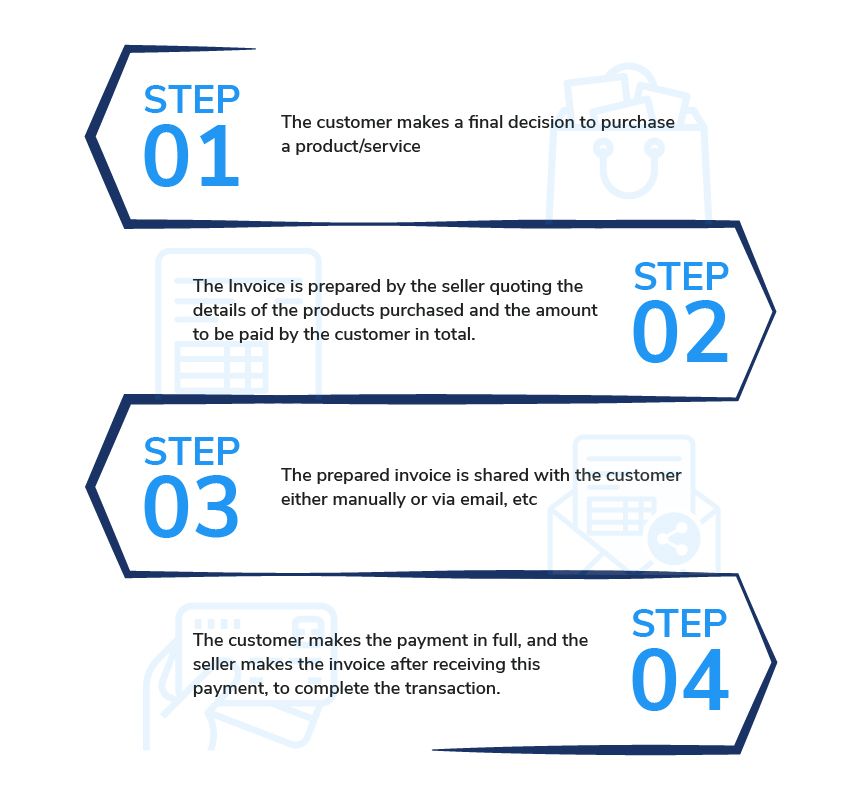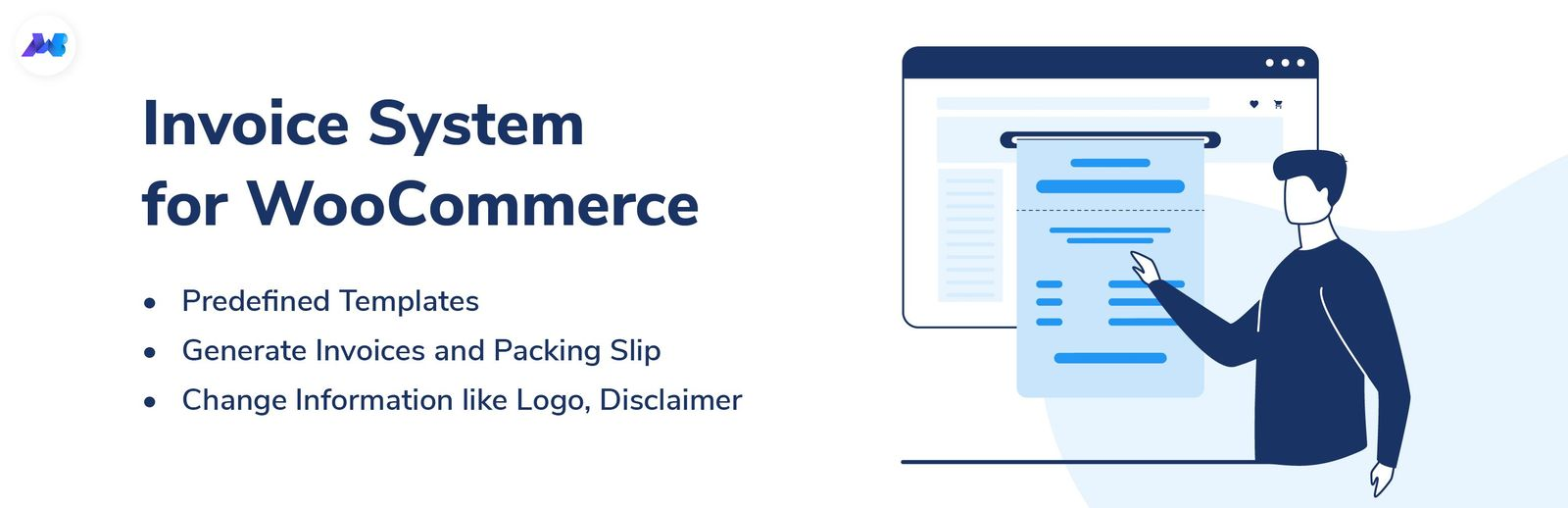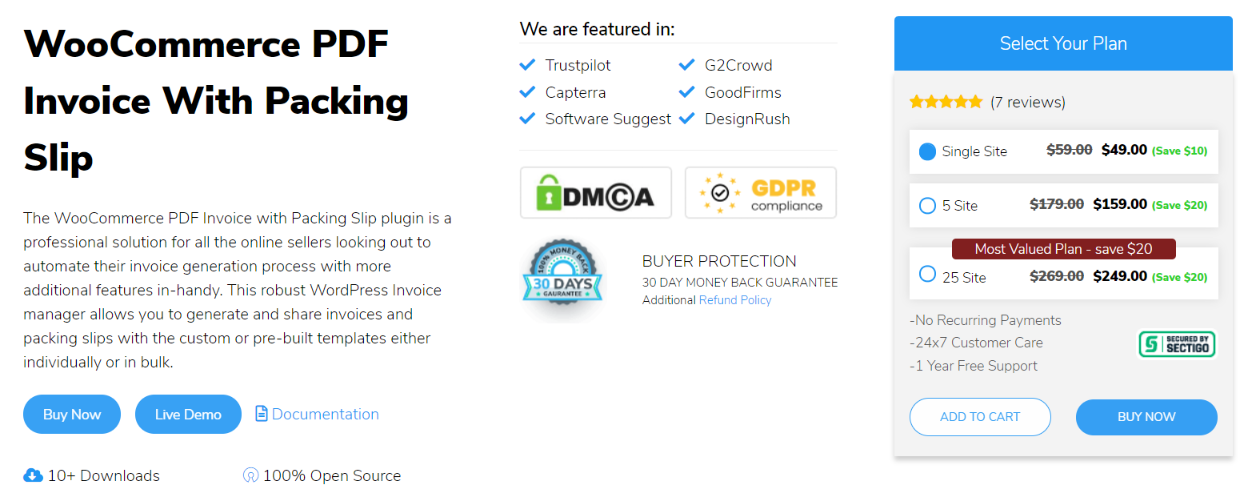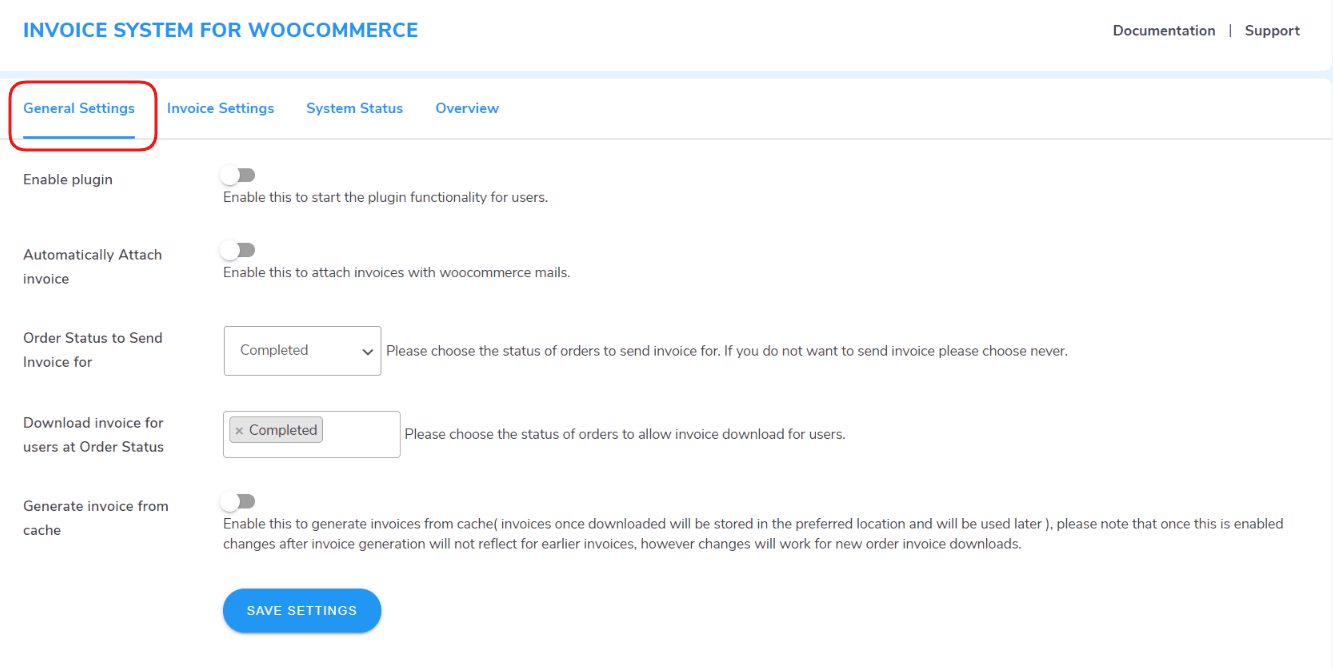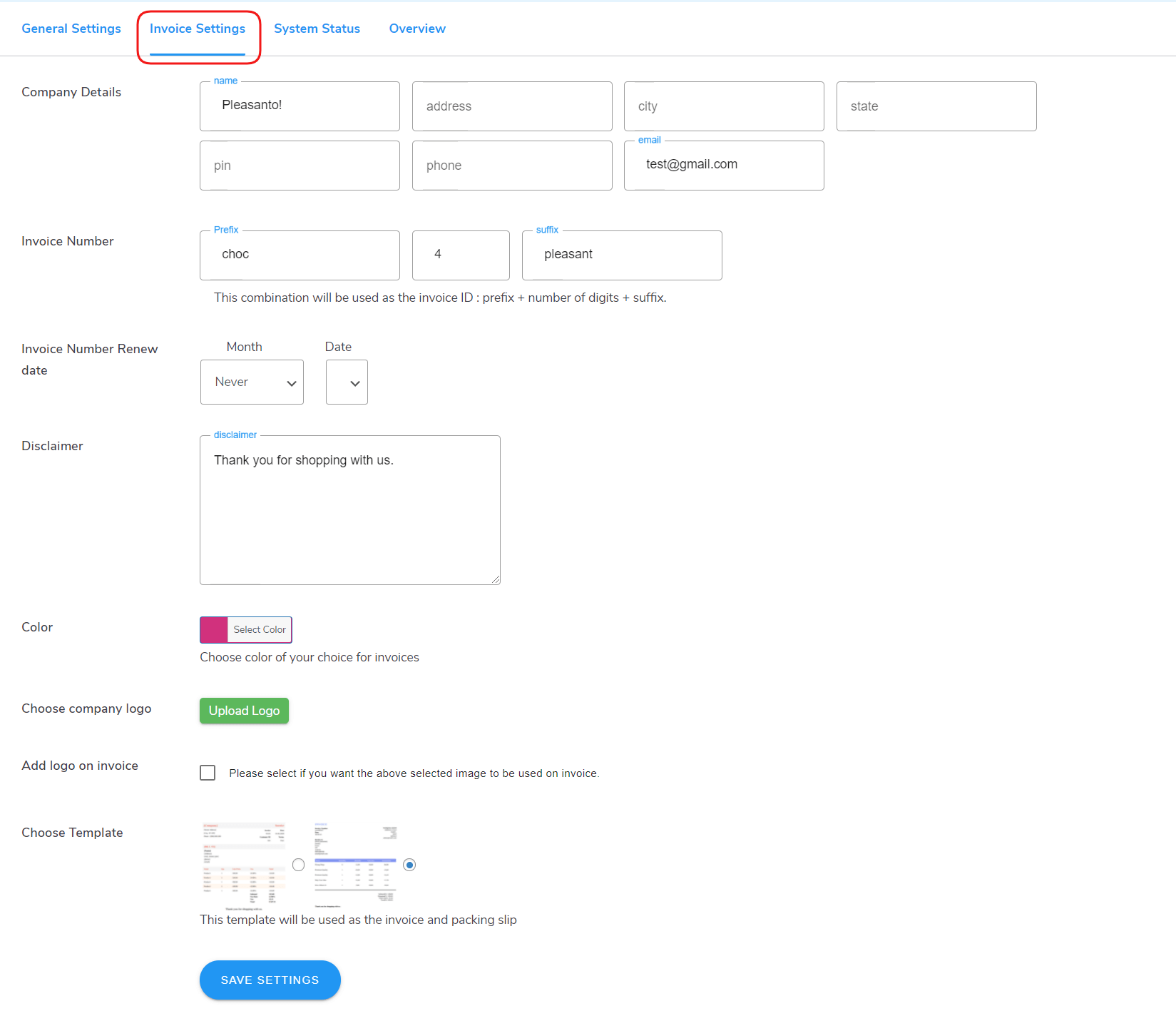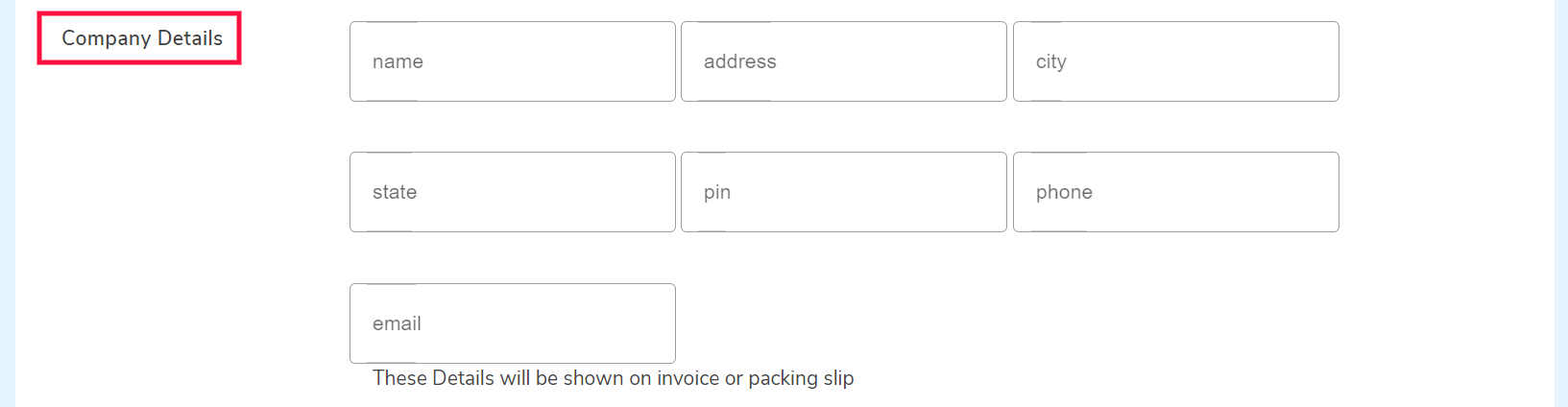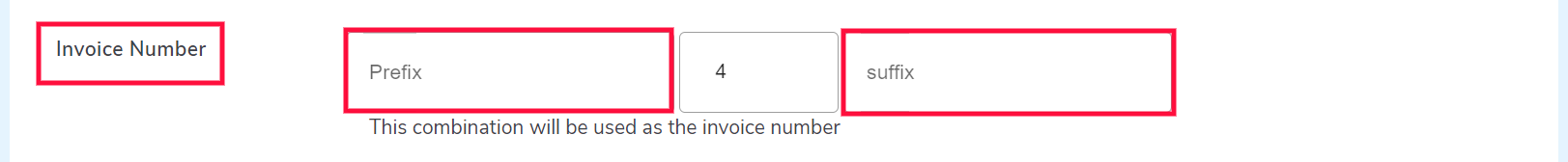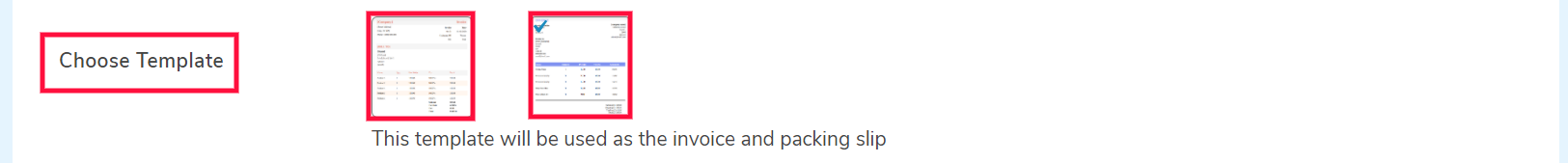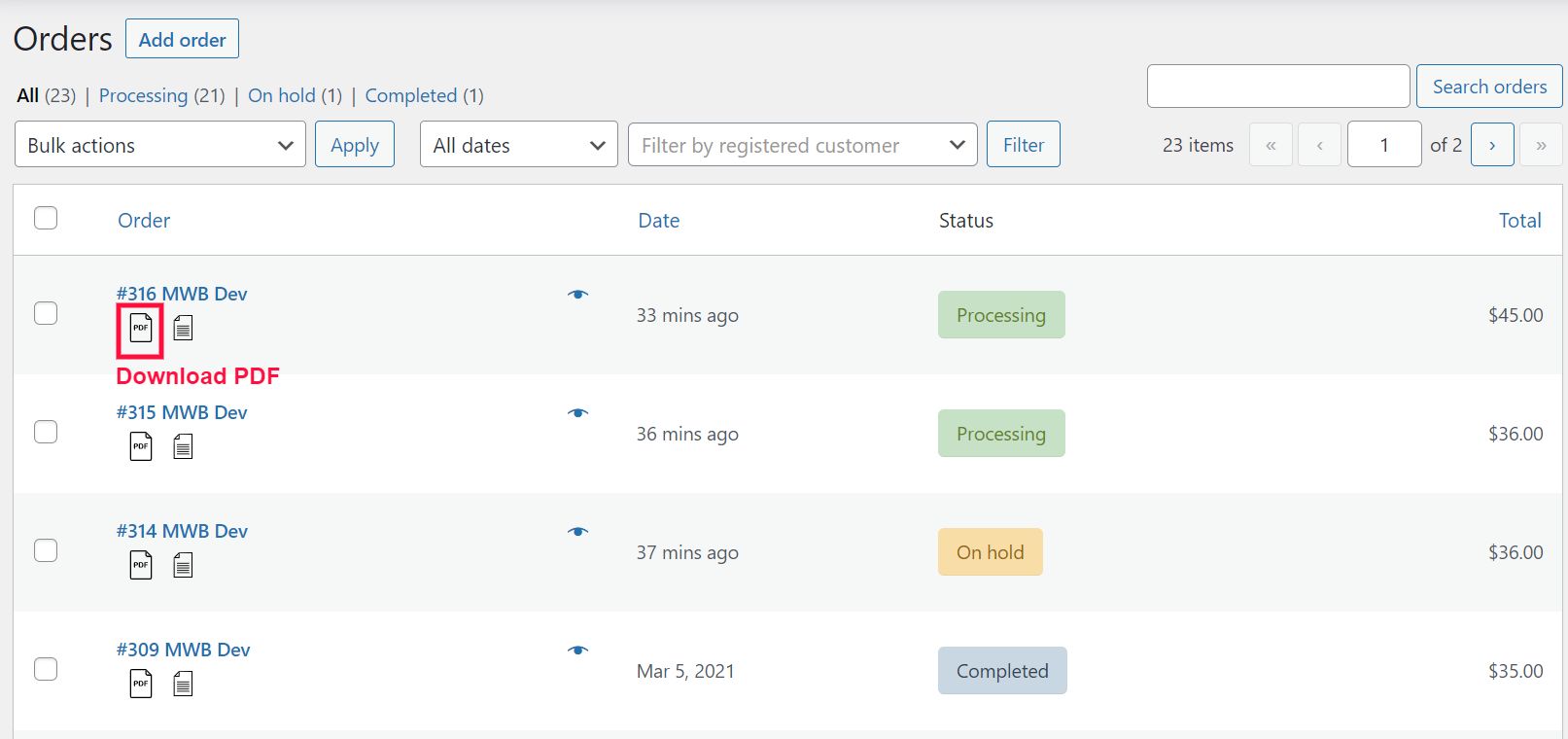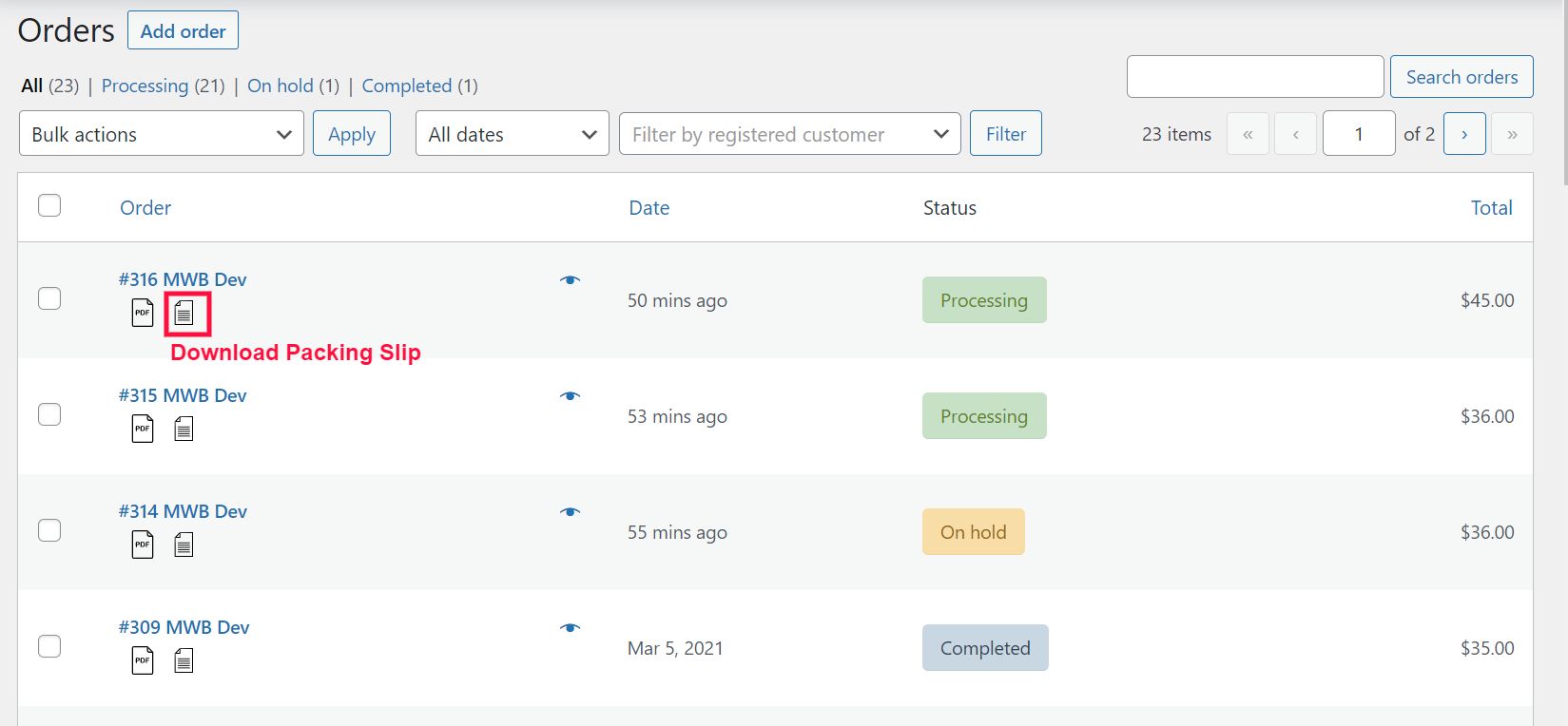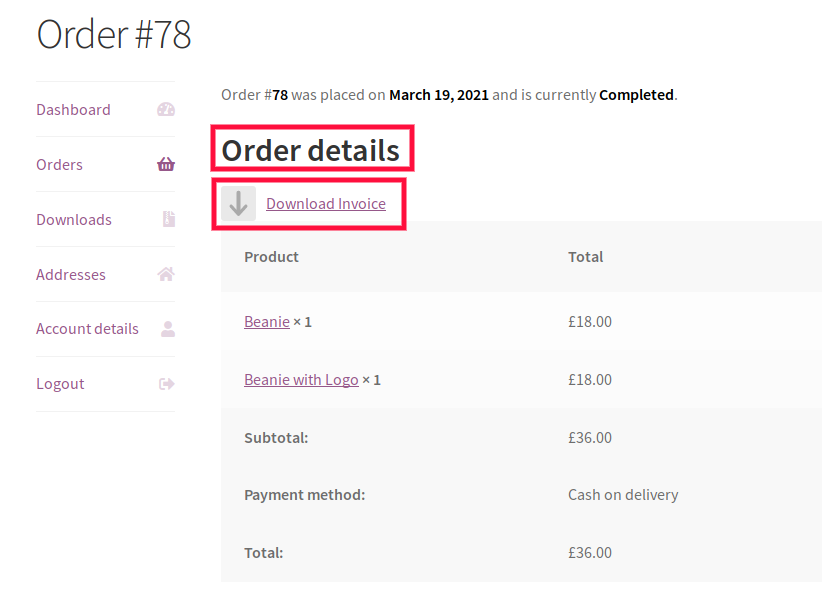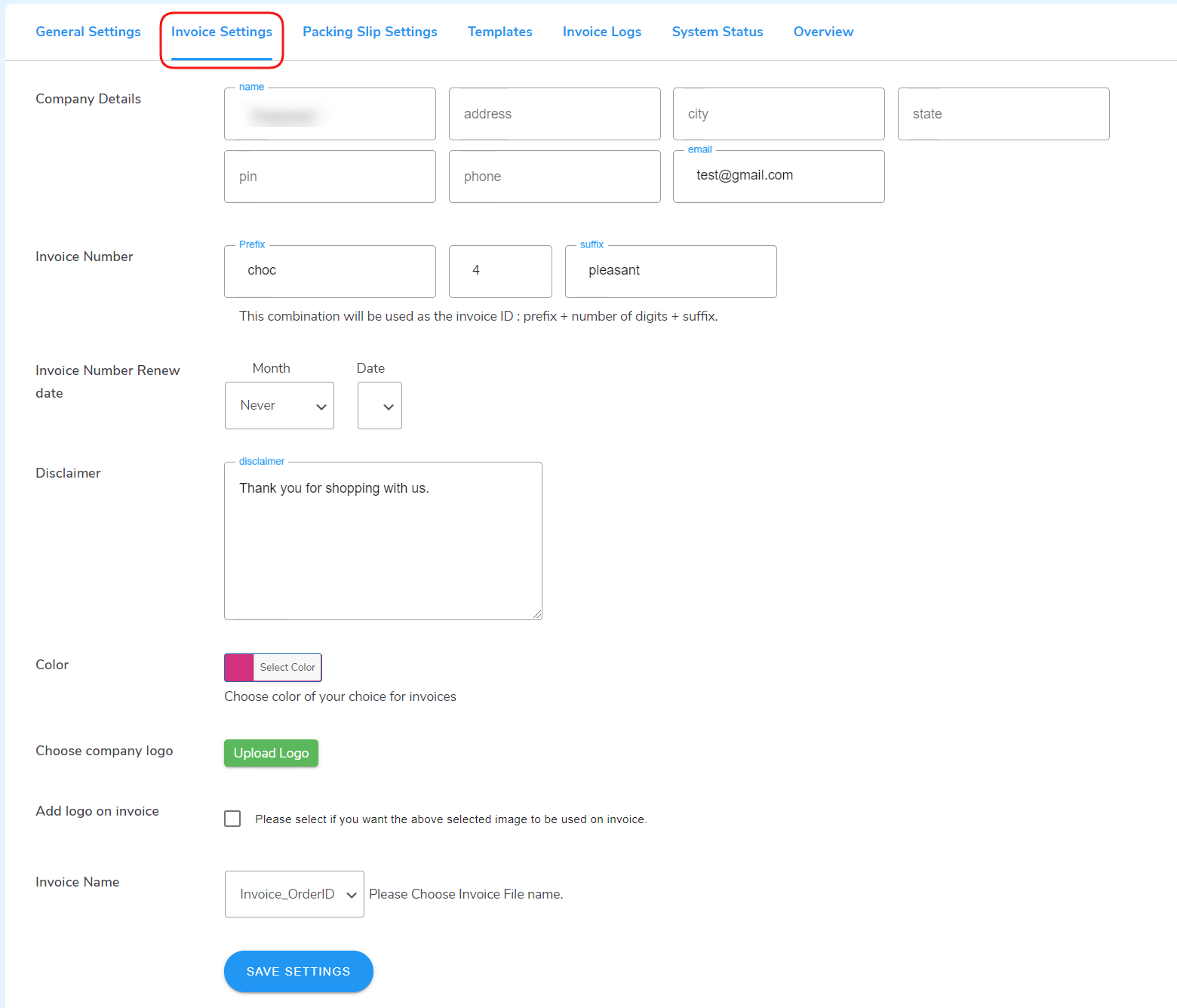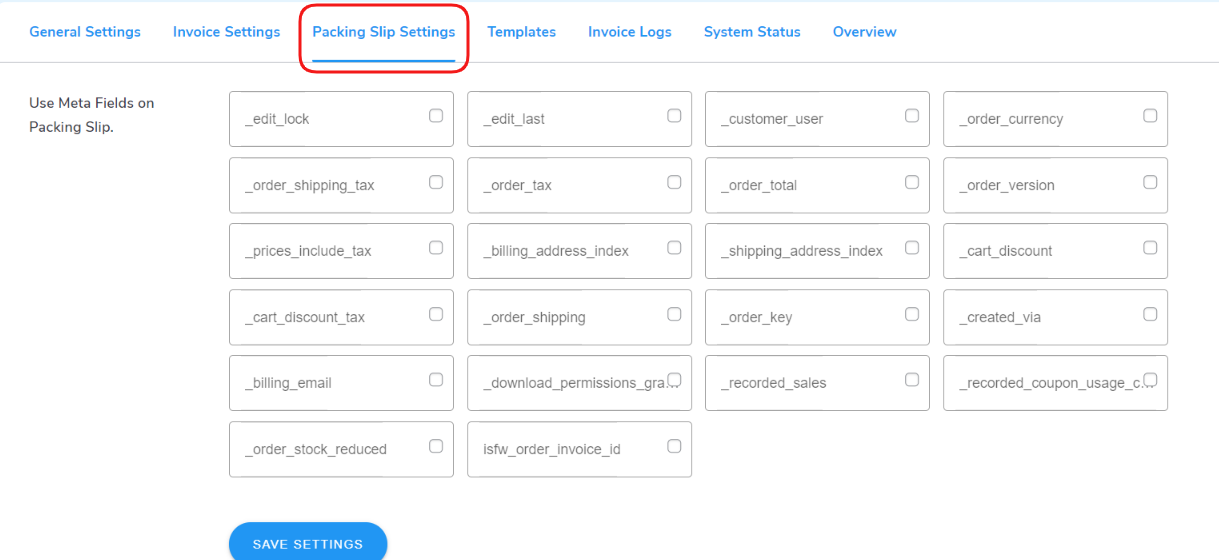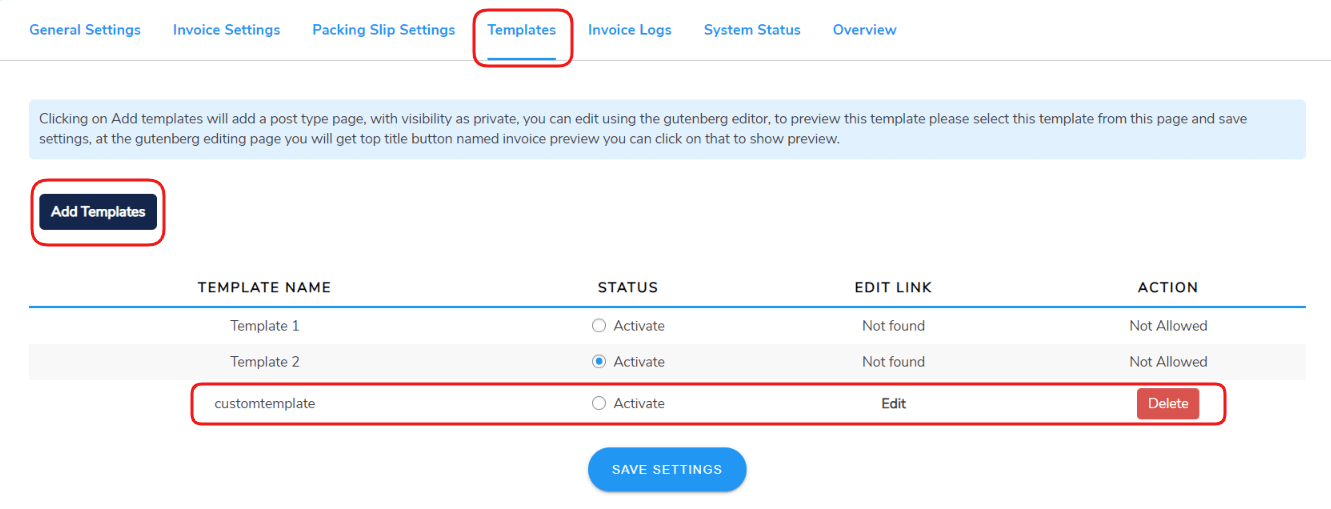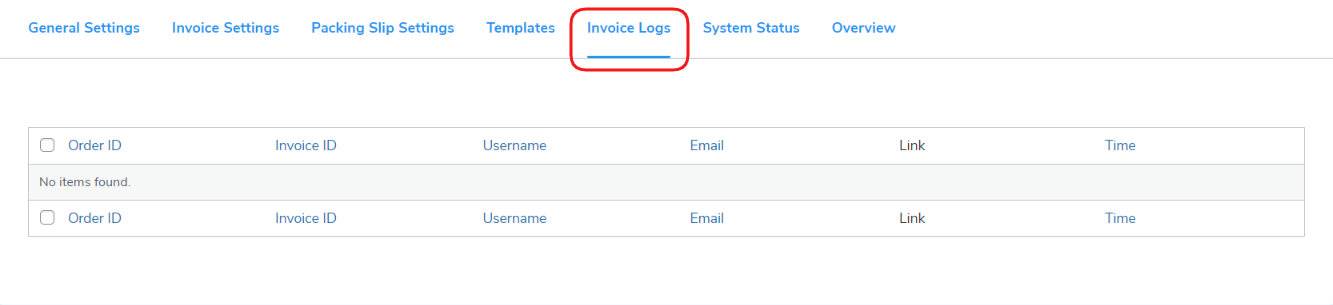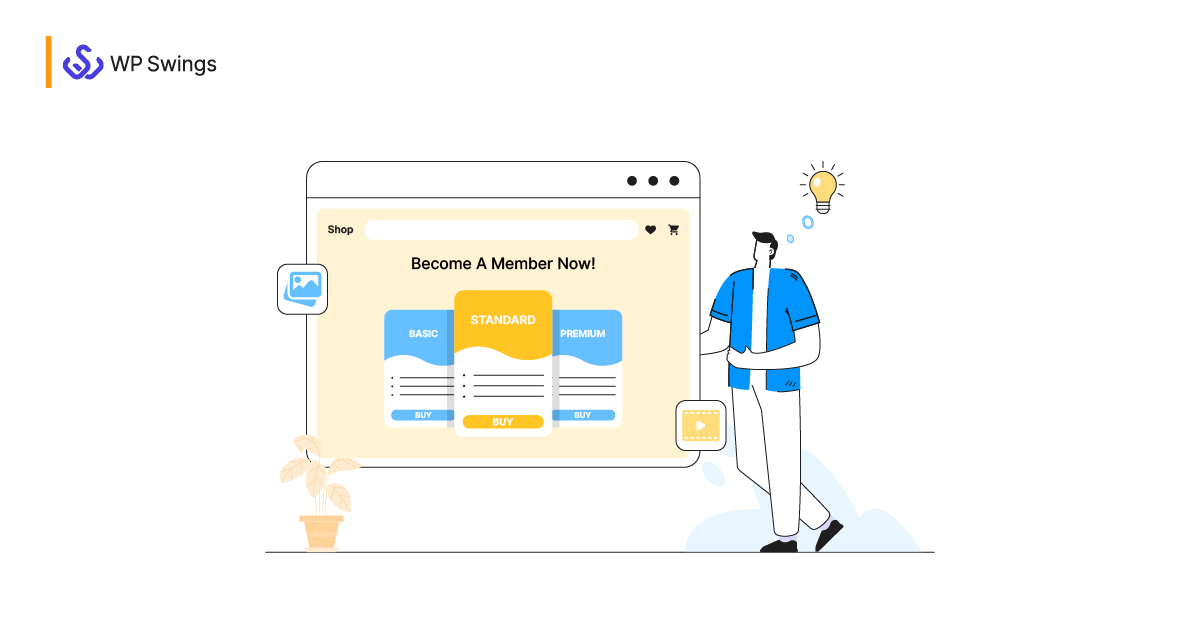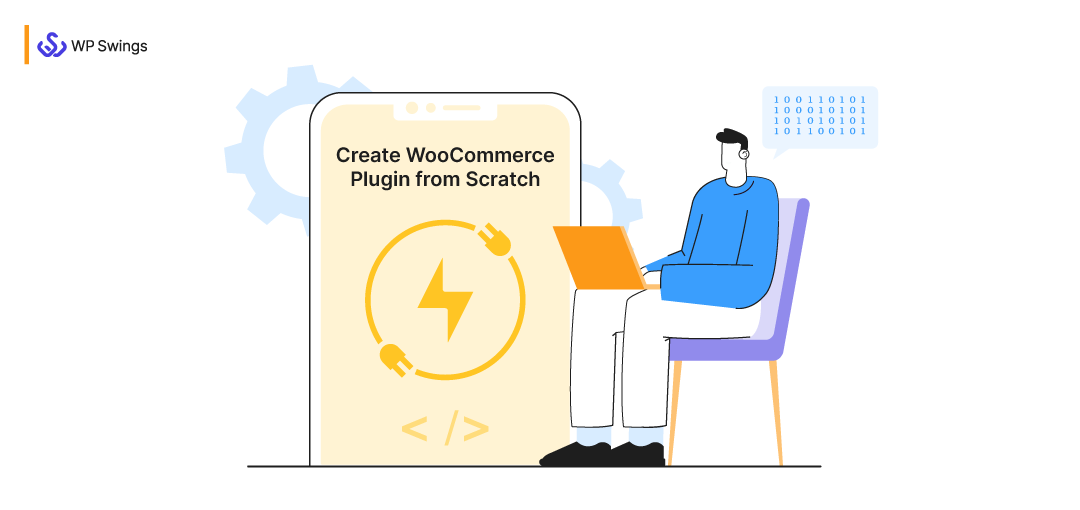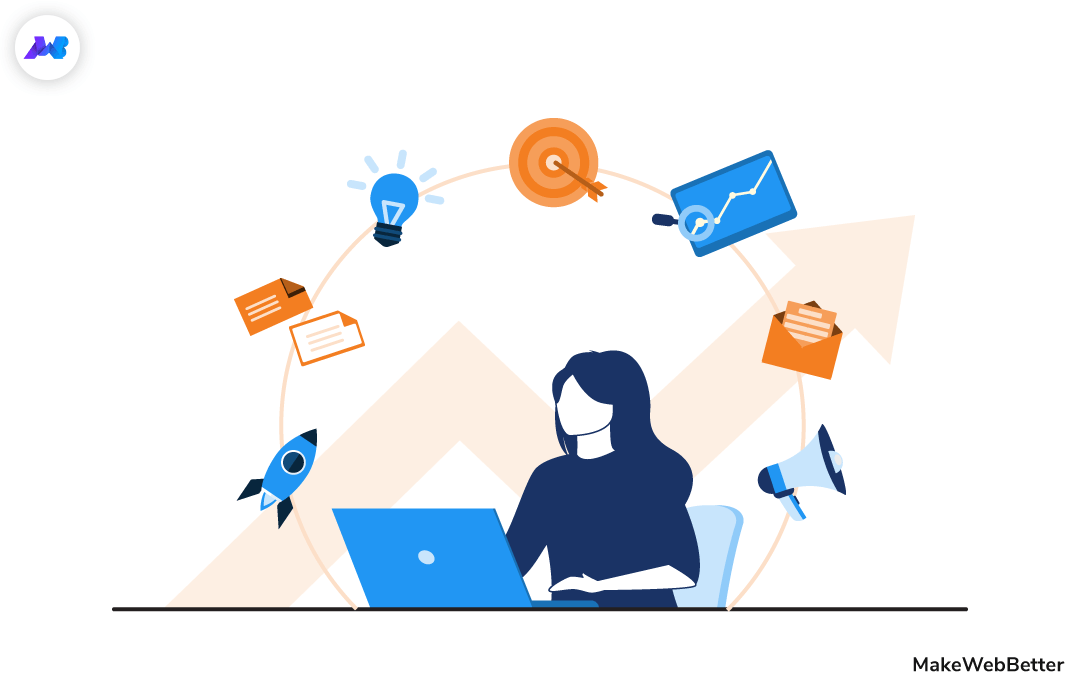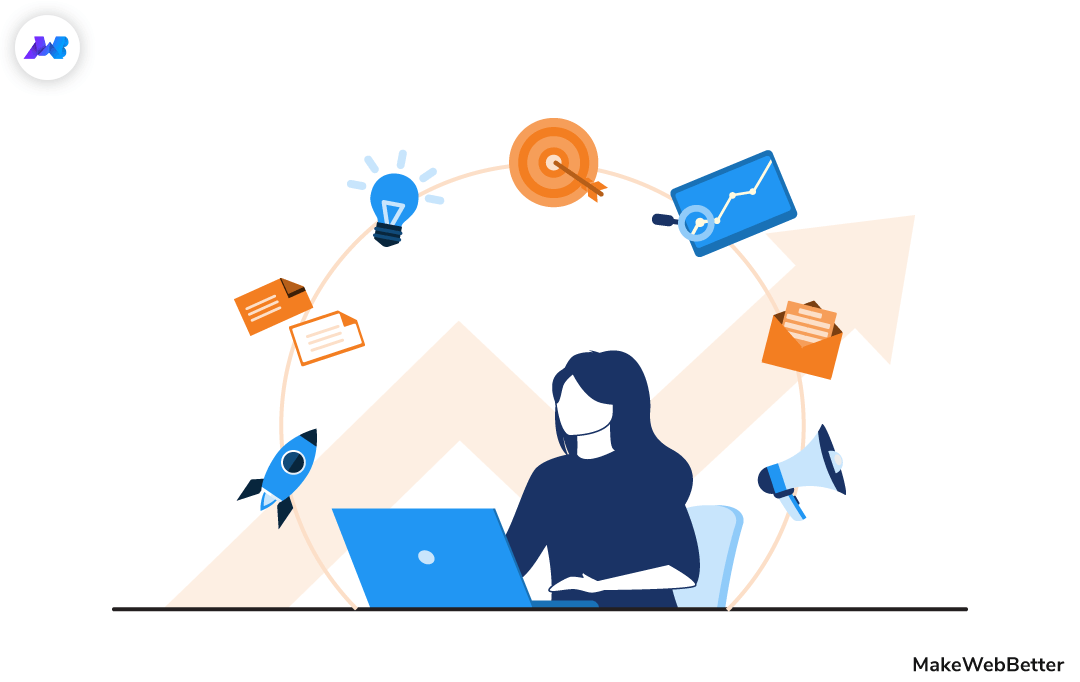What are invoices?
What is an Invoice Management System?
Why must I use it for my WooCommerce store?
There are many such questions that come up when you decide to start a new online business. And you definitely can’t ignore them at any cost…
Running an online business requires many additional skills and knowledge from managing stock, dealing with shipping and taxes to all accounting audits. Creating invoices is one of the many such tasks that demand accuracy and precision.
People from accounting backgrounds must be aware of invoices and their benefits already. But we understand that not all businessmen and digital marketers come from the same background.
So, discussing further on the concept of the invoice, we shall come across the following segments –
- What is an Invoice?
- What is an Invoice Management System?
- How does an Invoice Management System Works?
- WooCommerce Invoicing Solutions
- WooCommerce Invoicing Plugins: Free vs Premium
- Create an Invoice Management System for Your Store
- Configure Additional Features to your WooCommerce Invoices
- Benefits of Using E-invoicing
- The Final Words!
What is an Invoice?
An invoice is a type of financial document that is very critical for internal accounting audits. The invoices keep a record of transaction factors like sale price, discount rates, shipping & tax information, etc.
In simpler words, an invoice is a commercial document that includes the details of agreed terms and conditions when a transaction takes place between the buyer and the seller. It includes the list of items or services purchased along with the tax, and discount information added on the product cost. It also provides information about the available modes of payment in case of credit purchases.
Invoices are of different types depending on the business model you follow, like –
- Paper receipt
- Sales bill
- A credit note or debit note
- A sales invoice, etc.
The invoices hold a very important role for any business to maintain the accounting records and conduct internal audits.
You might feel surprised, but, to manage all the invoices data and keeping it in sync with the other business processes, you need to have a well-structured invoice management system.
What is an Invoice Management System?
As the name says, the invoice management system is a structured platform to manage all the invoices and related documents shared between the buyer and seller during the transaction process.
Manage Your WooCommerce Invoices With Better Results!
Setup your invoice management system and get all your invoicing and packing slips requirements sorted.
There are multiple steps involved in the transaction process – starting from a customer making a decision to purchase a certain product/service; to coming on mutual terms between the buyer and the seller.
Further creating a purchase order with the quoted pricing rates, discounts, shipping rates, etc. Once this PO is verified by the seller as well, the invoice is generated dictating the final terms and conditions. The generated invoice is shared with the financial department and the customer at the final stage when payment is made.
Did you know?
Many times, sellers come across situations where the buyer rejects to complete a purchase and the generated invoices are further canceled. It causes them much trouble during the end of the financial year while closing books.
So in order to avoid such issues, it is a recommended practice to cross-verify the following points before generating an invoice –
- Was the concerned buyer allowed to place the order for the ordered products/services?
- Did the manager approve the purchase order(PO)?
- Is the invoice applicable to be linked with any existing supplier contract?
As complex as it may seem, an invoice management system is rather an easy process. It aims to dig out the extra efforts forced in by the store owners and sellers in preparing manual invoices by replacing them with e-invoicing.
The e-invoicing or e-invoices are paperless modes of generating invoices and are easier to share with customers via email, SMS, WhatsApp, Messenger, etc.
E-invoicing for Customers –
E-invoicing for Sellers –
How does an Invoice Management System Works?
An invoice management system has a relatively simpler functionality than manual jobs. It is an automated system. This means that all the tasks it performs are well structured and synchronized to deliver the best results to the store owners.
Talking about how this system works, it’s a 4 step process –
- The customer decides to get the product/service
- Buyer and Seller decide on mutual terms and the purchase order(PO) is drafted by the customer.
- The seller receives the PO and gets it verified by the manager or the financial department
- An invoice is generated by the seller, shared with the financial department and the customer. The customer then makes the final payment for the ordered product/service.
WooCommerce Invoicing: The Ultimate Solutions From MakeWebBetter
MakeWebBetter always works for its customers. Sustaining the same vision, the MakeWebBetter team has come up with two new WooCommerce plugins to serve all your invoicing requirements, hassle-free!
The WooCommerce PDF Invoices solutions offered by MakeWebBetter are –
- Invoice System for WooCommerce
- WooCommerce PDF Invoices with Packing Slips
1. Invoice System for WooCommerce: A Free WooCommerce Invoice Plugin!
The Invoice System for WooCommerce plugin is a simple invoice management system offered by MakeWebBetter to the eCommerce community. This plugin automatically generates WooCommerce PDF invoices and attaches them to the relative WooCommerce emails.
It is the apt solution to eliminate the extra manual efforts put in by the seller for generating the invoices and packing slips. The Invoice System for WooCommerce plugin extends your store’s functionalities by enabling you to generate bulk invoices with 2 pre-built customizable invoice templates. It is also compatible with third-party plugins like multiple payment gateways, shipping services, account auditors, etc.
2. WooCommerce PDF Invoices with Packing Slips: A Premium Solution!
The WooCommerce PDF Invoice with Packing Slip plugin is a professional invoicing management solution for your WooCommerce stores. It is the best plugin if you wish to automate your invoice generation process leveraging the benefits of additional features.
Using this invoicing plugin for your WooCommerce stores, you can generate and share not only invoices but packing slips too. To generate automated invoices, you can also opt for the pre-built invoice templates or custom create it as per your requirements.
Don’t Ignore Your Shots with Improper Invoicing!
Get the WooCommerce PDF Invoices with Packing Slips plugin today and leverage the power of invoicing in creating your brand image and awareness along with proper accounting requirements.
Invoice System for WooCommerce vs WooCommerce PDF Invoices with Packing Slips: Features Comparison
The Invoice System for WooCommerce plugin is a great invoicing plugin for stores. However, the additional features and benefits never hurt when you get them at optimal costs. The WooCommerce PDF Invoices with Packing slips plugin includes all the features from the free plugin along with some additional features to stimulate more opportunities to serve your customers, just right!
So, let’s see how they differ on the basis of features, pricing, and support.
Basis of Difference |
Invoice System for WooCommerce |
WooCommerce PDF Invoices with Packing Slips |
| Features |
|
|
|
Price |
Free |
$49 for Single Site |
|
Support |
|
|
Create an Invoice Management System for Your Store With Invoice System for WooCommerce!
The installation and activation process or the Invoice System for the WooCommerce plugin is similar to any other WooCommerce plugin. It is fairly easy when done with automatic processes. However, it is a bit time-consuming if done manually.
Let’s see how you can set up this fruitful plugin for your WooCommerce store in the steps below –
Step 1. Download the Plugin
To download the plugin,
- Go to wordpress.org
- Search for Invoice System for WooCommerce
- Scroll and select the plugin from the search list
- Download the plugin
Note: Instead of going through it all, go directly to the product page from the link here and click on “Download” to get the plugin’s ZIP file.
Step 2. Install & Activate the Plugin
Once you have the ZIP file of the plugin, you must install it either with an automatic installation process or manual installation, whichever suits you best.
Automatic Installation Process:
- Log into your WordPress dashboard. Navigate to the Plugins menu, click Add New.
- Click on the Upload Plugin button.
- Click on the Browse button, navigate to the downloaded Invoice System for WooCommerce Zip file, click OK.
- Install the plugin by clicking Install Now.
Manual Installation:
- Extract the downloaded Invoice System for the WooCommerce Zip file.
- Upload the Invoice System for WooCommerce folder to the /wp-content/plugins/directory.
- Go to the Plugins menu to Activate the plugin.
Step 3. Configure the General Settings
After the successful installation and activation of the plugin, configure the settings to start leveraging its benefits.
Enable the Plugin
- Go to MakeWebBetter > Invoice System for WooCommerce > General Settings.
- Toggle the button(available against the setting “Enable the plugin”) to the right.
- Select the general configurations you need for your store’s invoices like when to generate and share invoices with the users, at what order status can the invoices be downloaded, etc.
Step 4. Design / Configure your Invoices under Invoice Settings
Add the Company Details
Invoices are a great medium to showcase effortless branding and spread brand awareness. To do so, and to proceed with the plugin configuration, enter your company details like company name, address, contact details, company logo, etc.
Setup Invoice’s Number Sequence
It’s obvious that each transaction is differentiated from the other by the unique transaction id generated for every single transaction. Similarly, every invoice number is a unique number. With this invoice management system plugin, you as a seller can design your unique invoice number sequence by adding prefixes and suffixes to the selected digit code.
Select Invoice Template
The Invoice System for WooCommerce plugin offers two customizable built-in invoice templates for you to select from either.
Step 5. Download Settings for PDF Invoices and Packing Slips
The Invoice System for WooCommerce plugin also allows the seller to download the PDF invoices and packing slips too by following the steps below –
- The seller can download the individual order invoice or packing slip from the order page itself by clicking on the icons present with each order number.
- The customers or buyers can download the invoices in PDF format for the order placed either from the checkout page (after completing the checkout) or from their “My Account” dashboard.
Note: The seller can also download the invoices in bulk with this plugin. Read the documentation to know “how?”.
WooCommerce PDF Invoices with Packing Slips: Configure Additional Settings
You Must Know!
The setup process for WooCommerce PDF Invoices with Packing Slips is similar to that mentioned above. To proceed with the setup of the premium plugin, you must have the licensed version of the .zip file to proceed next with the configuration of settings.
If you choose to go premium with this plugin, you get access to additional invoicing and packing slips features like –
1. Invoice Settings
The invoice settings tab includes features like adding company details, customizing invoice numbers, setting invoice number renewal dates, etc. More specifically, you can add all the information you wish to add to your invoices via this settings tab.
2. Packing Slips Settings
Enabling this setting and selecting all the meta-fields, you can customize your packing slips to include additional information too. This means that for every additional information you want to show in the packing slips, you need to select its meta field from here.
3. Customizable Invoicing Templates
Although invoicing templates feature also exists in the free version of our invoicing plugin, using this feature with a premium plugin gives you an upper hand in various ways.
You can add new templates and perform various actions on them like edit or delete. Editing the template is easy with the blog editors as you only need to drag and drop the elements you want to add to your WooCommerce invoices.
4. Invoice Logs
The invoice logs tab gives you a detailed record of each invoice generated and shared along with the name of the recipient and their contact information.
Well, there’s a lot to dig in with the WooCommerce PDF Invoices with Packing Slips plugin if you want to revamp your business invoicing processes.
How an Invoice Management System Improves Your Business Processes? (Benefits of Using E-invoicing)
Having an invoice management system allows you to leverage many hidden benefits that you were missing out on for a long time. Let’s check them out –
1. Enables Online Invoice Payments
Not all businesses work on the “instant-payment” policy. Having debts and credit payments is a common practice for any business. Keeping this scenario in view, using an invoice management system can be quite helpful in getting the payments from the debtors faster.
How?
As a seller, you can straight away ask the customer for the payments on the open invoices via online payment methods.
2. Easy Communication Between Involved Parties
As we just discussed, there are multiple sorts of documents involved in the process to complete a transaction. Earlier with manual setups, it was way too difficult to share each document manually by emailing them to customers or giving them a brief over a call. Also, those weren’t many reliable methods since no particular records existed.
However, with this invoicing system, it gets much easier to take the follow-up from the customers. It is also easier for the customers to contact the seller.
3. Access To Old Invoices & Receipts
The most crucial benefit of using an invoice management system is that sellers can also share access to previous documents, receipts, invoices, etc. with their customers at any hour of the day. Hence, it makes the payment requests for previous invoices more viable for the sellers.
4. Improved Cash Flow
It is challenging for business houses to keep the track of each transaction that is made, all the time. Managing multiple transactions like account payables, payrolls, and business expenses is a tedious task to remember all with every detail. Therefore, crucial transactions were often missed out, mistakenly. Having an invoice management system automates the complete transaction process ensuring a positive cash flow status.
The Final Words!
You can never ignore or deny the purpose of invoicing if you’re willing to run an authentic business store. Invoices are crucial. And so is the invoice management system.
The invoice management system is an automated platform that generates and manages invoices, packing slips, and other financial documents that come across in the transaction process.
Giving an upper hand to the invoice management system, our product, Invoice System for WooCommerce, is loaded with features to serve you with the best results.
What’s your thought on invoicing and invoice management systems? Share your views in the comments below or join us for a healthy discussion on MakeWebBetter Forum.