What Do You Think A Blogger Needs To Create A Blog?
Well, as easy as this question may seem, the answer isn’t easy for all. Asking this to a layman, you might get the lamest but a common answer – A soothing music, writing accessory, a hot coffee, and a peaceful silence to transform their ideas into words.
This is the actual image of a writer, but is it true for the bloggers as well?
Blogging has evolved as the mainstream marketing approach since the evolution of the eCommerce industry. And it is certainly not only having a hot coffee and a pair of soothing music. Blogging done for marketing involves great deeds of research and analysis.
Why Blogging Came Into Existence And Became So Important?
As just said above, blogging became mainstream with eCommerce. Offline marketing approaches are easy when compared to online marketing. Offline marketing takes advantage of having direct face-to-face contact with their customers. It eventually helped them in manipulating and convincing their customers for their products. But the online market holds this disadvantage. Blogging was, hence, then considered by digital marketers as the channel to convey their product information and details to their customers.
Emphasizing the facts below, you’ll definitely get a clear picture of why blogging is important for the online marketers –
- 93% of traffic increase is witnessed in blogs using paid ads and other promotional techniques over the past year.
- The year 2019 recorded over 500+ million counts of existing blogs.
- Marketers prioritizing blogging for business witness 13x more positive ROI. (HubSpot)
- 53% of marketers say blogging is their top content marketing priority. (DemandMetric)
- Detailed and lengthy blogs attract more traffic and generate 9x more leads than shorter content pieces. (Curata)
- The stats claim that websites publishing more than 16 blogs in a month take a lead in getting organic traffic and generating 4.5x more leads subsiding the websites generating 0-4 blogs per month. (HubSpot)
- Websites producing blogs generate 67% more leads per month on average. (DemandMetric)
- 24.5% of blogger claim better results by creating blogs (OrbitMedia)
- 41% of marketers accepted that the quality of leads generated has improved after they started creating content. (Curata)
And there is no end to these statistics. The more you’ll dig in the more knowledge you’ll get.
What’s Next? Well, I know that now you surely want to start a blog of your own too but must be wondering how?
The next section will help you out here!
How To Start A Blog?
Planning to write a blog but don’t know where to start… the most common problem among the major section of writers who want to do something resourceful for themselves and/or their businesses.
- Do you have the same question too?
- Are you also thinking about how to start blogging as a money-making career option with the comfort of your home?
- Are you also puzzled to choose the right platform to start blogging for free?
- Is it the niche of your blogs that is hard to decide?
Congratulations! You are at the right place definitely, because we have answers to all your questions summed up together. We have been closely working on content marketing for years now. And with all our experience, we can claim that WordPress is an excellent solution for how to start blogging.
1. Choose A Niche To Write A Blog
There are ample online business ideas to start with. But choosing the right niche based on your interest is very important and here are a few best niches for blogging.
Top 10 Most Popular Blog Categories In 2020 To Start A Blog
- Beginners Guide
- Recipes
- Frequently asked questions.
- People/Client feature stories
- Product reviews
- Gifts and memes
- Automation
- Productive tips
- Travels
- Funny stories and many more…
Now, that you have made up your mind for the appropriate topic for blog writing, pick the platform which you would be using and you think that will bring the best result of your words…
You may find your best answer in for this, in our next edition for- how to write a blog post?
But, as a piece of genuine advice to you that WordPress is the supreme above all.
Once you have decided to start with WordPress, next you have to decide either to go with a self-hosted platform or cloud-based solution. Actually, we can set up WordPress either on any hosting platform or via services like WordPress.com, wpengine.com, etc.
I suppose you want to set up self-hosted WordPress on your hosting platform. Before you go ahead you need few things’ inline:
- A domain name idea (this will be your name for a blog. Eg: www.testblog.com)
- A web hosting account (this is where your WordPress files stay on the internet)
Giving a bigger bite!
2. Choose A Domain Name
What is the domain name and how to get a domain name to start a blog?
The domain name is the address of your website which your customers/clients will type to search for you. For instance, testdomain.com. You can get domains from:
3. Purchase Web Hosting
What is a web hosting and how to get the best web hosting to start a blog?
A Web host is a machine that hosts your WordPress files remotely. You can purchase web hosting from:
- Inmotion Hosting
- Bluehost
- Hostinger
You will find the best web hosting deals from WPEngine, which also happens to be a premium hosting provider.
When you’ve picked your niche and got domain name and hosting let start WordPress setup.
While you’re ready for hosting with WordPress, there is also a phase of confusion for many in choosing the platform that’s better – wordpress.com Vs Self-hosted wordpress.org? Let’s get this sorted before moving ahead with the process.
WordPress.com Vs Self-Hosted WordPress.org – What is Better?
WordPress.com |
Self-Hosted WordPress.org |
|
WordPress.com is less expensive in the start but it increases with time more in comparison to that of wordpress.org |
Working with WordPress is free and is more considerable to extend functionalities by adding plugins. |
|
Data access and control is restricted |
Complete access and control over data |
|
Restricted customizations |
No restrictions to customizations |
|
An eCommerce website cannot be created using free version account |
An eCommerce website can be created |
|
Confined storage |
Storage as per the hosting plan selected |
|
No need to spend money on maintenance and WordPress security extensions. |
Need to purchase maintenance and security extensions. |
Keeping all the parameters that will help you select the best platform according to your business requirements, we have structured the comparison between the Worpress.com Vs WordPress.org. To learn more, read – What’s Better: WordPress.com Vs Self-hosted WordPress.org?
4. How To Install WordPress?
There are two ways to install WordPress and start a blog with ease-
- Through FTP (this is a bit technical and tough)
- Through CPanel(if you are using CPanel) using softaculous (this is easy and convenient for starters)
Let’s elaborate:
I. Installation through FTP (File Transfer Protocol)
- WordPress requires an installed MySQL database.
- Download and save the latest version of WordPress from the WordPress page to your computer.
- Double-click the ZIP file downloaded to open to choose to Extract all files.
- A pop up will come up for extracting the file.
- Now, enter a relevant name for your folder for proper usage.
- Upload the folder to the root of the workspace via FTP.
- Now, that the folder has been uploaded, you will have to ensure the domain to this folder.
- Open a browser and access your domain.
- If the config file is created successfully, you will be informed of the information you need to complete the setup. There you will get a welcome from WordPress. Hit on ‘Let’s Go’ and proceed.
- Fill out the database information where required in a form that asks database name, username, password, database host, and table prefix.
- After filling up the form, click on submit.
- After, you hit on submit- it will be informed that WordPress is ready to get installed. Click on the ‘run the installation’ button to continue.
- Now, you will be prompted to enter a site title, username, password, and email address. When entering these details, click on install WordPress.
- Now, you have got your WordPress installed after entering your username and password for your reference.
- WordPress has now been installed successfully and you may now click the Login button to begin the setup of your WordPress.
If you are still having trouble? No, issues, we’re happy to help you. Get WordPress Support!
II. Installation Through Softaculous
- Login to your CPanel (if you are facing any issues regarding this, feel free to contact your host provider)
- Scroll down to the software section, click on to ‘softaculous app installer’ in order to open the program.
- Search for ‘Softaculous’, then go for ‘WordPress’. Click on the installation button.
- Now, fill out the 3 sections within ‘software setup’.
- Fill out the ‘site setting’ of the section.
Here you will include:
- Site name: Give the website a name.
- Site description: Write a brief description or shorter subtitles for your website.
- Enabled multi-site: Only enable multisite if you know that it needs it.
- Fill in the admin account section.
Here, you have to find:
- Username for Admin: Change it to something meaningful and to you and other admin.
- Admin password: Create a secure password to help keep your installation from being compromised.
- Admin email: This will be the login of the admin through which people would contact.
- Select your language from the drop-down language bar.
- Click the plus sign by ‘advanced options’ and check the box to limit the login attempt.
- Change the database name.
- Change the prefix.
- Unless you would prefer to do this manually through the WordPress Admin area or by using FTP.
- Change the ‘theme’ designs you wish for your WordPress website.
- Final step-Install.
5. How To Install The Theme In WordPress?
After logging in to WordPress account:
- Go to Appearance-> theme.
- Once you have come up to the theme page, click on the Add New button.
- This will open up to a new page with the subheading like featured, popular, latest WordPress themes. You can find a specific theme or search for WooCommerce themes with specific features.
- Based upon your finding you will get your relevant searches.
- When you have a relevant WordPress blog theme according to your criteria, you just take your mouse on top of the thumbnail. This will show the installation button, preview button, and details button.
- Go ahead and click on the install button.
- After the successful installation, you receive a message with an activation link and live preview.
- Just, install your WordPress blog theme and start a blog with ease.
6. How To Install Plugins In WordPress?
To install plugins in WordPress, there are three ways. Here are they-
I. Installing a plugin from the WordPress directory:
This is one of the basic and simplest ways of installing plugins that are directed from the directory. Method:
- In the sidebar, go to Plugins.
- At the top of the screen, click Add New.
- Enter the name of the plugin you’re looking for.
- Click on the plugin you’d like to install.
- In the pop-up window, review the details.
- Click Install Now.
- When the installation completes, click Activate.
II. Uploading a plugin from .zip file:
This is managed by installing plugins purchased from a marketplace or developer’s site. Method:
- In the sidebar, go to Plugins.
- At the top of the screen, click Add New.
- At the top of the screen, click Upload Plugin.
- On the Upload Plugin screen, you have two options:
- Click Browse. Find and select the plugin .zip file.
- Drag and drop the .zip file onto the Upload Plugin screen.
- When the installation completes, click Activate.
III. Installing from FTP:
You may also install WordPress plugin through the FTP method. But, it is a little complicated. Method:
- Open the plugin .zip file.
- Extract the included plugin folder to a location on your computer.
- Using FTP, connect to your web server.
- Navigate to the /wp-content/plugins/ directory of your WordPress installation.
- Upload the plugin folder from your computer to the /wp-content/plugins/ directory.
- In WordPress, go to Plugins in the sidebar.
- The just-uploaded plugin should appear in the list. Click Activate beneath its name.
7. How To Create A User For WordPress?
To start a blog, you need to have multiple users for different roles and capabilities. So, WordPress comes to your rescue with this built-in management.
- To add a new user to your WordPress site, simply click on Users » Add New and fill out the form.
- There you would get options like-username, email, first name, last name, website, password (required), repeat password (required).
- After that, you are asked to specify the role of the user.
- Now, hit the add new user button.
You can visit some WordPress support forums that can help you answer questions and make the changes you need on your WP website.
8. How To Create And Format Your First Blog?
In the beginning, to start a blog, you would be a little tense because it is your first post. Yet don’t you worry. If you have ever worked on Microsoft Word, it would be simple. Here, you will find two types of editors.
- Visual
- Text
After going to posts > Add new, you would get your first blog page. On the dashboard above, you would find options like:
- Bold
- Italic
- Strike-through
- Bullets
- Numbered lists
- Alignment
- Adding links
- Adding images
You may clearly format your text with the options mentioned above so as to give weight to your content. To add more to this, you may also include B-quote, Lists, and Adding Media.
- B-quote: This tool you can use to quote someone’s saying and you need it to stand out.
- Lists: Bullets and numbering look soothing to the reader’s eyes as it shows a simplified format. They help to divide large chunks of content into smaller bits.
- Add Media: Through this, you may add images and videos to enrich your content.
Note: If you are not willing to or preferring to avoid extra expenses on premium images, go ahead and opt for free images. Using optimum images relative to your content stands out your content from the crowd.
You have very well learned How To Blog till now, I hope! But only starting a blog is of no purpose if you don’t get any value out of it. The next section will guide you further.
Promote Your Blog & Get Better ROI Of Your Efforts!
Creating a blog wasn’t that hard right! Then why people make so much fuss about blogging and its performance. As wildly said, the worth of a product is only decided to expand when it performs, Similarly, blogging will only benefit you when it drives valuable and potential traffic to your business.
This can only be achieved by proper marketing and promotion of the content created. Social Media is the most preferred platform to promote your blog promotion activities.
- You can simply share your blog posts on Facebook, Twitter, LinkedIn, etc. with free photos (in case you don’t want to spend high on premium images) to make your blog standout regular posts.
- Approach online publication houses to guest post your blog on their platform. Guest posting gives you a wider reach to the audience and better visibility.
- Summarize your blog content into infographics to be shared on platforms like Pinterest to attract the attention of the audience preferring visual content over the textual.
- You can also post your blog links along with relative answers on Quora, and community forums.
The idea is to increase the visibility of your blog and get more benefits from your blog in organic ways. Make your content plan, draft your promotion campaign. Compile your content calendar with your promotion campaign to synchronize and structure your functioning.
How To Make Money Blogging?
Although blogging is considered an easy alternative to making money; it isn’t. Blogging does provide you an ease in working the way you want and when you want. But, if you’re looking for the fast and stealthy ways to earn money, blogging is not for you then. Making money blogging is a long-term investment process. There are many ways to make money blogging like –
- Create a member-only forum/community
- Initiate affiliate marketing
- Sell Ads space
- Create and sell e-resources like ebooks
- Sell sponsored blogs
- Collaborate with online shops for coupons and gift cards
- Get paid to write reviews and recommendations
And many more…
You can also transform your blogging website to an open marketplace to earn better ROI from the sellers and buyers both considering your company policy and terms of services. Online services are a major business opportunity in this digital era. Go local too for regional acknowledgment and business development.
In A Nutshell
Well, time and again we have many things which crop in our mind. Yet, we lag to project our thoughts to the right audience through the right medium.
Consequently, if you are starting off for the first time, then this can be an issue where you can showcase your mindful reflection. Nevertheless, don’t you worry, there is WordPress with which you can simply start a blog. And, all it is free of cost.
What else do you want…
To start a blog, I have posted you on everything above, so what are you waiting for?
Hence, if you still need help, I am here to help you and guide you to project your thoughts through a streamlined process.
Was this guide helpful and able to answer your expectation? Let me know your kind feedback in the comment below.
Thanks for reading…
Stay tuned to know more.

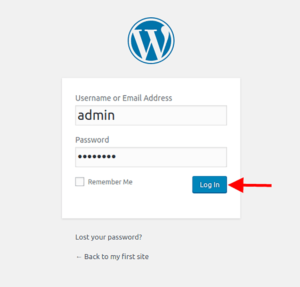
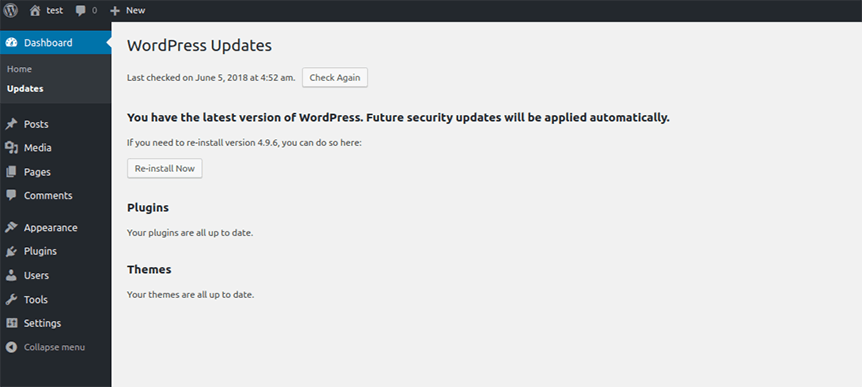
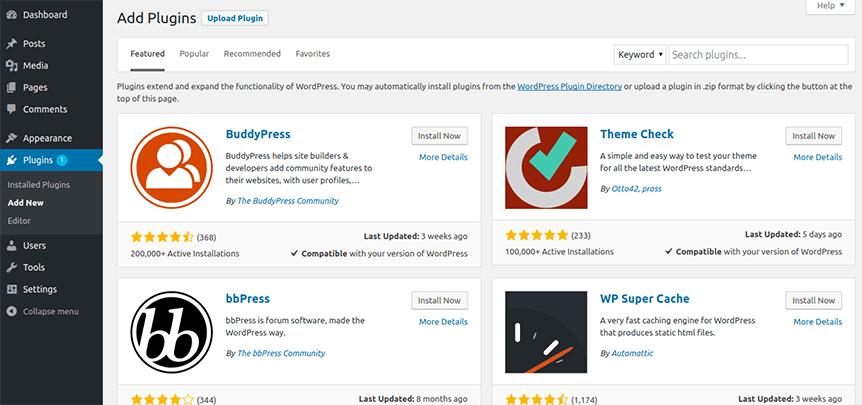
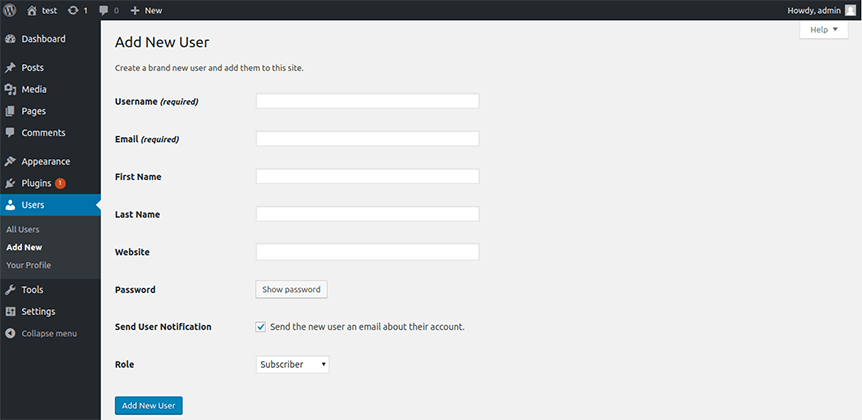
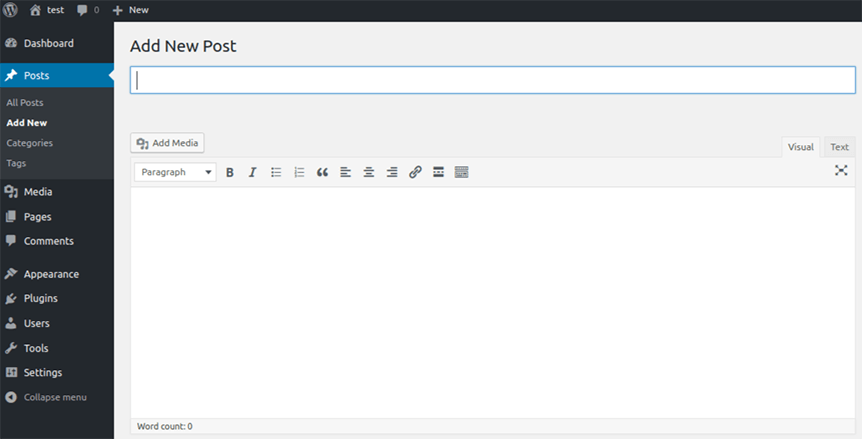
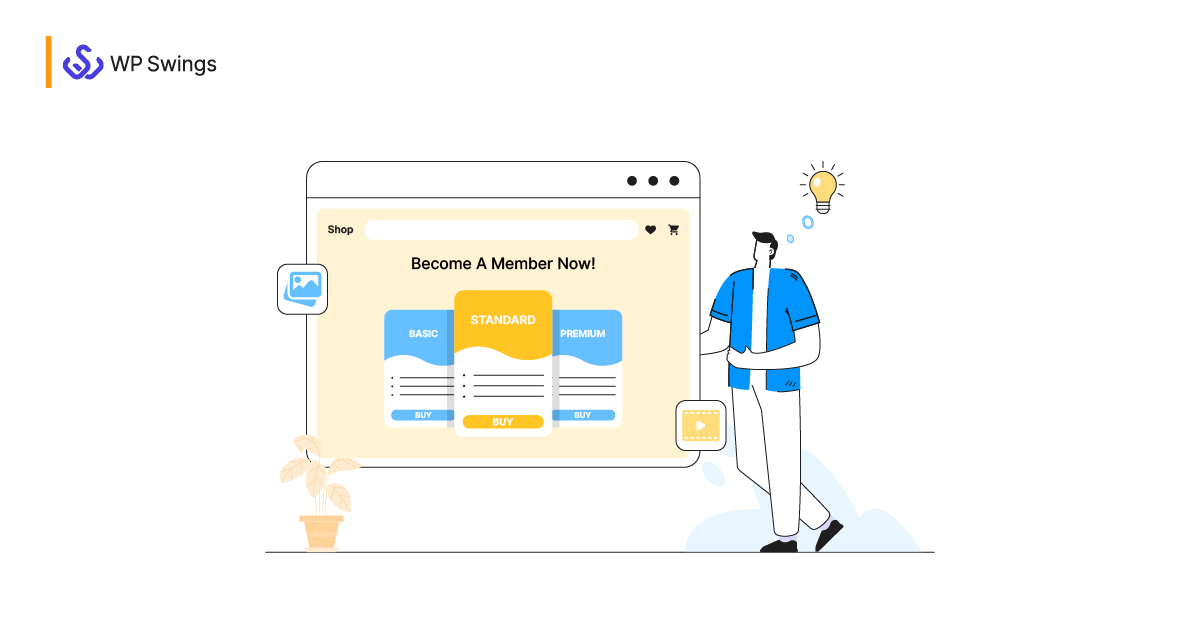
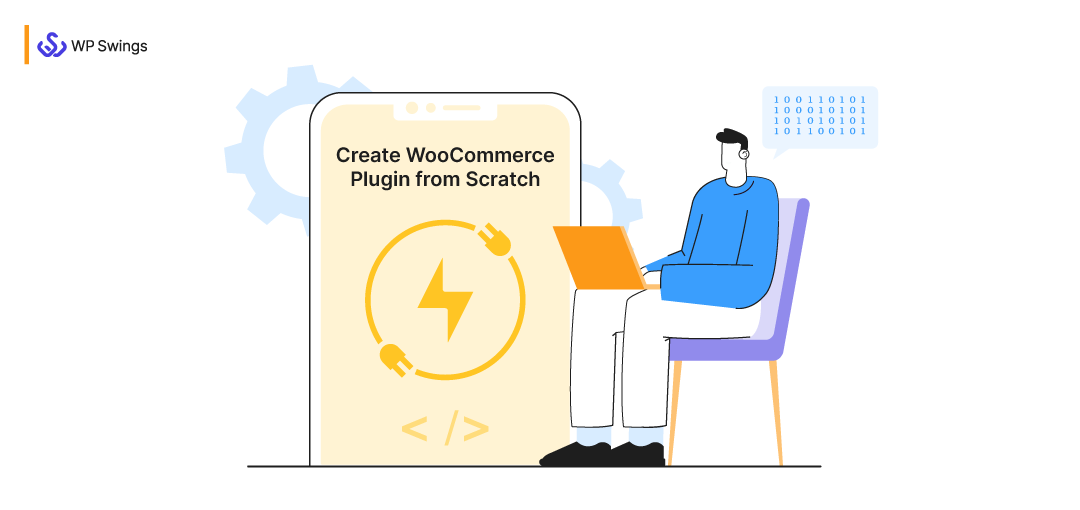
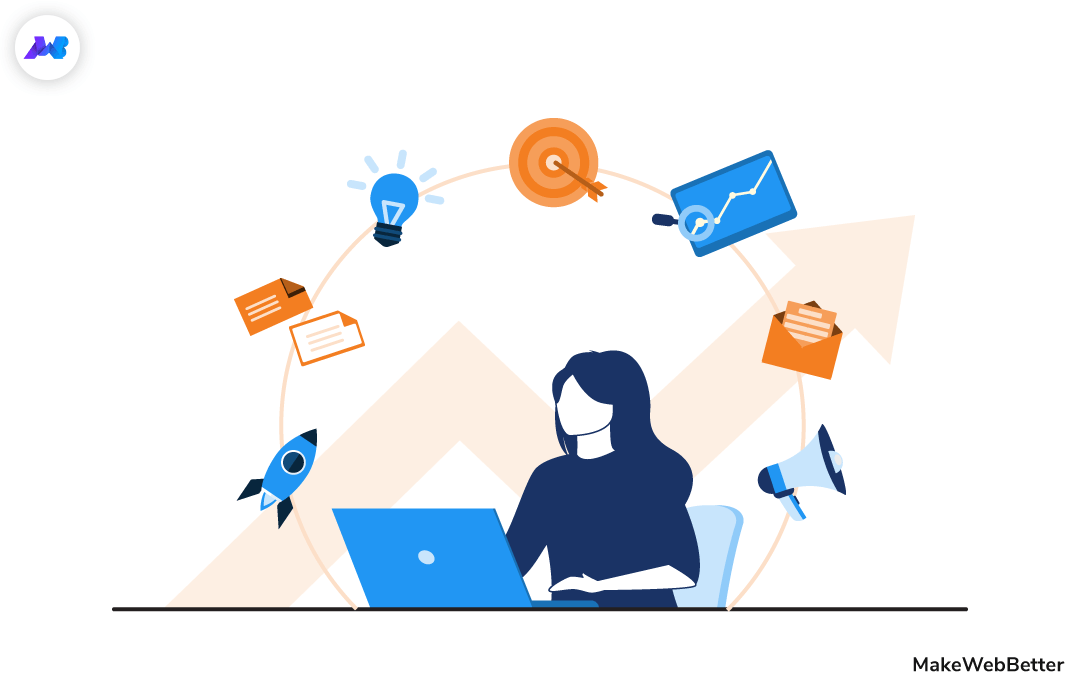
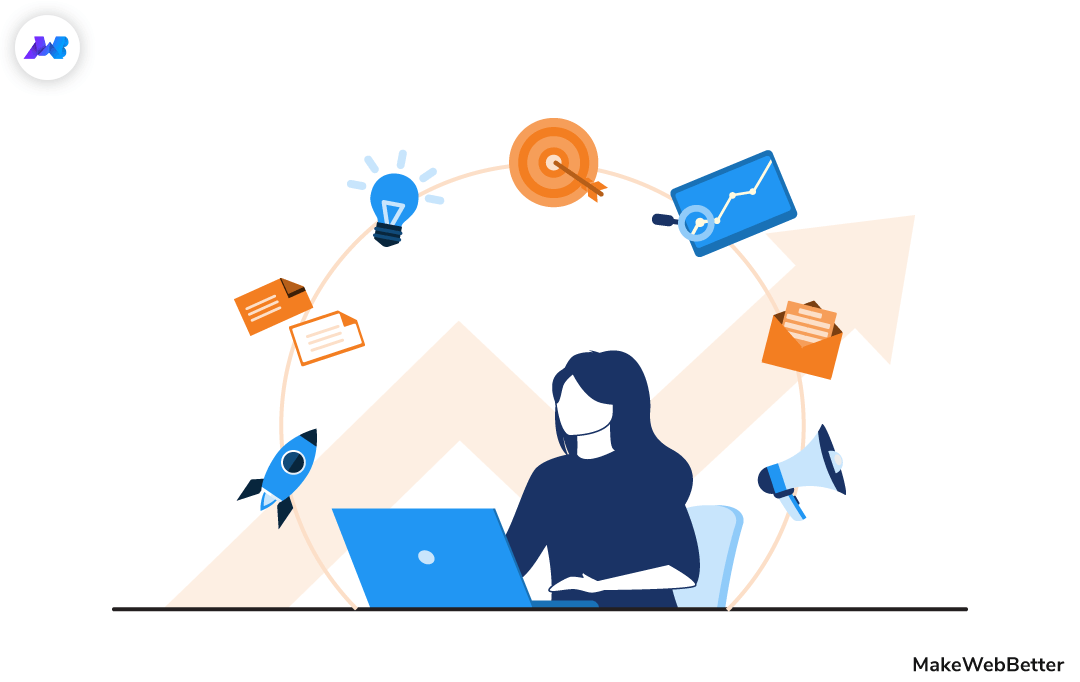




Very intresting,good job and thanks for sharing such a good blog.
Glad you enjoyed reading it. stay tuned for more informative content. 🙂
whoah this weblog is great i like studying your articles.
Keep up the good work! You understand, a lot of people are looking round for this
information, you can help them greatly.
Thanks for your appreciation and motivation. Will surely keep creating the content that renders value to the readers.
Seriously it is an awesome article. Really helpful who actually want to start blogging.
Thank you
Thanks to you Aminur for such praising words. I really appreciate it.
Hay Sanya, Good post for starting a blog. Keep posting more!
Thanks, Vishal. Read more blog posts from us @ https://makewebbetter.com/blog