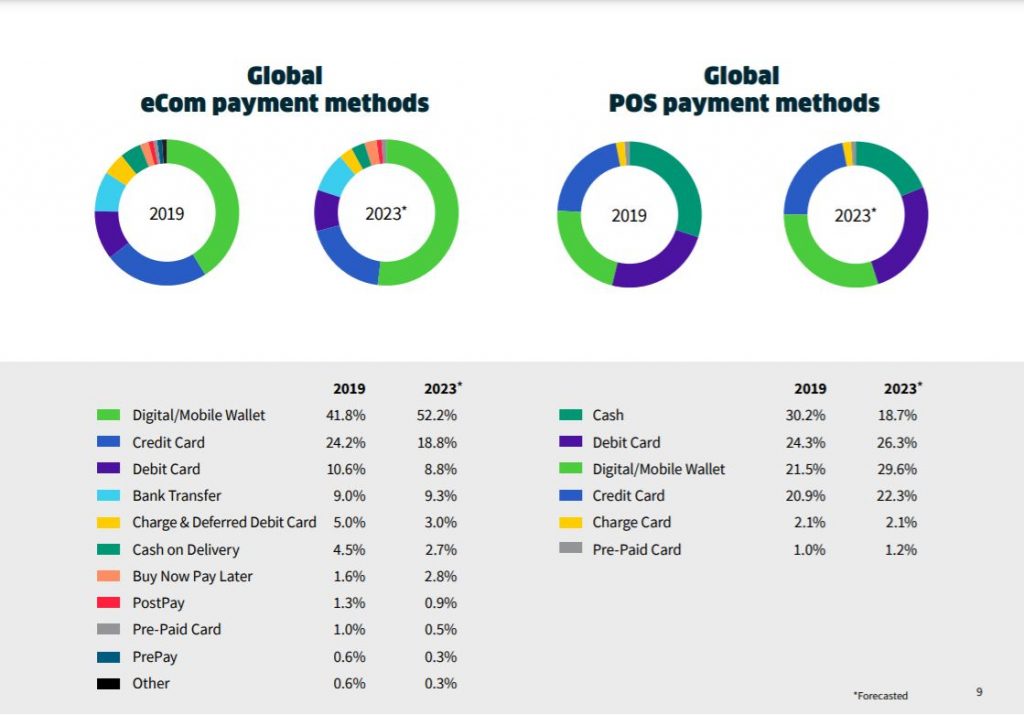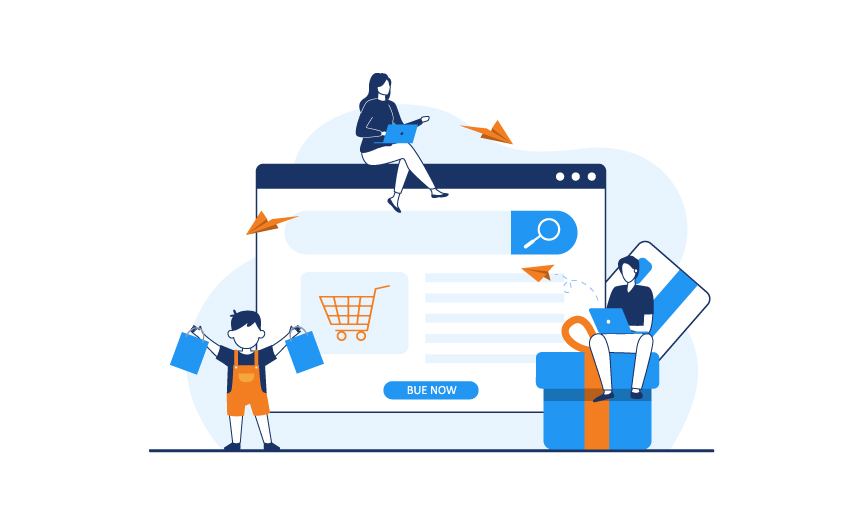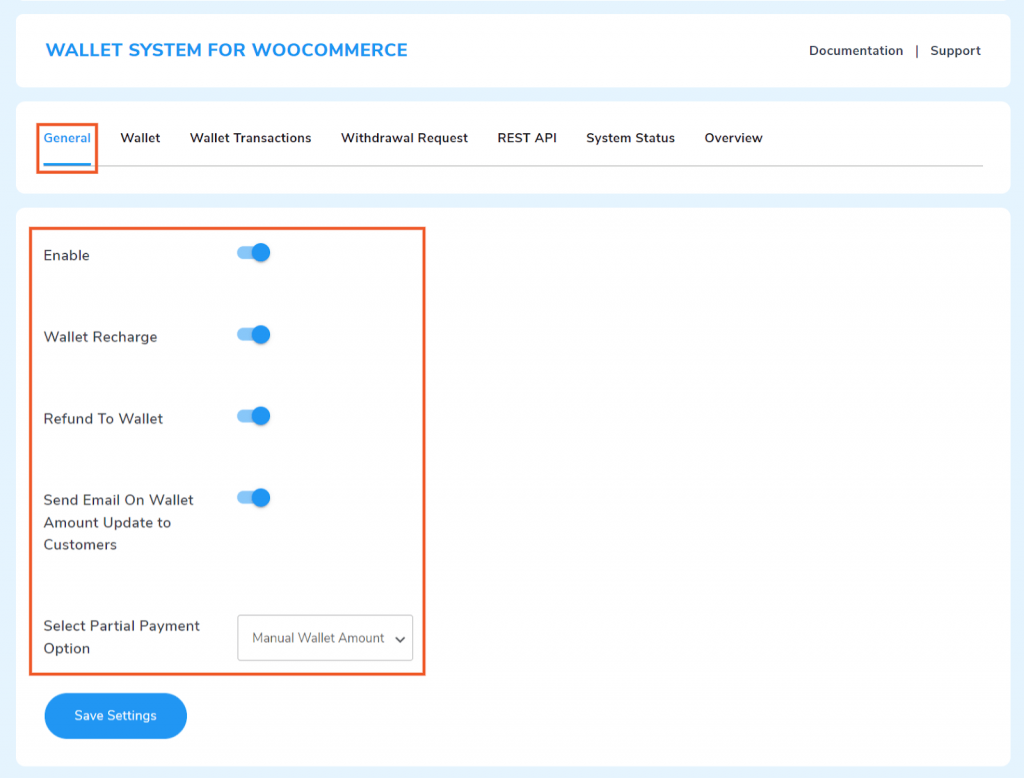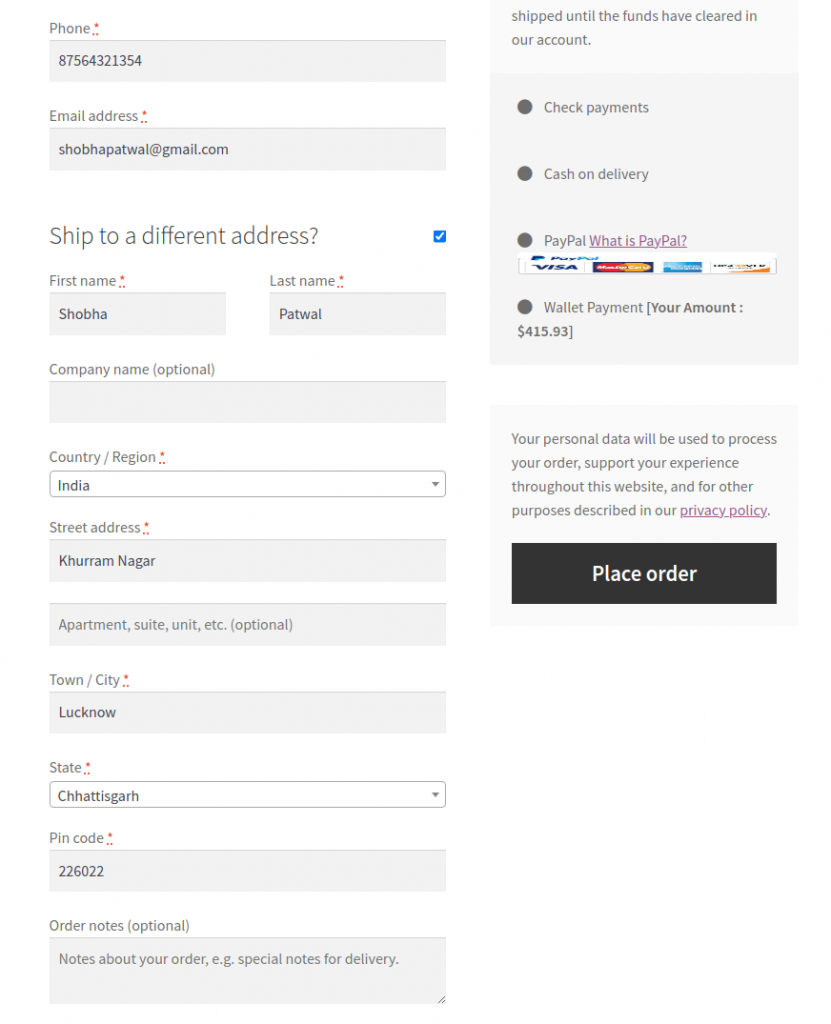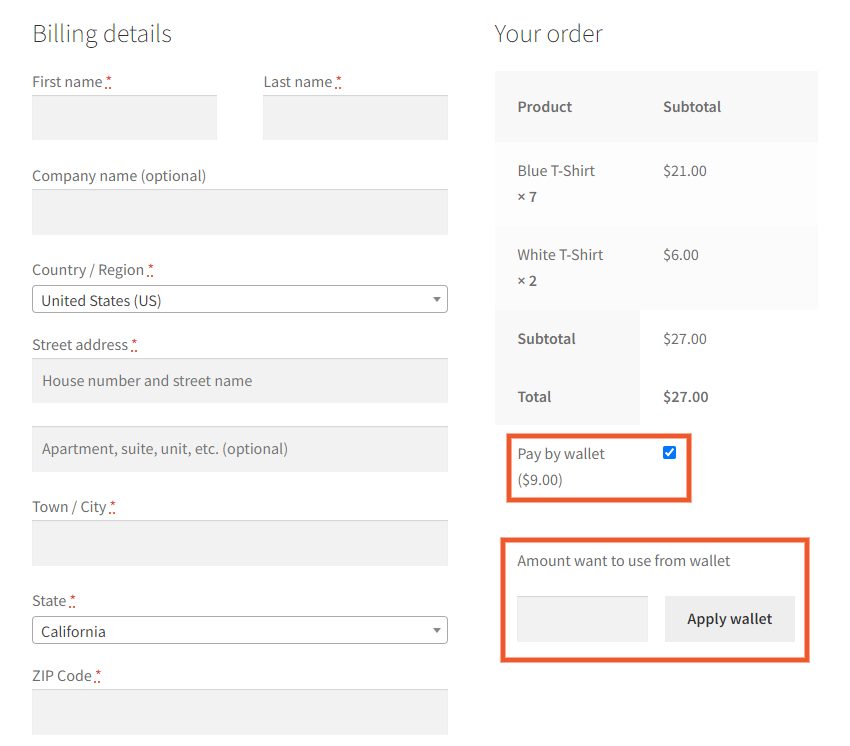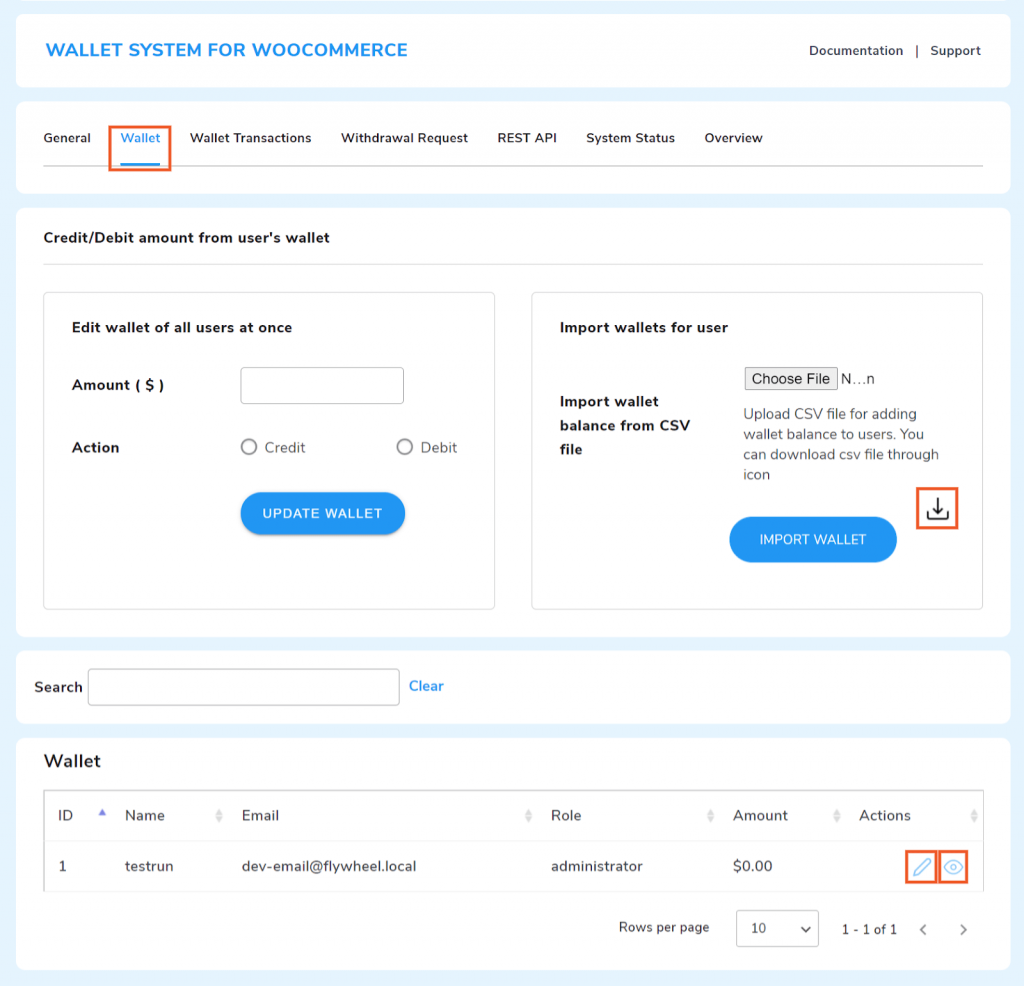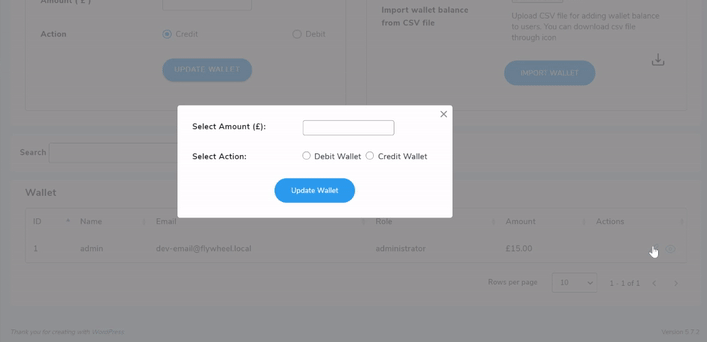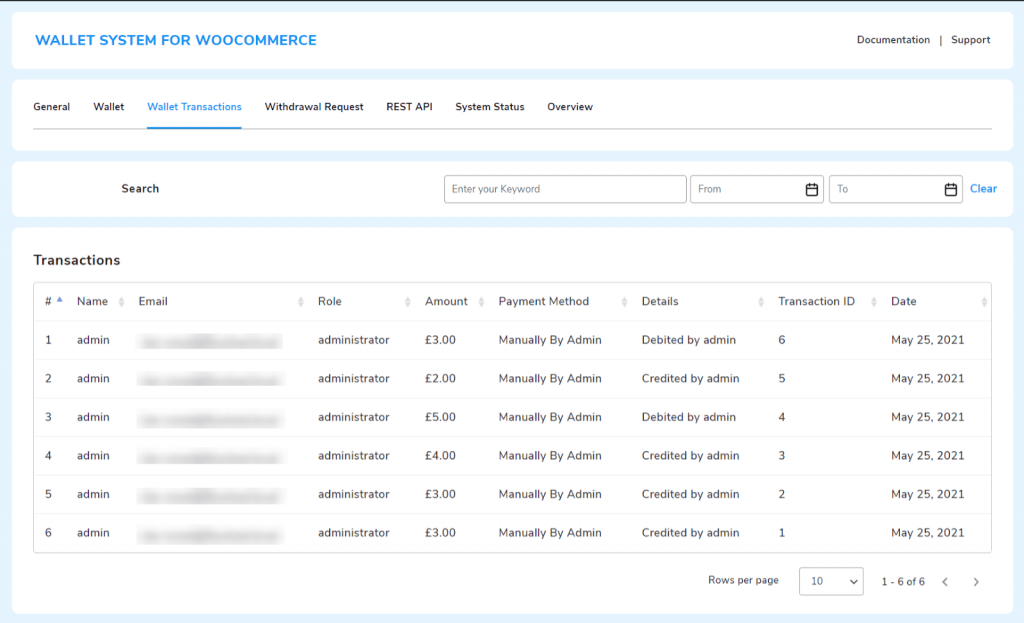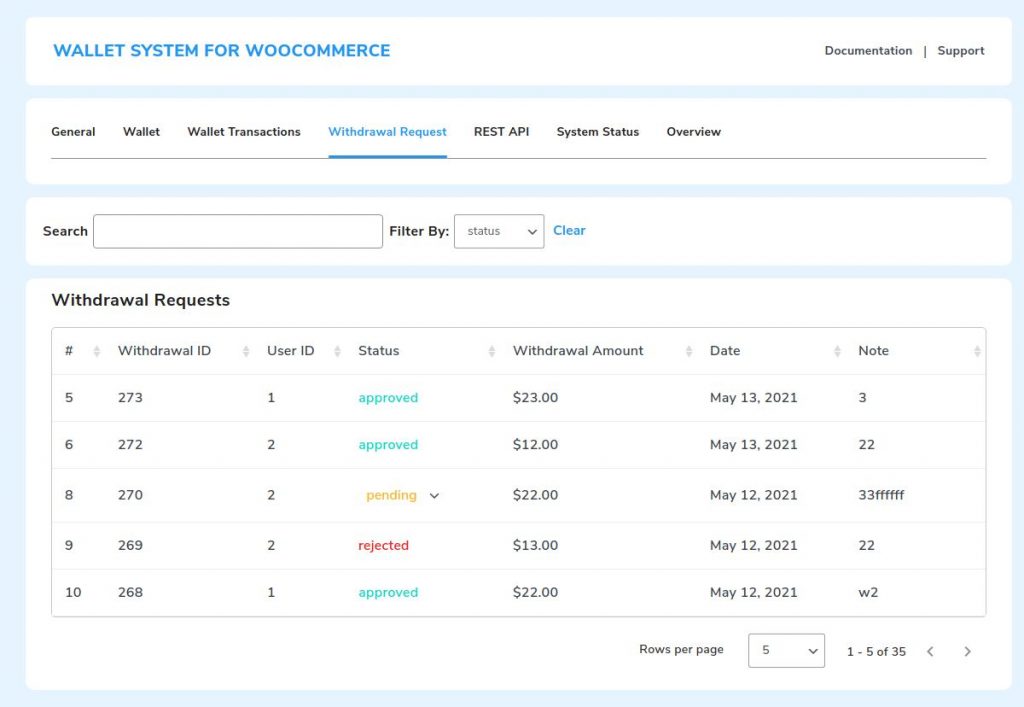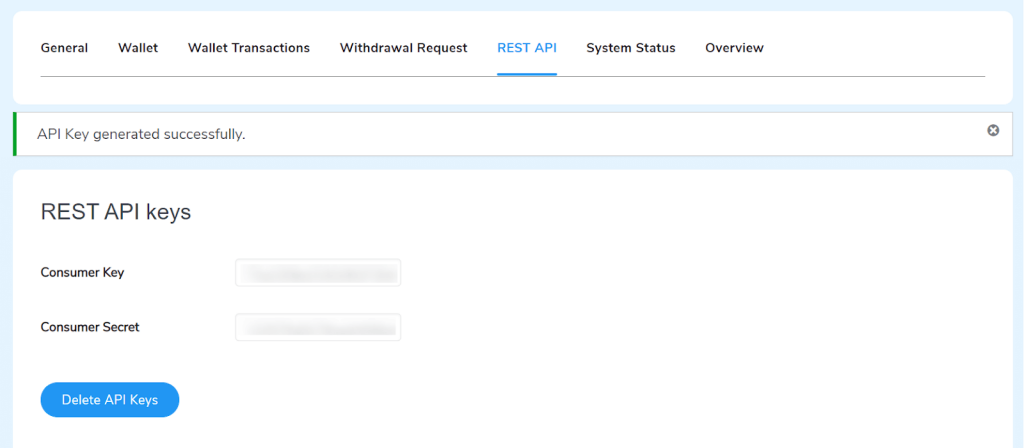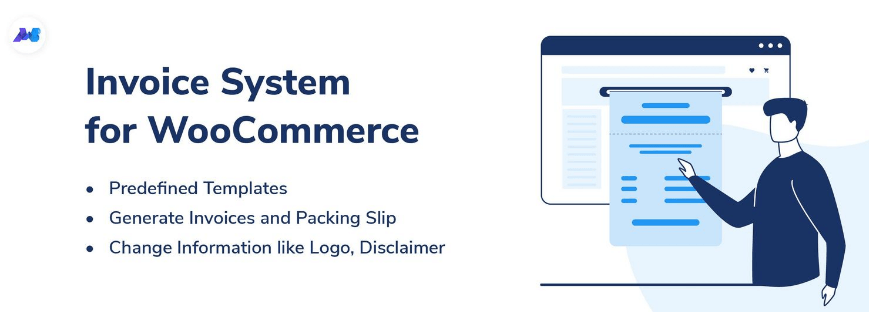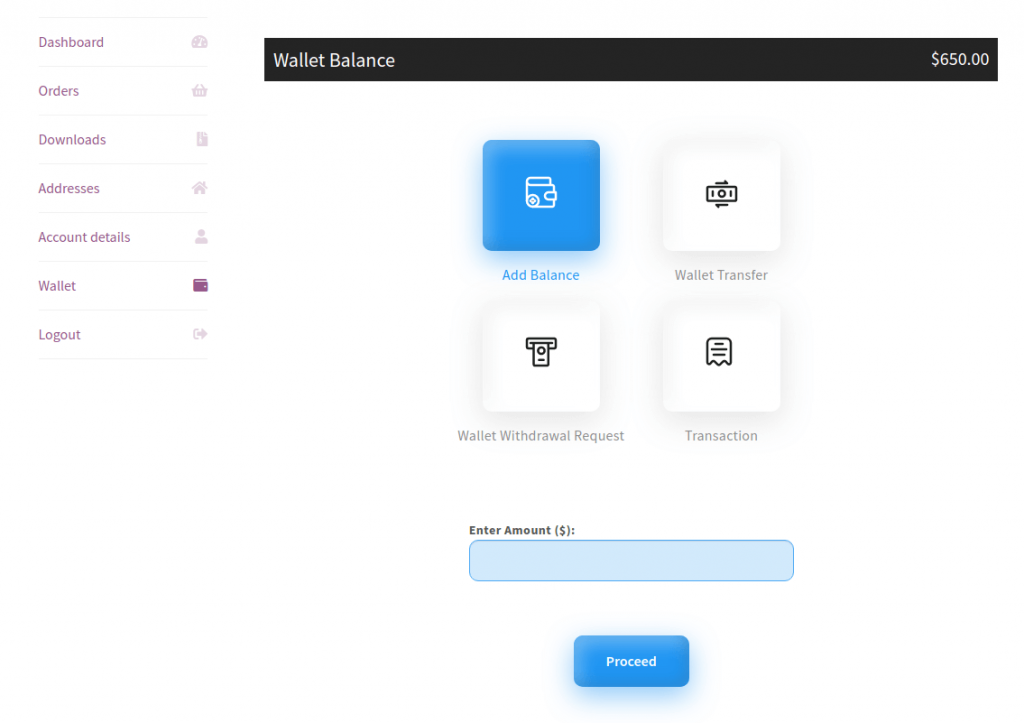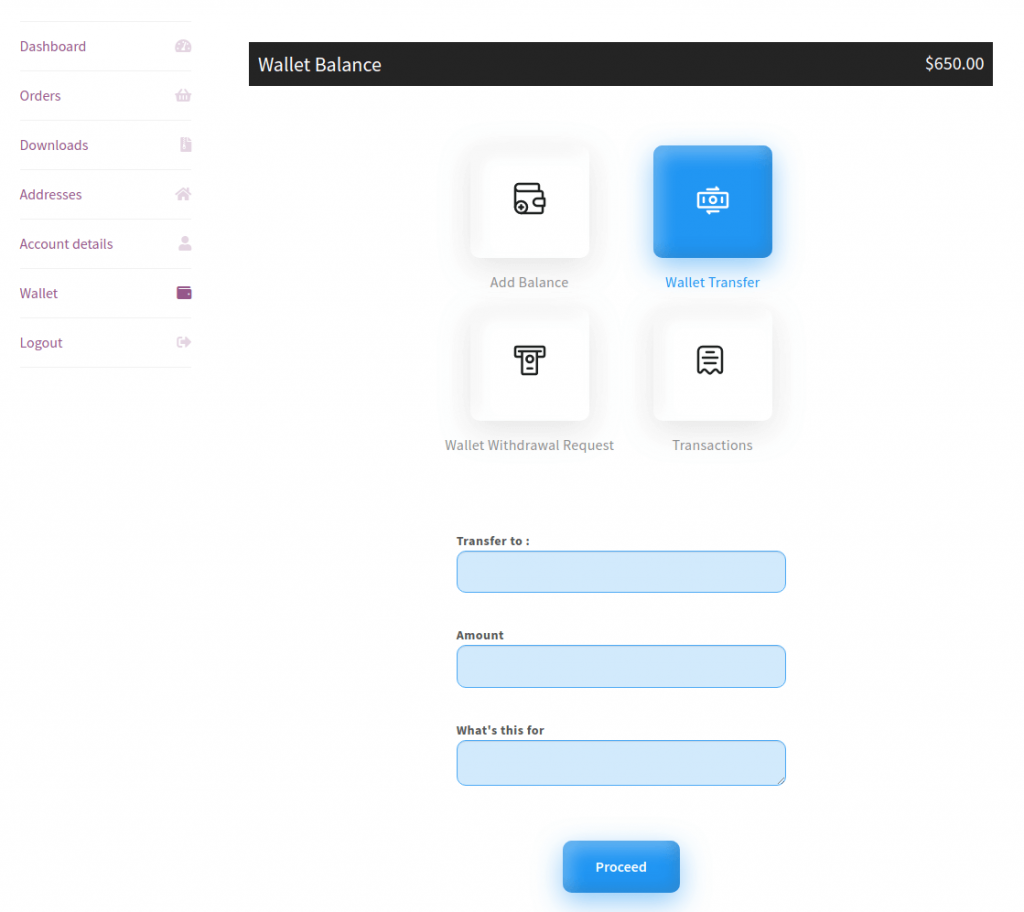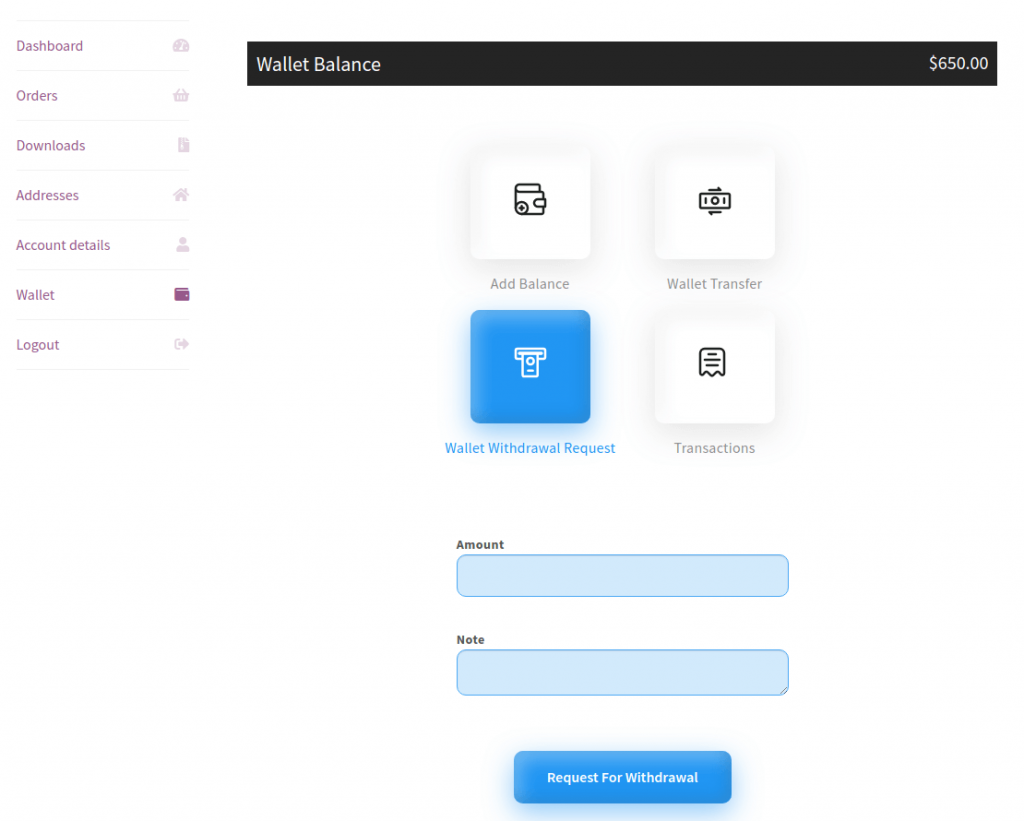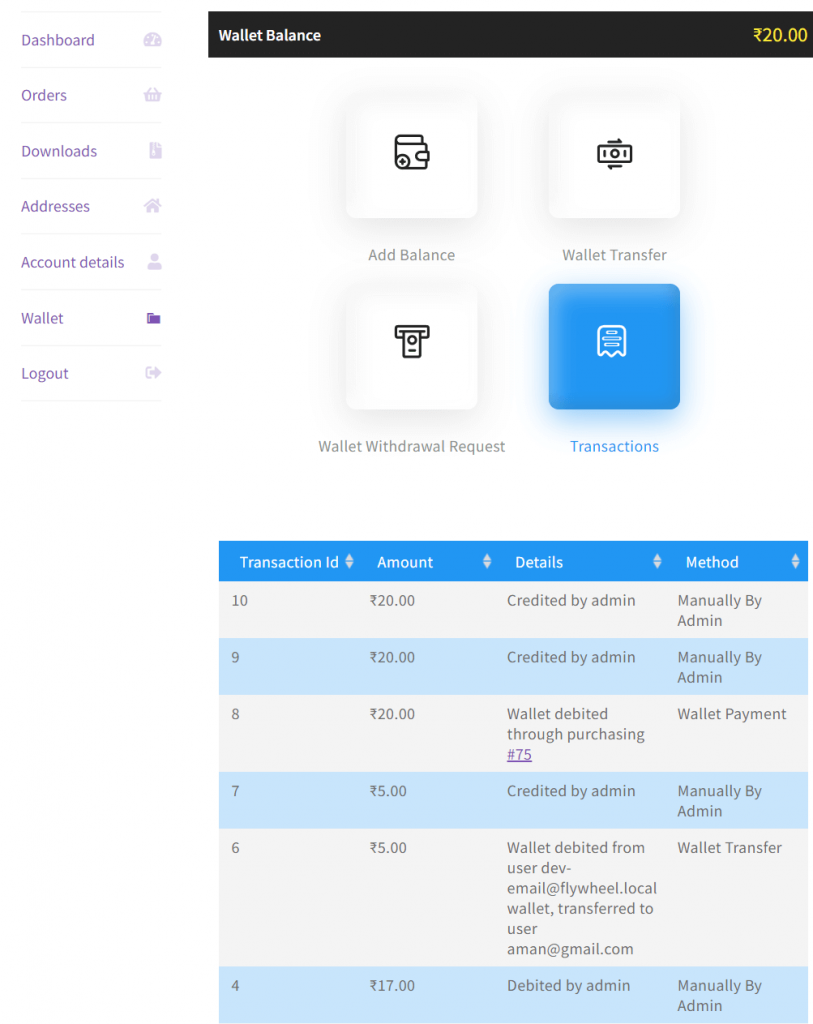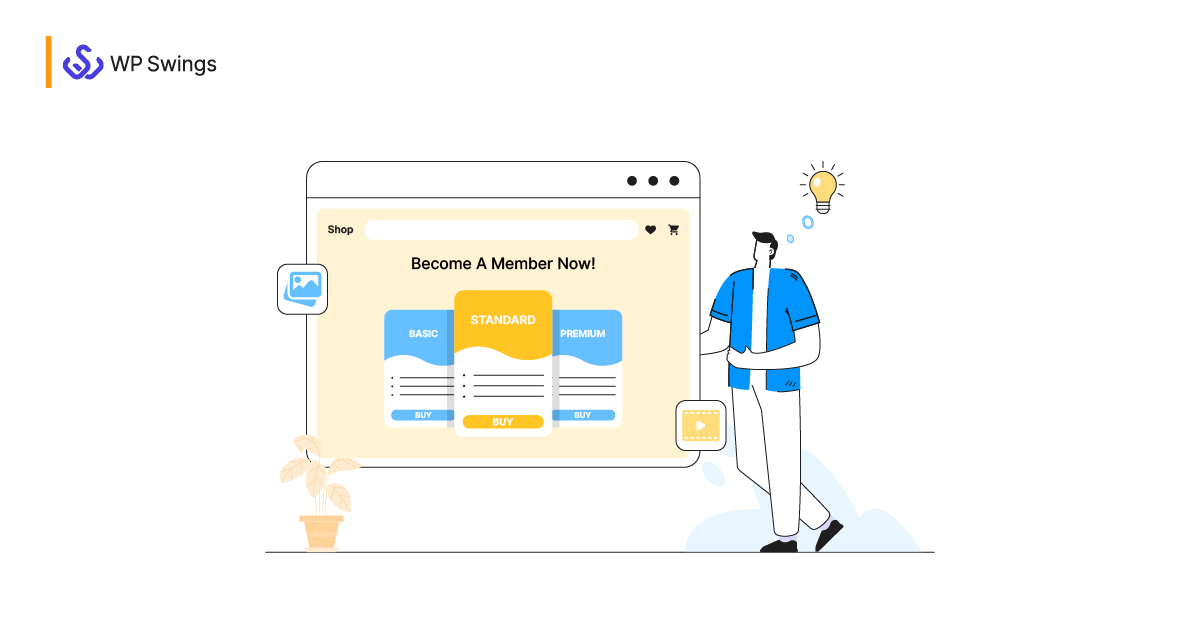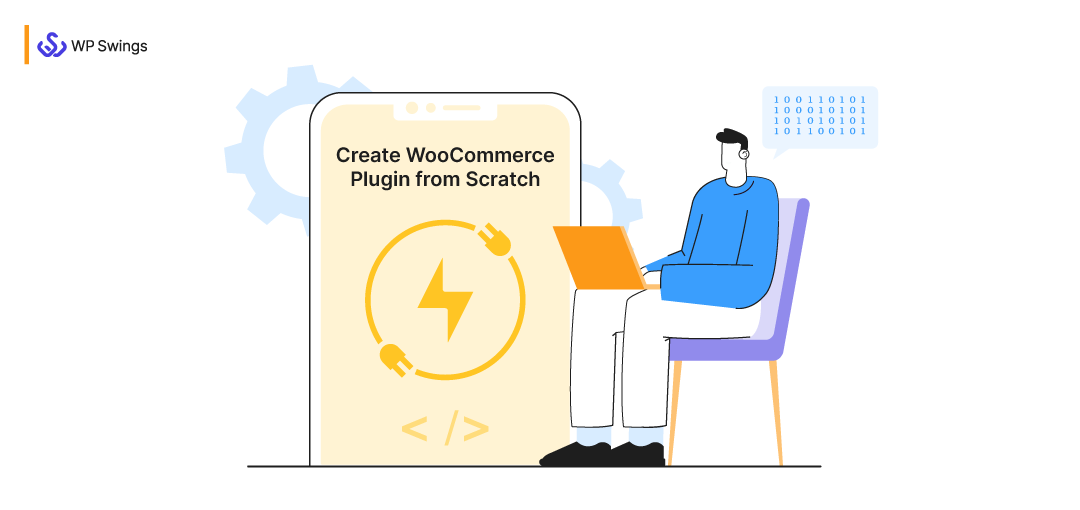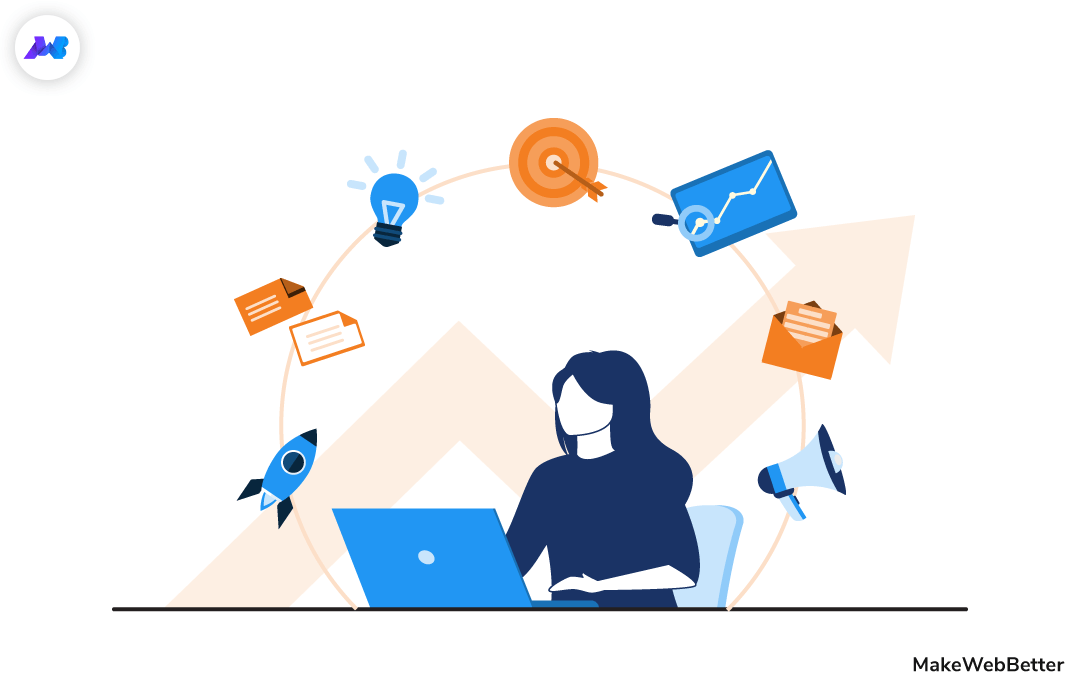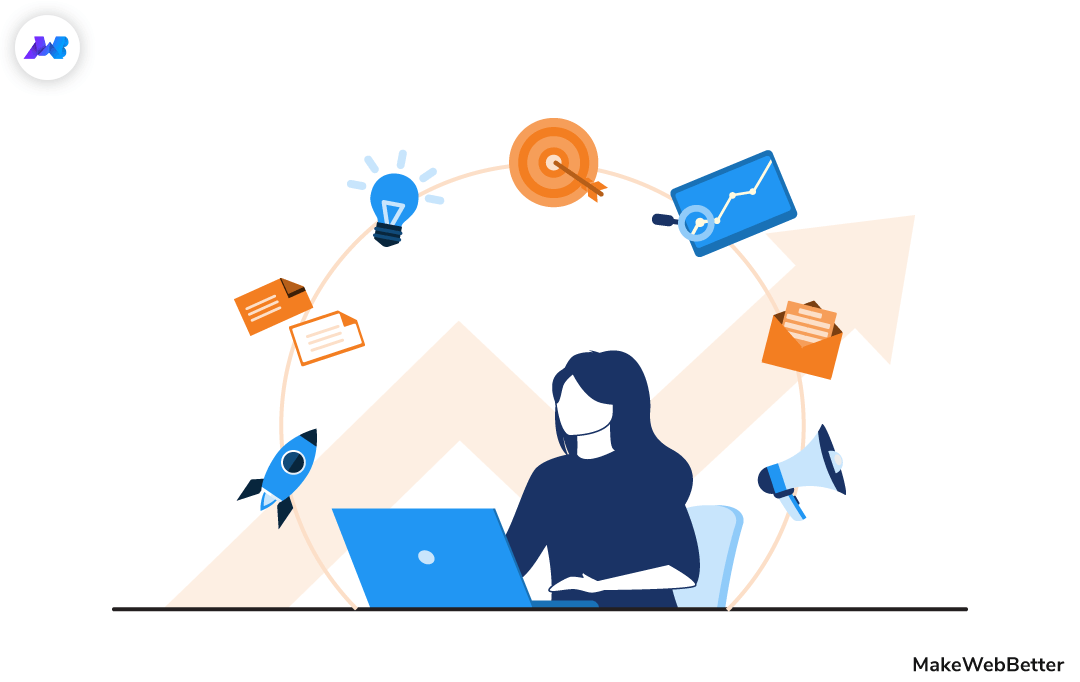Digital payment is the backbone of online shopping. It is cost-effective, convenient, fast, and increasingly popular.
There are several ways to perform digital payments such as Point of Sale Machines (PoS), Mobile Banking, Internet Banking, Digital wallets, etc.
And I’d like to bring your attention to digital wallets as they have become mighty popular in the last six years. It is one of the most preferred ways to make digital payments (electronic payments).
According to Investopedia, A digital wallet (or e-wallet) is a software-based system that securely stores users’ payment information and passwords for numerous payment methods and websites. By using a digital wallet, users can complete purchases easily and quickly with near-field communications technology.
Google Wallet, Samsung Pay, Android Pay, and PayPal are some of the most popular digital wallets.
Digitals Wallet is the most used eCommerce payment method according to WorldPay Global Payment Report 2020.
The pandemic has only furthered the use of digital wallets.
According to an estimate, 110 million Americans have used a digital wallet at some point in their lives. That’s almost 30% of the total population of the country.
Interestingly enough, half of all 18-38 year-olds use digital wallets regularly. But other generations are catching on: 40% of people between 41-56 year-olds say they’ve used a digital wallet in the past year, followed by 17% of people between 57-75 year-olds.
So, digital wallets are popular among people of all ages due to their versatility and effectiveness.
You’d be surprised to know that some merchants establish a digital wallet system in their online stores that customers can use to make purchases. And that is the focus of this article.
Table of Contents
What is a Digital Wallet System?
A digital wallet system is an in-store payment method that registered customers can use to purchase your products and services. It essentially is a digital wallet service that registered users can exclusively access in an online store.
Here are the basic features of the digital wallet system:
- Customers can use their Wallet amount as a payment option to buy products.
- Admin can refund cash to customers’ wallets.
- Customers can recharge their wallets anytime.
- Customers will receive email notifications on every transaction.
- Admin can check customers’ wallet transaction history.
- Customers can view their transaction details.
- Link wallet to global payment gateways.
By looking at the features, it’s safe to say that the digital wallet system performs almost like an average digital wallet app, but it’s limited to your online store only.
If you are a WooCommerce store owner, you can use a digital wallet plugin to implement a wallet system.
Why would one implement a wallet system for WooCommerce when dozens of wallet apps are already in use?
Let’s take a look at the reasons.
Benefits of the Digital Wallet for WooCommerce
There are several benefits of implementing a digital wallet system on your WooCommerce stores, such as low transaction fees, a fast checkout process, increased security, and more. Above all, it is a surefire way to provide a reliable alternative to traditional payment methods.
1. Minimize Transaction Fees
Merchants have to pay transaction fees to process payments of their customers. The processing fees can vary depending on the processing service.
Although the transaction fees take a small percentage of the payments, it takes nonetheless. To reduce this additional cost, merchants rely on a closed-loop payment system where transactions are processed internally.
The WooCommerce wallet system allows you to process transactions internally. Customers only have to use other payment methods to recharge their wallets, and after that, they can use the wallet amount to shop in your store.
The wallet system reduces the number of customer transactions to be processed by payment processors.
2. Streamlines the Checkout Process
One of the most crucial factors that assure a successful purchase is a streamlined checkout process. But if there are problems during the checkout process, it becomes the biggest deal-breaker.
Fun Fact: The average documented online shopping cart abandonment rate across all industries is 69.80%.
There are several reasons why customers abandon their carts, but speed is the primary one.
Requiring to fill too many form fields during checkout is one contributing factor to cart abandonment as it lengthens the checkout process.
It is taxing to enter your credit card or net banking details each time you make a purchase. Sometimes people don’t get their net banking password right, or they may have to look for their credit card.
Button line: Entering payment information is a chore.
And it is especially difficult for mobile users. According to a report, 39% of mobile users abandoned their carts because it is difficult to enter their personal information.
Digital Wallet for WooCommerce eliminates the need to enter payment information to complete the checkout process. Your customers can purchase products and pay the amount using their wallet balance with a few simple clicks.
3. Enhance Security And Mitigate Risk
Online payments are safer than offline ones, but they aren’t entirely secure either. Digital payment methods are prone to fraud, glitches, and hacking attempts.
I already have a detailed article on WooCommerce fraud prevention. So, please give it a read to learn the fraud prevention methods.
Now, coming onto the transaction glitches and hacking attempts. There are three possible scenarios where a wallet system is helpful:
- Customers lose their money due to glitches in the payment process.
- Compromised payment gateways.
- Hackers steal the credit card details of your customers.
WooCommerce Wallet establishes a closed-loop payment system. No payment gateways and banks are involved in the purchase process as the payments are processed internally.
Also, customers can use their wallet balance to purchase your products and services. So, It eliminates the need to save credit card details or any other sensitive payment information on your WooCommerce store.
Button line: It improves security and mitigates financial risk.
4. Improving User Experience
Customers might not always have access to their credit card, net banking service, or mobile payment options due to various reasons. In such situations, the WooCommerce wallet comes in handy.
Customers have to log in to their WooCommerce account and purchase your products using their wallet balance.
Digital wallet for WooCommerce increases the ease of the payment process and enhances the security of your online store. Both of which are standards for improving user experience.
Hopefully, you now understand the benefits of using a digital wallet for WooCommerce. It’s time to give rest to the discussions and jump right into the implementation.
And we have the perfect solution for you to implement.
Enter, Wallet System for WooCommerce
Wallet System for WooCommerce plugin helps you implement a digital wallet system in your store. And allows registered customers to perform eCommerce transactions using the wallet system.
The customers can add money to their WooCommerce wallet through the available payment methods. And also, see the list of transactions made using the wallet money. The merchant can manage the customers’ wallets and change the wallet amount.
Wallet System for WooCommerce Plugin
If the plugin meets your requirements, download the plugin. Or try the demo. Read the documentation to learn more.
Let’s see how to set up this plugin on your WooCommerce store.
How to Setup Wallet System for WooCommerce
The Wallet System for WooCommerce is a free plugin, but it’s by far the best digital wallet for WooCommerce. So, before you start the installation process, take a brief look at the amazing features of this plugin.
Features for Customers
- Add balance into WooCommerce wallets using any available payment methods.
- View wallet transactions (credit/debit).
- Transfer wallet amount to other users.
- Use wallet balance to pay for products and services.
- Receive notifications on wallet top-up, the wallet credit, and wallet amount deduction.
- Make withdrawal requests to merchants by providing the payment details.
- If the wallet balance is greater than the total order value, it works as a payment option.
- If the wallet balance is lower than the total order value, and pay the partial payment.
- Use wallet balance to place subscriptions renewal orders.
Feature for Merchants
- Use the shortcode [mwb-wallet] to display the user wallet on any page.
- View the wallet balance and the transaction history of all the users.
- Add or remove funds to the wallets of all their customers in bulk or individually.
- View all wallet recharge orders (top-up by customers) in a separate order list in the WooCommerce section.
- Compatibility with Multi-Vendor Marketplace Solution for WooCommerce
- The Wallet System is compatible with the Invoice System for WooCommerce plugin.
- Compatibility with MWB Point of Sale for WooCommerce.
- WPML Compatible.
- Supports WordPress Multisite Network.
- Supports Subscription for WooCommerce.
As you can see, this plugin is beneficial for your WooCommerce store and your customers. It will improve your payment process, security, and overall user experience. If you want more features, then you have to get the WooCommerce Wallet System Pro.
So, let’s dive into the installation and setup process.
Installation
As the ‘Wallet System for WooCommerce’ plugin is free, you can go to MakeWebBetter’s WordPress.org page to download it.
The steps are as follows:
- Go to the Wallet System for WooCommerce plugin org page.
- Scroll down and click on the “Download” button to download it.
- Now, log in to your WordPress Dashboard.
- From the sidebar, click on Plugins.
- Click on Add New.
- Click the Browse button and choose your downloaded plugins’ .zip file.
- Upload the plugin and click on Install.
- Now, click on Activate.
- You’re all set to use Wallet System For WooCommerce.
Manual Installation: The manual installation method involves downloading our Wallet System For WooCommerce extension and uploading it to your web server via your favorite FTP application.
The steps are as follows :
- Upload the Wallet System For WooCommerce folder to the /wp-content/plugins/ directory.
- Activate the plugin through the ‘Plugins’ menu in WordPress.
- Let’s configure the settings of the wallet system.
Enable Digital Wallet for WooCommerce
The very first step is to Enable the ‘Wallet system for WooCommerce’ from the general settings. You can also allow customers to recharge their wallets, receive product refunds in their
Wallets and email notifications on balance updates.
Lastly, select the partial payment option to submit the partial deposit when the order value is greater than the wallet balance. To save your changes, click on the Save Settings button.
Here’s how the partial payment option works out in your store.
Case A: If the WooCommerce wallet balance is greater than the total order value, it will work as a payment option.
Case B: If the WooCommerce wallet balance is lower than the total order value, it works as a partial payment method.
Update Your Customers’ Wallet Amount
The ease with which the admin can update there is something to marvel at. You have multiple ways at your disposal to edit (debit and credit) the users’ wallets.
Follow these steps to edit the wallet balance of your customers:
1. Edit Wallet of All Users at Once
- Go to the Wallet Settings Tab.
- In the Amount box, enter the amount you want to debit/credit.
- Choose the Action: Debit or Credit.
- Then, click Update Wallet.
Note: The amount entered in the Amount box should always be a whole number. No fractions or decimal numbers are allowed.
2. Import Wallet Balance From A CSV File:
- Go to the Wallet setting tab.
- Click on the download CSV file button from the Import Wallets for Users section.
- Open the file and edit the wallet balance of users.
- Come back to the Wallet tab. Click on Choose File and select the modified CSV file and Upload it.
- And click on Import Wallet.
3. Edit the Wallet Balance of Individual Users:
In the wallet settings tab, you can view the wallet user list. Using the list, you can edit the wallet amount individually and see the wallet transaction history.
- From the Actions column, click on the edit button.
- The edit wallet amount popup will appear.
- Enter the amount in the Amount box and select the Debit or Credit option.
- Click on the Update Wallet button to implement your changes.
To see the transaction history of the wallet users, click on the view button from the Actions column. you can filter the transaction history by keyword and date range.
Monitor Wallet Transactions
The wallet transaction tab shows the complete transaction history of your customers’ wallets.
It includes the wallet transactions of your customers and wallet updates (credit/debit) by you.
You can filter this transaction list from the search bar using a Keyword and Date Range.
Manage Withdrawal Requests of Your Customers
All major digital wallets allow their users to withdraw money back into their bank accounts. It is crucial as people feel much safer putting their money in a digital wallet if they can easily extract it at any time.
Considering this, the Wallet system for WooCommerce allows your customers to file a withdrawal request to transfer money from their wallet accounts into their bank account or any other payment app.
In the Withdrawal Request tab, you can view and manage all withdrawal requests in a tabular format and filter them according to Keywords and Status.
There are three withdrawal request statuses in the Filter By dropdown:
- Approved
- Pending
- Rejected
Note: You have to resolve each withdrawal request manually.
Connect Wallet System With External Apps
REST API tab enables you to generate API keys for WooCommerce Wallet System. You can use those API keys to allow external apps to view and manage wallets.
You can generate API keys and use them to connect the Woocommerce wallet with other applications. Follow these steps to get the API Keys:
- Go to the Rest API tab.
- Click on the Generate API Key button.
It will generate the Consumer Key and Consumer Secret Key. There is an option to Delete API Keys.
The generated API Keys allow you to execute the following functions:
- Authentication
- Recover Users
- Retrieve particular user wallet amount
- Retrieve particular user wallet transactions
- Update wallet of users
And there you have it, readers.
The setup process is simple. Even if you’re new, configuring the settings won’t be much of a hassle as most of them are self-explanatory. For a more detailed explanation of the setup process, please refer to the documentation.
Extend the WooCommerce Wallet System With Added Functionalities
The Wallet System for WooCommerce is sufficient on its own. But it can work with other plugins too. Yes, I am talking about the different compatibilities of our plugin that allows you to extend its features.
1. Invoice System for WooCommerce
The Invoice System for WooCommerce plugin automatically generates WooCommerce PDF invoices and attaches them to the relative WooCommerce emails. When the compatibility is established, these PDF invoices will show the wallet as the payment method if customers place an order using their WooCommerce wallets.
Invoice System for WooCommerce
2. POS (Point of Sale) for WooCommerce
This WooCommerce Point of Sale plugin works as a bridge between your physical store and your online store.
It offers easy inventory control, barcode generation, contact-free invoicing of orders, counter billings, product search/filter, flexible discounts, all over a single page based React JS Webapp offering ultimate customization, attractive UI, and responsive display.
With POS compatibility, merchants can add the Wallet as a payment gateway while generating receipts.
MWB Point of Sale for WooCommerce
3. Subscriptions For WooCommerce
Subscriptions for WooCommerce plugin allow merchants to create and sell their subscription products or services and collect the recurring revenue of your store.
The compatibility allows the customers to get discounts on renewal orders of subscriptions that they can pay using their wallet balance. And you, as the merchant, decide the fixed amount/percentage to be deducted from the wallet for order renewal.
Subscriptions for WooCommerce
4. Compatible with the WPML
The Wallet System For WooCommerce is compatible with the WordPress Multilingual (WPML) plugin for language localization of the wallet system plugin’s strings.
With WPML, you can also translate pages, posts, custom types, taxonomy, menus, and even the theme’s texts.
5. Multivendor Marketplace Solution for WooCommerce
Our WooCommerce wallet is compatible with the Multi-Vendor Marketplace Solution for WooCommerce plugin.
These are the compatibility we offer with our WooCommerce wallet system. But we can establish compatibility and make customizations according to your business requirements. So, feel free to contact us.
You are now aware of all the intricacies of the wallet system’s backend. It’s time to see how the front end works.
A Digital Wallet for Your WooCommerce Customers
This plugin adds the wallet tab in the WooCommerce account of your customer. In this tab, your customers can see their current wallet balance. To use the wallet, customers have to create an account on your WooCommerce store and go to My account > Wallet.
The wallet tab contains the following features:
- Add Balance
- Transfer
- Wallet Withdrawal Request
- Transaction History
1. Add Balance
Customers can recharge their WooCommerce wallets with the available payment methods on your store.
2. Wallet Transfer
Customers can transfer their wallet amounts to other wallet users on your WooCommerce store. They have to enter the email address of the receiver, transfer amount, and state the reason for transferring the amount.
3. Wallet Withdrawal Request
Customers can withdraw money from their wallets by filing withdrawal requests. They have to enter their withdrawal amount in the amount box and provide back account or other payment details in the note field.
4. Transactions
Here, the wallet users can view their wallet transaction history and monitor their spending. The transaction list contains entries for wallet recharge, debit, credit, transfer, and withdrawal, and email addresses of the creditor and debtor.
As you can see, the design is simple, clean, and minimalist. This digital wallet is easy to use and provides a flexible payment option to your customers.
The best part is that you can have all wallet plugin features and benefits for FREE.
On a Final Note
Digital wallets are becoming increasingly popular because they are safer and easier to use for people of all ages.
In this article, I have explained the benefits of the digital wallet system for your customers and your store. Also, I’ve shown you how to set up the wallet system.
The Wallet System for WooCommerce enables you to implement a digital wallet on your online store. It provides an alternative payment method, improves security, speeds up the checkout process, and enhances the overall user experience.
And hey, check out our blogs If you want to learn more about best eCommerce practices.