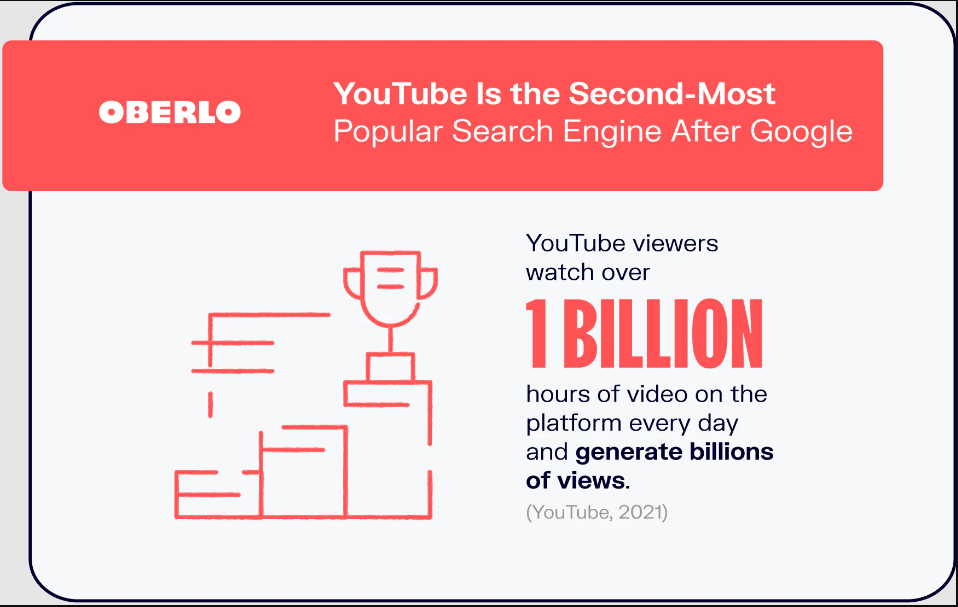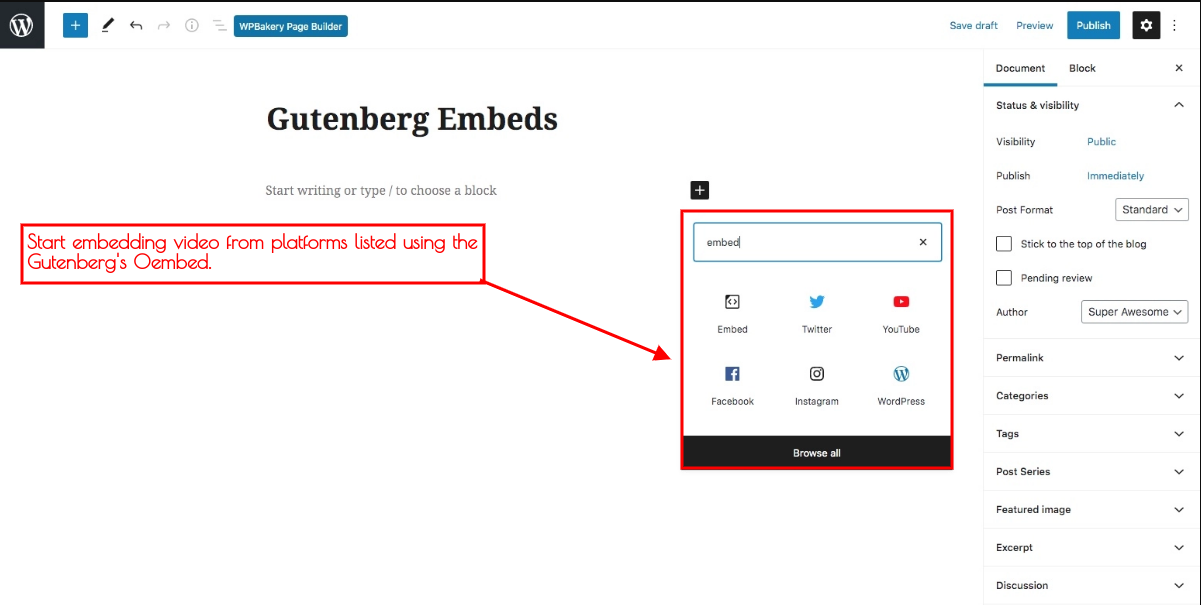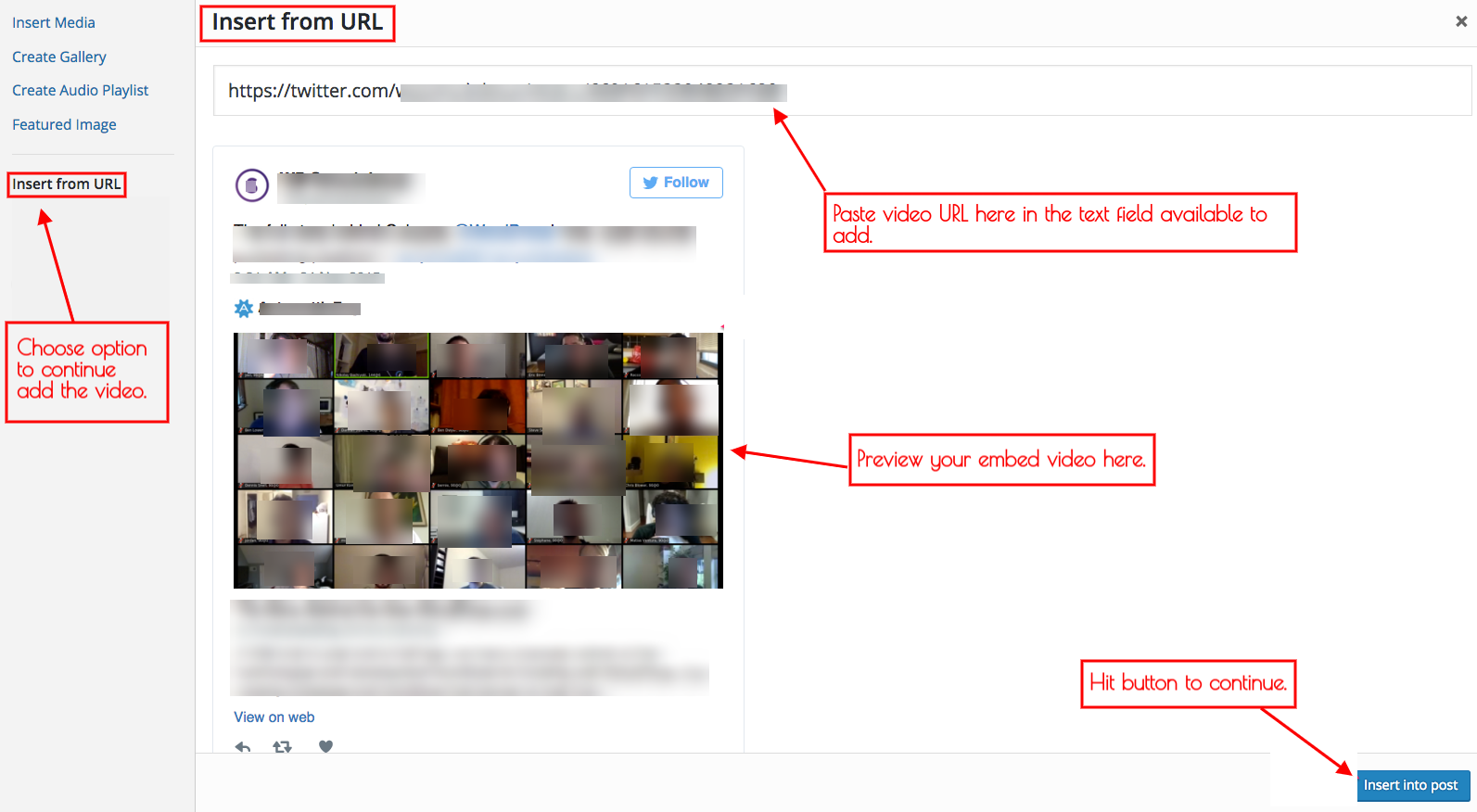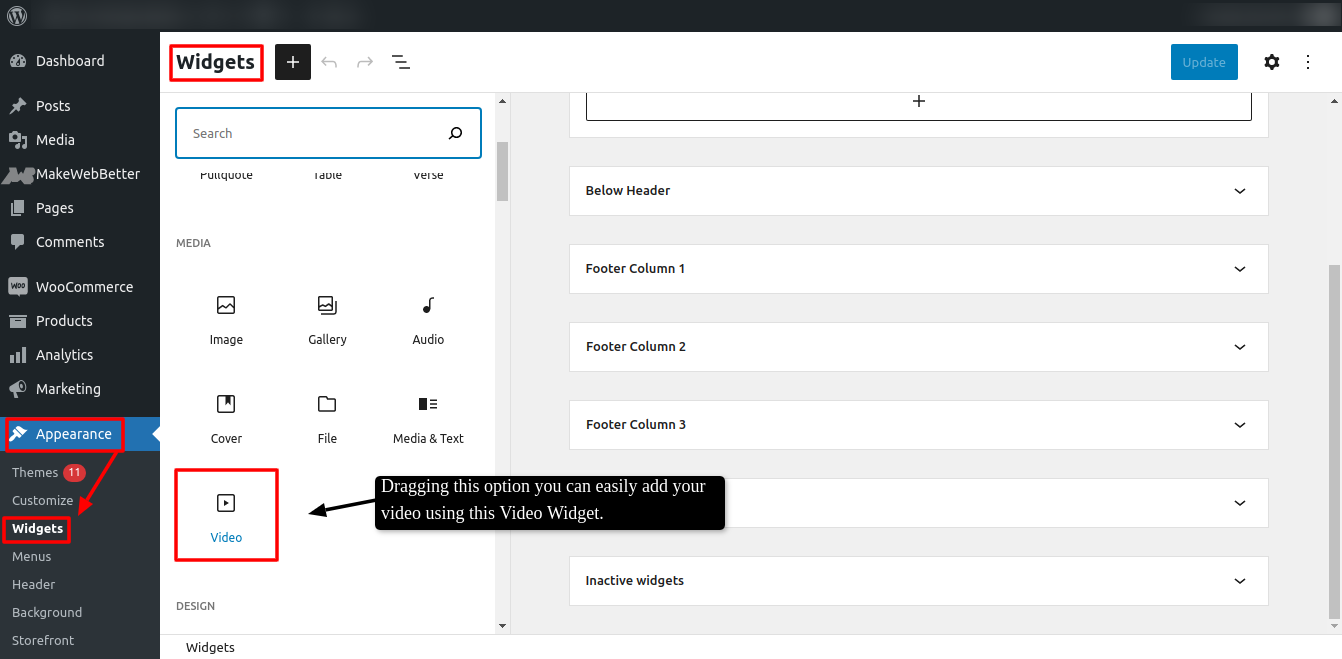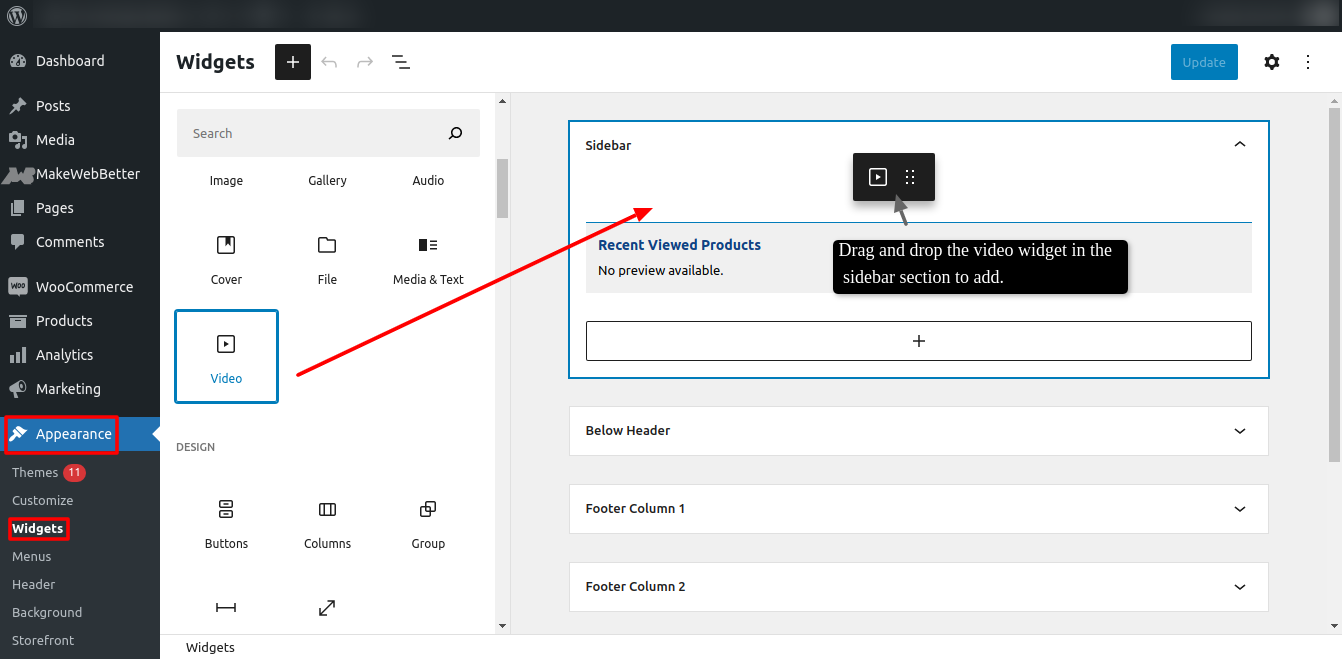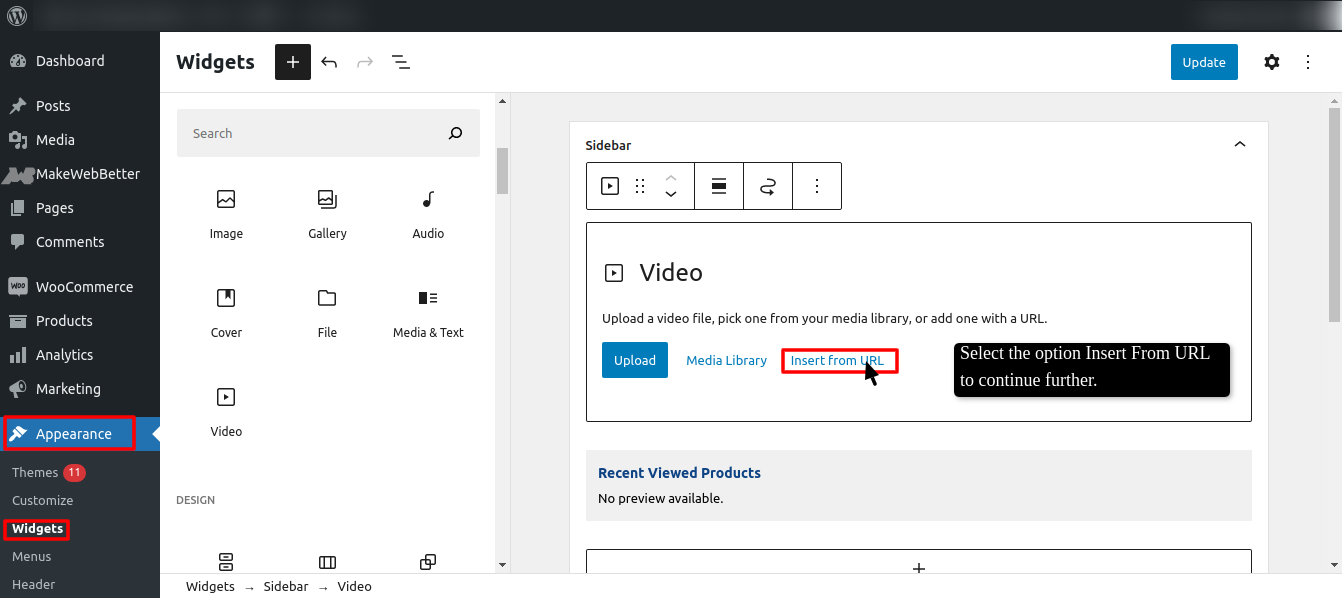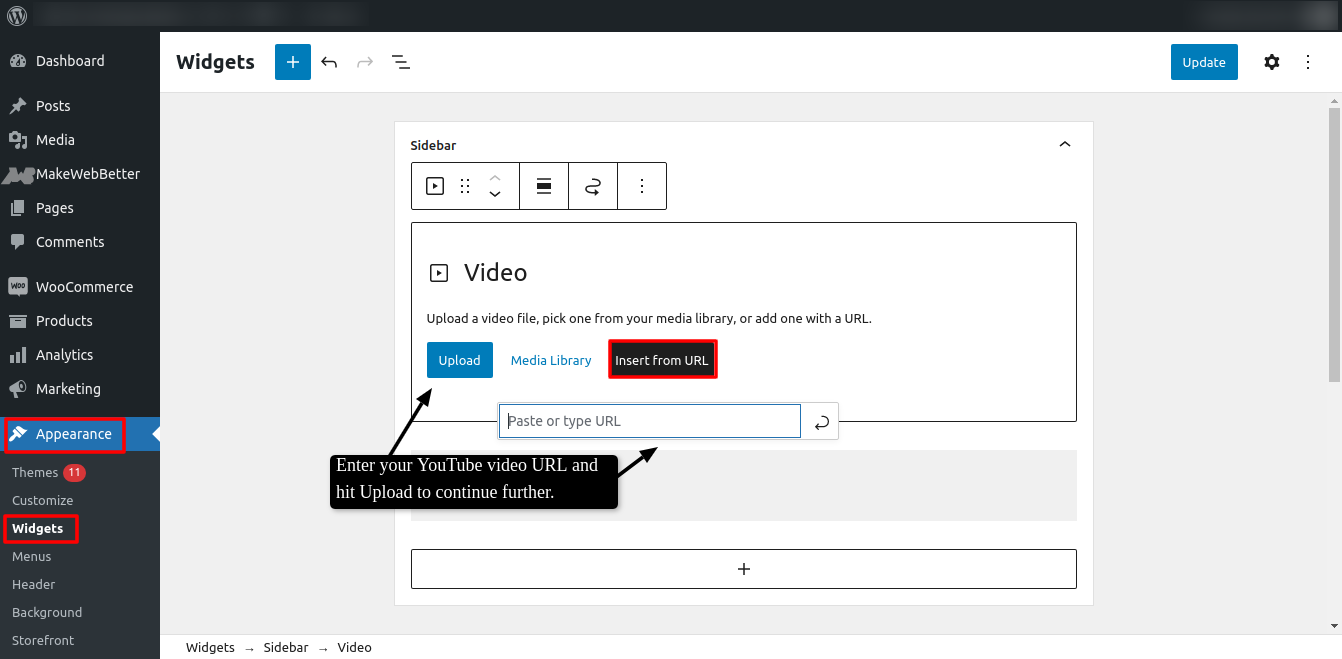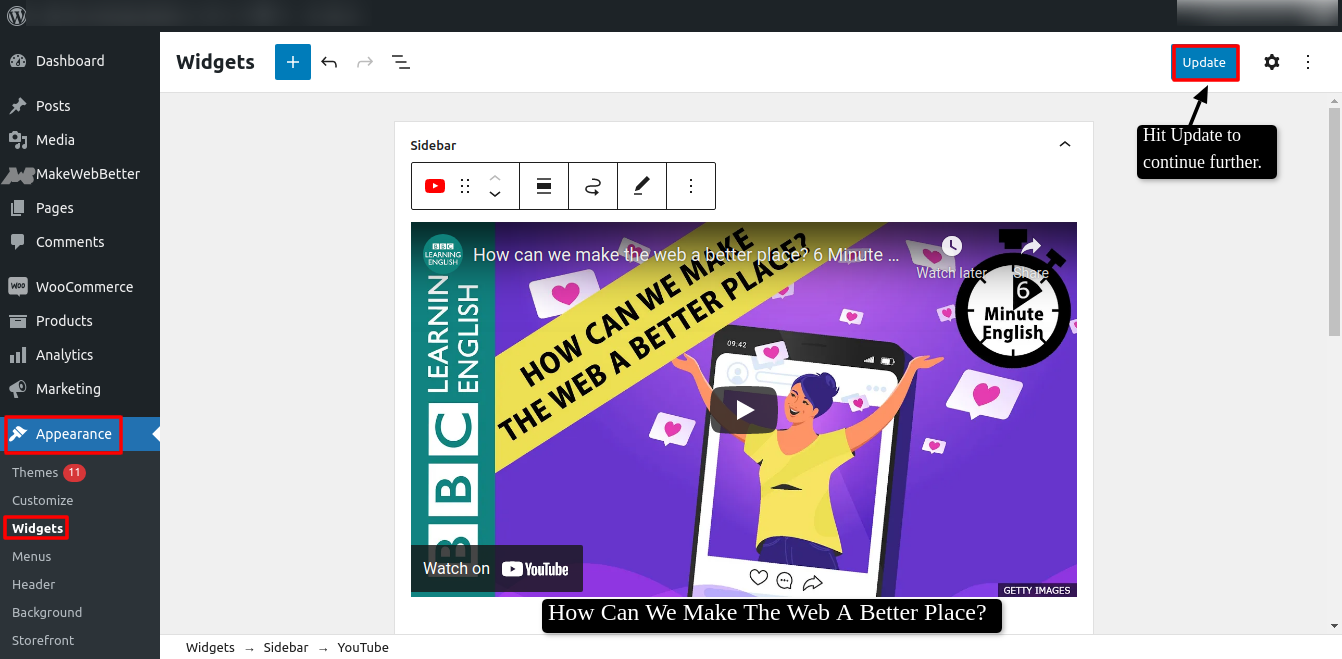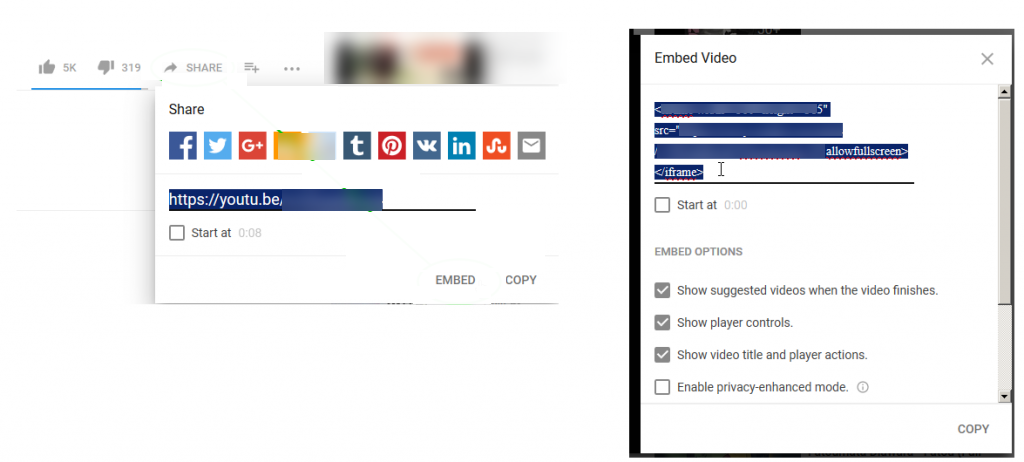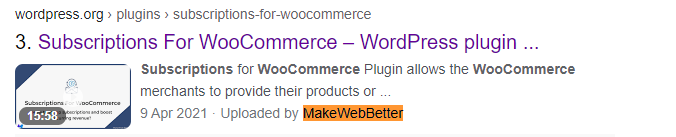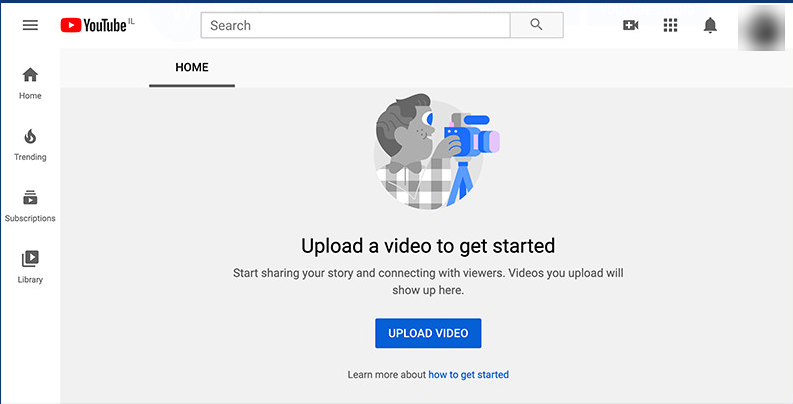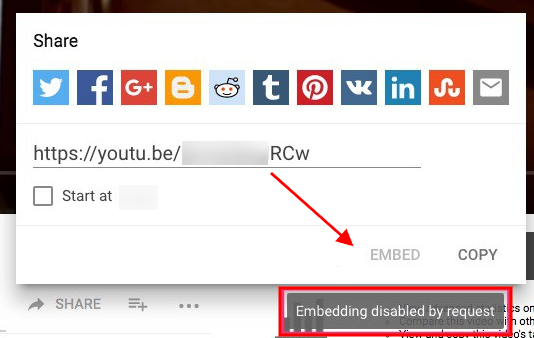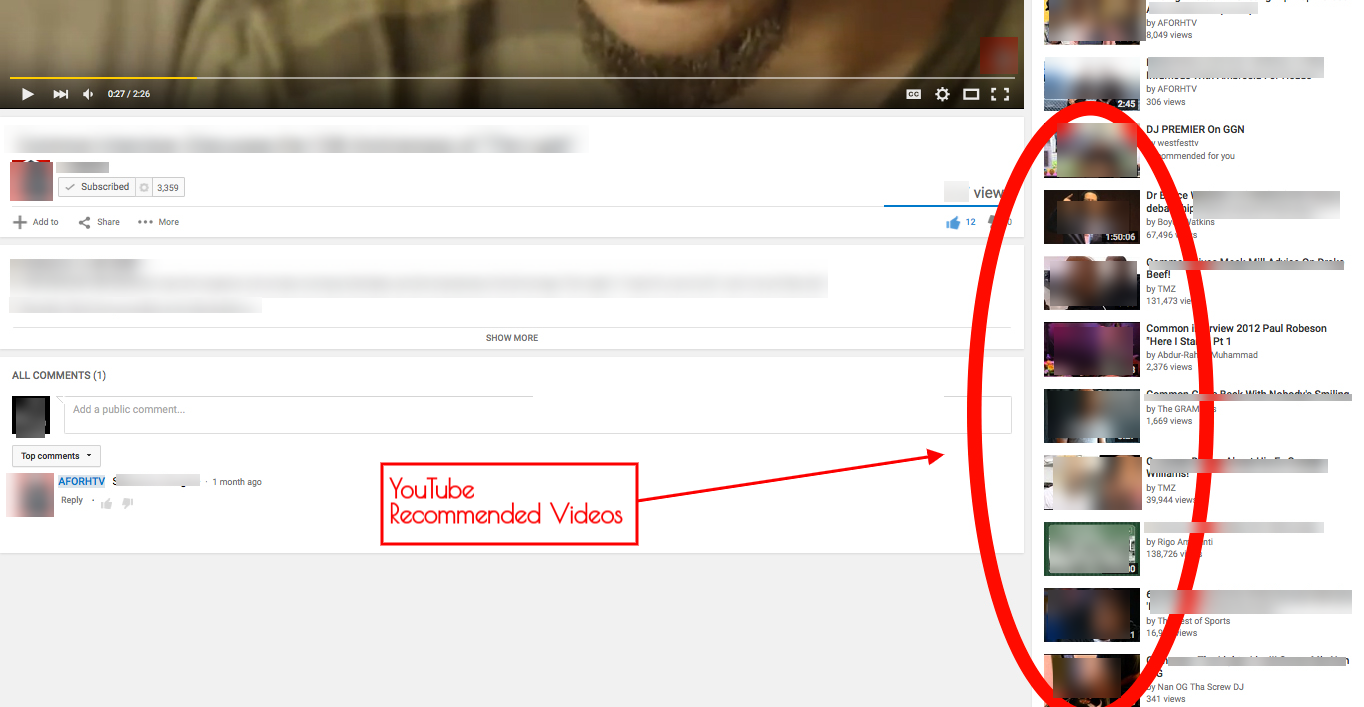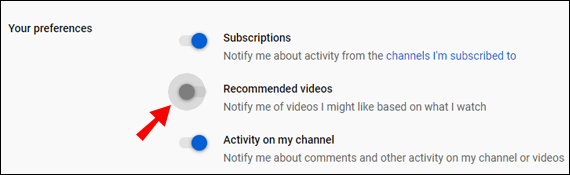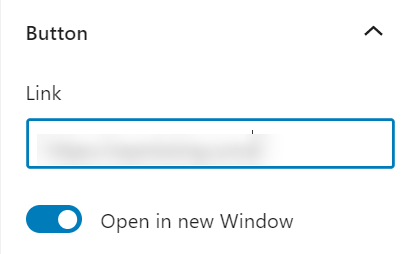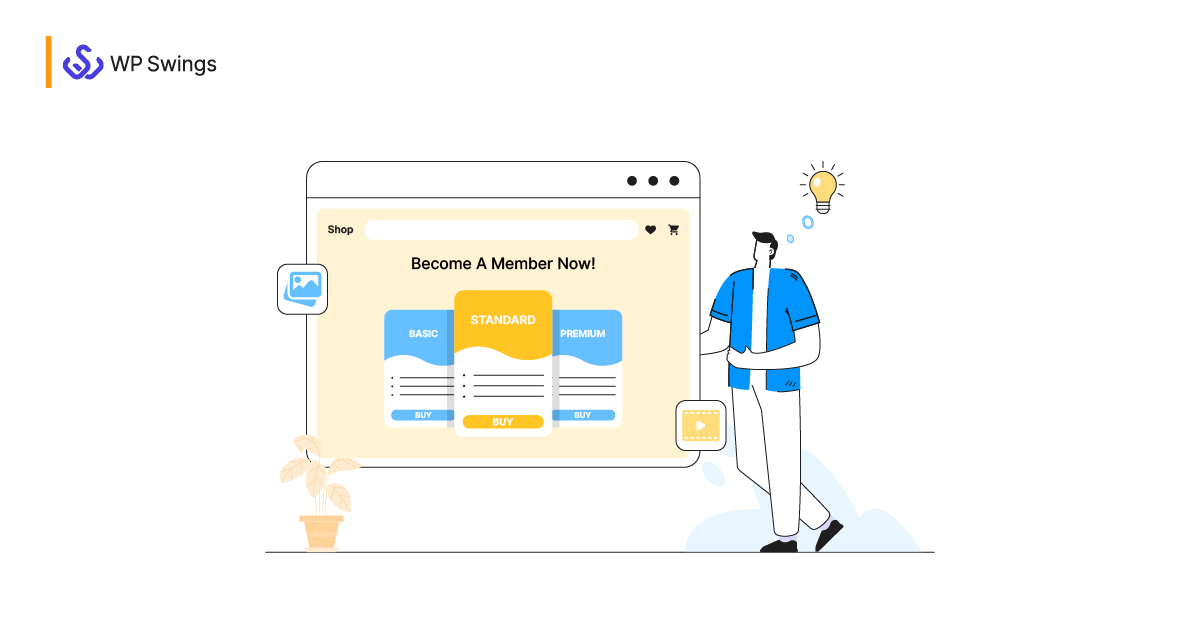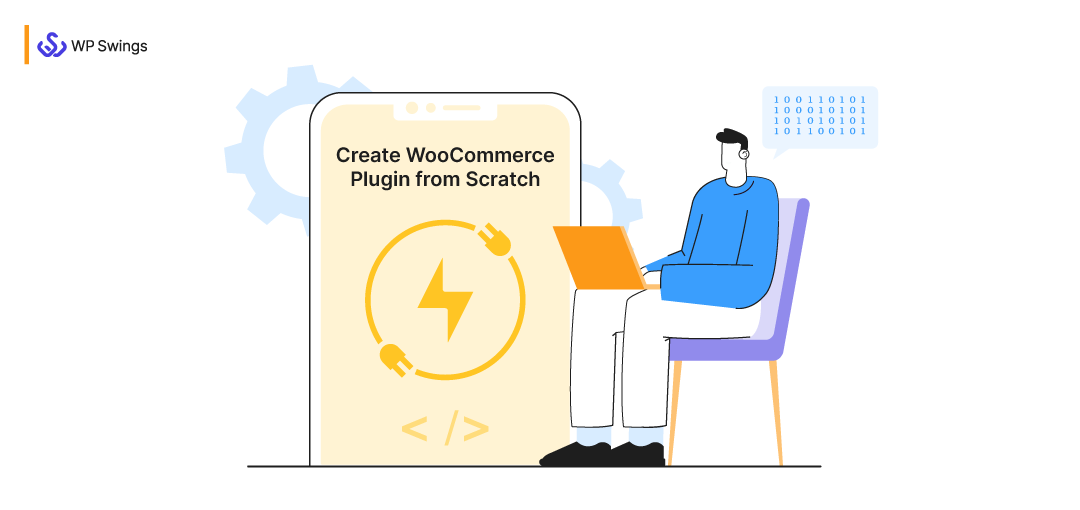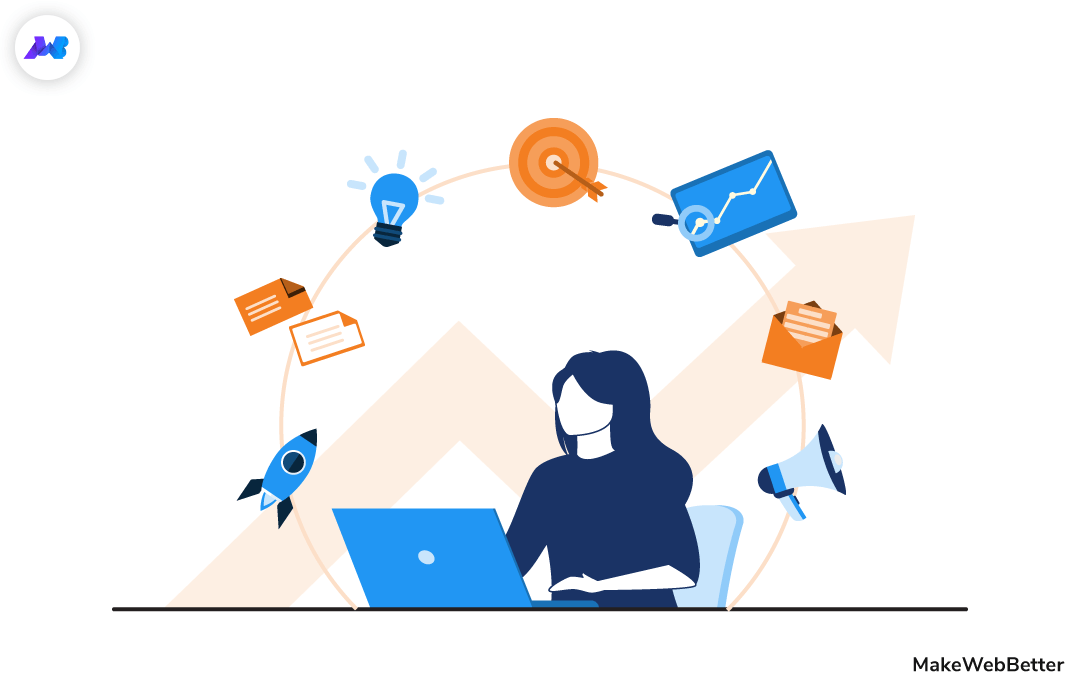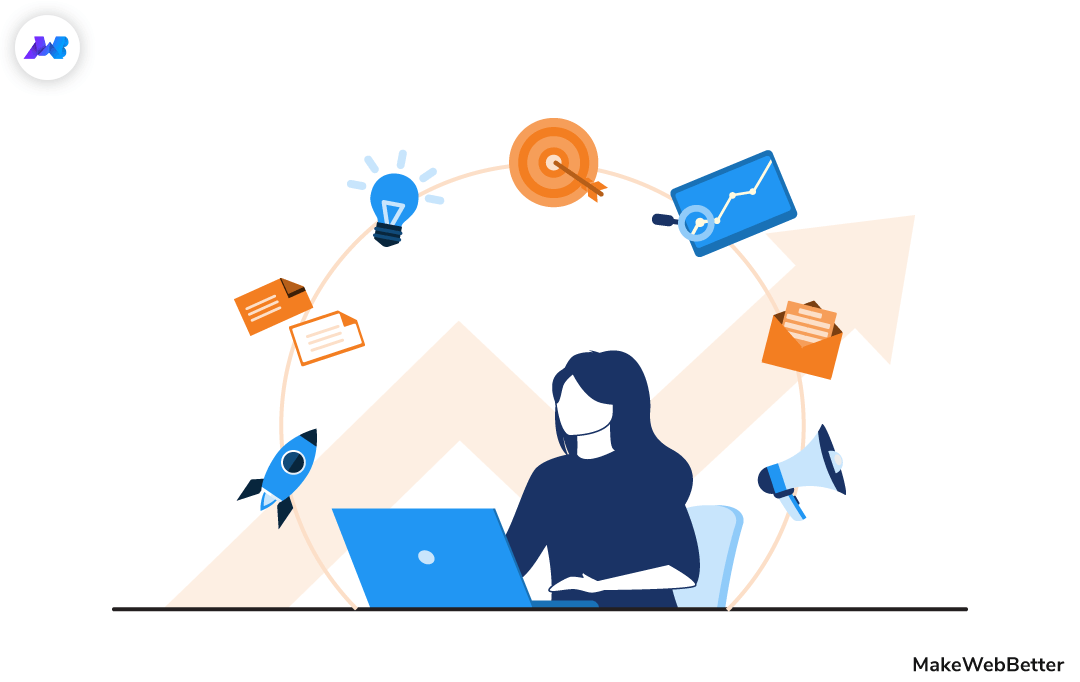“Video is 50 times more likely to appear on the first page of search results than a traditional web page”, – said Forrester
It’s no exaggeration to suggest that video content is the internet’s future. You’re missing out on the chance to really captivate your viewer’s interest and keep customers coming back for more if you’re still solely posting text-based content to your website.
And that is why integrating YouTube videos into your WordPress site is so essential.
Creating a YouTube video is only the beginning. After completing the difficult task of video production, it’s time to share your work with the world by posting it on Facebook, Instagram, and, of course, your own website.
YouTube videos give your website a unique edge and are a terrific method to increase visitor engagement. Adding your videos to your website has a number of benefits, including:
- You can direct website visitors to your YouTube channel, resulting in channel development.
- Videos of high quality and interest add to the appeal of your website and provide essential content for your viewers.
- Including videos on your website can help you improve your SEO strategy and increase visitors.
- You can use them to boost the credibility of your blog.
It doesn’t seem like it’s a coincidence that videos are getting more attention than other sorts of material since Google announced its acquisition of YouTube. Embedding videos on your website will give your content a longer shelf life, allowing you to generate leads for years to come.
By creating your own YouTube video, you automatically become a member of the world’s second-most popular search engine. You will be compensated if you embed content from YouTube, Google’s largest purchase.
After Google, YouTube is the second most popular search engine. In fact, it generates more monthly queries than Microsoft Bing, Yahoo, AOL, and Ask.com put together.
How does this WordPress video Strategy correlate with your Website Engagement?
Without a question, video’s efficacy and penetration as a marketing medium will continue to rise. To maintain a competitive advantage, which is very fierce, it’s critical to keep up with the current video trends.
Rather than operating your YouTube channel in isolation, you may actively use it to improve your WordPress site. That can thereby assist you with-
Increased Connections through Authenticity
Your brand isn’t just a static concept on paper; it needs to be brought to life. Your brand’s pulse is generated by video content.
What Text can’t do, Video can.
It creates an immediate, genuine, and honest engagement with your audience, allowing them to react and provide helpful input in real-time.
People begin to pay attention when you tell stories. WordPress video strategy for marketing begins with the use of material to elicit strong emotions, which are then linked to a specific action. Emotions will then help you remember more.
People are moved by stories, but products are moved by stories as well. You receive the most impact when you not only hear but also see a tale unfold right in front of your eyes. These are the emotional bonds that boost your return on investment and audience engagement.
Video storytelling can assist you in breaking down complex content into digestible and engaging chunks. Your story will take on a new depth with video, and your narrative will be enhanced.
Is it beneficial for Storytelling?
Yes, it reveals your actual personality, and 91% of consumers are more likely to reward a company for its authenticity by sharing it with their friends and family. Furthermore, 62% are more likely to buy from a company that authentically expresses itself. So now you know what I’m talking about.
From Huge Traffic to Massive Engagement
Video marketing increases organic traffic, which is one of the most important sources of visitors to any website. More specifically, video can increase organic traffic from SERPs by 157%.
CURIOUS TO KNOW!!!
How would incorporating Organic Traffic into your WordPress Website assist you in Generating Leads?
The lower your bounce rate, the greater your website’s quality in Google’s eyes, and the more organic visitors you can generate.
Right, by captivating your customers and retaining them on your website for extended periods of time. And, as we all know, video has a very high degree of engagement, with users spending 2.6 times more time on a page with video than one without.
The high levels of involvement have been confirmed through additional research by Impact:
- When compared to text and photos, social videos generate 1200% more shares.
- Facebook videos enhance end-user engagement by 33%.
- The mere introduction of the word “video” in an email subject line boosts click-through rates by 13%.
- When it comes to traffic, embedding videos on websites can boost it by up to 55%.
So, What are you waiting for, exactly?
Understanding how to integrate videos into your WordPress site is the very first step in exploiting the power of video.
How else will you be able to take advantage of YouTube videos when you’re unable to incorporate them into your website and what are its reaping benefits?
Let us learn that first-
How can you put WordPress Video Strategy to Play for your site?
YouTube videos can be a way more lucrative and effective part of a WordPress video strategy for long-term growth with minimal efforts.
Yes, heard that right.
When the impact of a 3 min video and a 3000 words content is measured, surely the video might be seen capturing more engagement than the written content in less time.
That doesn’t mean videos are the best but can’t be ignored.
So, it would be very reasonable yet impactful to add a YouTube video to your WordPress site. Let’s now figure out ways to add a YouTube video to your WordPress site. There are basically three ways-
- Embed Functionality in WordPress by default (oEmbed)
- WordPress Widgets for YouTube Videos
- Making use of an iFrame
- Plugin Installation
The difference between some of the previous options is that you can customize the video player as you go down the scale. To put it another way, the basic functionality lacks options, but a plugin can provide all of them.
Embed a YouTube video on WordPress page without Plugins (oEmbed)
Alright, I simply wanted to point out that you don’t need a plugin to embed YouTube videos in your WordPress blog posts.
You merely have fewer setting options, but that should suffice for most people.
To add a video to a WordPress site, follow these steps:
- To enter the URL, simply copy and paste it into the text box. It should also be able to transform the URL into a YouTube video.
If that doesn’t work with your site, then learn from the points listed here depicting, how to embed YouTube videos without using plugins in WordPress-
- Navigate to the particular blog post or page you’d like to make changes to.
- At the top of the text field, select “Add Media” The media library will be opened as a result of this action.
- Then select “Insert from URL” from the left column.
- Copy and paste the YouTube URL.
- Click the “Insert Into Post” button in the left bottom corner.
- Your post will now include an attached YouTube video.
This feature will work even if you don’t have access to YouTube. Add whatever YouTube video you like.
You have the option of streaming it from other platforms or hosting it on your own servers. Therefore, you can easily add a video to your WordPress post just by clicking the “Add Media” option and uploading a video.
WordPress Widget for YouTube Videos
Are using the video widget if you want to embed a YouTube video in the sidebar of your website.
In order to create a video widget in the sidebar just navigate to your WordPress Dashboard > Appearance > Widgets and hit the + icon to open a dropdown menu. Either, search a video widget or select a video widget from the menu.
To proceed, select the video widget option and drag and drop it to your blog’s sidebar.
Refer to the screenshot below to have more clarity on the process.
As you drag the widget after that select the Insert from URL option to continue inserting the video in the widget.
Click the Insert your URL option and enter the YouTube video URL in the box popup and hit the <- arrow icon on the right corner to continue or hit the Upload button to continue.
As your video loads, add a title to the video and hit Save to continue further.
This is a quick demonstration of how a WordPress video strategy for the website uses widget video embeds.
Using an iFrame
An iframe is the best option if you need a lot of customization possibilities, such as YouTube autoplay embed. In WordPress, you’ll need to perform this in text mode. I’ll teach you how to accomplish it down below.
Where can I get the YouTube Embed Code?
To use an iframe, you’ll first need the YouTube embed code. In order to get YouTube embed code-
- Just switch to the specific YouTube video you like to embed.
- Then hit the Share button to check the embed code.
- After that copy-paste, the embed code with your website.
- There you go, that’s how you get the embed code for a video.
Now I’ll demonstrate to you how to change all of the settings I previously mentioned.
The following URL specifications can be appended to the top of the iframe> src attribute:
- rel=0 – at the end, disables related videos.
- controls=0 – Conceals the lower part player controls (play/pause, volume, captions, settings, fullscreen, and so on).
- showinfo=0 – Covers up the video title and sharing alternatives at the top of the screen.
- autoplay=1 – Whenever the page loads, the video instantly begins to play.
- loop=1 – Replays the video when it reaches the end.
- mute=1 – By default, turn off the audio.
- disablekb=1 – Turns off the keyboard controls.
- cc load policy=1 – Enables captions instantly.
- start=60 – Starts the video at a particular time (Use a positive integer to represent seconds).
- Start=60, for example, will begin the video at the 1:00 mark.)
- end=180 – Tends to stop the video at a precise moment (Use a positive integer to represent the time).
- allowfullscreen – This is not a URL parameter, but you can disable fullscreen mode by removing this characteristic from the <iframe>.
- iv load policy=3 – Turns off all video annotations.
- modestbranding=1 – Gets rid of the YouTube logo from the control bar.
- Privacy-protected mode – To do so, select the “Enable private information mode” checkbox. The URL is redirected from www.youtube.com to www.youtube-nocookie.com.
Simply remove the phrase “allowfullscreen” from the iframe> code.
<iframe width="560" height="315" src="https://www.youtube.com/embed/wMQjmpVgor8" title="YouTube video player" frameborder="0" allow="accelerometer; autoplay; clipboard-write; encrypted-media; gyroscope; picture-in-picture" allowfullscreen></iframe>
Top YouTube Video Plugins for WordPress
Plugins are helpful and simple to set up. If you wish to show a YouTube gallery or a live stream, you’ll need one.
Although the default WordPress video strategy for embedding YouTube videos on the site is simple to understand, there may be times when you want more customization, as well as other methods to fetch different types of YouTube videos, such as soundtracks.
This can be accomplished by using one of the numerous YouTube plugins available in the plugin repository. Whatever video content you have in mind, WordPress can help you make it a reality.
- Choose YouTube by EmbedPlus for the best all-around YouTube embed plugin.
- Consider using WP YouTube Lyte to lazy load all of your embedded YouTube videos.
- Consider Video Gallery – YouTube Gallery to create a nice gallery for your videos.
- Feed Them Social is a tool for extracting videos from social networks as well as including social sharing buttons on videos.
- The YotuWP plugin is a good alternative if you want a variety of gallery layouts.
- The Videozoom theme is ideal for individuals who are just getting started with video websites and want a full YouTube gallery theme.
- Consider the ARVE Advanced Responsive Video Embedder if you want a WYSIWYG editor to shortcodes.
- Consider WpDevArt YouTube Embed, Playlist, and Popup for a very basic YouTube embed tool.
- Use YourChannel to grab a whole YouTube channel and display it exactly as it appears on YouTube.
- If you want to try out a different gallery plugin, the YouTube Gallery plugin is fantastic.
We have composed this list with a few popular ones yet many others are also there. Try them as per your ease and requirement and let your YouTube WordPress video strategy work for you.
So now you know how to include YouTube videos into your WordPress site. If you require support regarding YouTube video addition to your WordPress website, do refer to the WordPress Support documentation.
If you’re still perplexed by this concept and unsure if you’re supposed to benefit from the WordPress video strategy, let’s clear it up right now debunking the benefits of the strategy.
Why it’s Smart to add YouTube Videos to your WordPress website?
There are numerous benefits to embedding YouTube videos in your WordPress blog. It can help you enhance the engagement on your blog and attract more subscribers to your YouTube channel, as we said earlier.
So, let’s look at the advantages of including a YouTube video on your website.
Boost User Engagement on your Website
Visitors are more likely to pay attention to videos, which means they will spend more time on your page and interact with your material. Because video content is so good at grabbing people’s attention and organic traffic, it stimulates social sharing and sales or revenue thereby.
Are You Still Wondering That??
How would you use SEO effectively to Enhance your Website Traffic?
Enhance your Search Engine Optimization
Including YouTube videos improves your SEO. When you integrate a YouTube video on your website, your visitors tend to stay longer, which is why search engines like pages with higher engagement.
This lengthens your page visits and lowers your bounce rate, both of which are important ranking factors for search engines.
Adding Videos to your product pages or blogs helps your page rank over the SERPs.
Users Would be Informed about your Product / Services
If you own an online store, YouTube videos can be used to educate your customers through lessons and demonstrations. Users will be able to understand your items better as a result of this.
If your videos do an excellent job of explaining your offering, you might even see an increase in transactions.
Make your YouTube Channel more Prominent
Embedding YouTube videos on your site is a great method to increase your YouTube following. If you already have a blog on your WordPress site and want to launch a YouTube channel, you may get a head start on your YouTube career by embedding videos on your website.
This will draw more attention to your channel, and if your videos are visually appealing, you will almost certainly gain subscribers.
Without a doubt, videos are an excellent tool for engaging your audience, and you should take advantage of them.
What are the major Considerations and Best Practices with Respect to the WordPress video Strategy?
Learning how to incorporate YouTube videos into WordPress, on the other hand, is the first step toward reaping the benefits. However, there are a few important elements to remember in order to make your WordPress video strategy a complete success for your company.
Now, proceed further learning about that-
Embed Feature
When you find a video you like on YouTube, click the Share icon to see if the embed feature is available or not.
Note– if a video creator disables embed functionality for a video, that person is not granting public usage of the video, and anyone intending to share that video on any medium would require prior written permission from YouTube, as per YouTube’s Terms of Service.
Video Modifications
When displaying videos on your WordPress website, do not modify that code. Do not tweak or edit the video in any way. That’s really against the YouTube guidelines as well as that might disrupt the actual video also.
Display Setting
Show the video in a non-commercial setting.
Offer Credits
The video’s originator deserves credit. That’s their right as well as your duty to offer reasonable credit mention while making use of their content for your own purpose.
Adding / Removal
If a video maker contacts you and requests that a video be removed from your website, do it right away. You can also place a consideration request for them but never ever move against their will and consent.
Recommended Videos
After a video has played, keep an eye on what related videos show to verify that the recommended videos are consistent with your practice’s image and message.
Suggested videos are shown on the right-hand side of YouTube while you’re watching another video on your desktop under the heading “Up Next”.If you have autoplay enabled, the video will start playing without you having to do anything.
YouTube also shows “Recommended for you” on the right-hand column:
These videos are suggested/recommended by YouTube based on the videos you have recently viewed. If you watch a video on a specific topic, YouTube expects you’ll like to see more videos on that subject or from the very same YouTube page.
You can easily set up notifications for recommended videos for your YouTube videos with ease using the settings.
YouTube will also suggest/recommend these videos based on what channels YouTube users who watched the same video subscribe to on YouTube or viewed after watching.
Best Practices for an Effective WordPress video Strategy that help Reach Heights
Adding YouTube videos to your WordPress site, on the other hand, might have a significant impact.
If you want to improve the performance of your website, make sure to follow best practices and effectively improve your user experience and visibility, which will lead to increased profits and better results.
Traffic
You’ll miss out on all of the driving traffic from video streaming platforms like YouTube, Vimeo, and others, as well as social networking sites if you upload videos directly to your WordPress website.
Furthermore, quality backlinks from such sites might assist you to enhance your search ranks, resulting in increased traffic.
Be Findable
You make it more difficult for consumers to find and share your videos, limiting the reach of your video content. When you upload videos to YouTube, for example, users can subscribe to your channel, like videos, and share your content without you having to do anything additional.
They also don’t need to visit your website to share video material with their friends, which helps you get your movies in front of more people.
Website Utility
If you’re just getting started, you’re probably utilizing shared web hosting, which has bandwidth and storage limits despite most hosts’ claims of ‘Unlimited Everything’
If your video receives a lot of traffic, storing huge files on shared hosting setups can cause your website to break.
Another Source of Income
However, your YouTube videos can also generate ad income, so it literally pays to make videos with the potential to become viral. Look at that, we’ve just discovered a new source of money for you.
CTAs: Make Viewers Remember you
It’s simple and effective to use YouTube’s CTA alternatives. In-video CTAs have a great potential in driving people back to your site and converting them into customers.
If you want someone to check out your other videos, subscribe to your channel, “Like” a video, or follow a link, you have to invite them explicitly. Audiences are too preoccupied with viewing your video to take action, so you must inform them of what you’d like them to do.
Conclusive Points
Youtube is still the most popular streaming service on the Internet. You’ll almost certainly use Google’s streaming platform at some point, so knowing that you can change them and change the way they appear on your WordPress site with a few clicks is helpful.
The bottom line is that “YouTube processes more than 3 billion searches a month. 100 hours of video are uploaded every minute. It’s bigger than Bing, Yahoo!, Ask and AOL combined,” according to Mushroom Networks.
Using video content on your WordPress site, irrespective of how you incorporate videos, could be beneficial to your site’s success. People enjoy watching videos, and it has been one of the most common ways to consume information on the web.
Do you really have any video content on your WordPress website? What is your preferred video platform? Do you even have any queries about embedding YouTube videos? Simply state your preference in the comments section and make use of this strategy.
Feel free to share our blog on social platforms by using the super-easy share buttons on the left!
Good Luck.