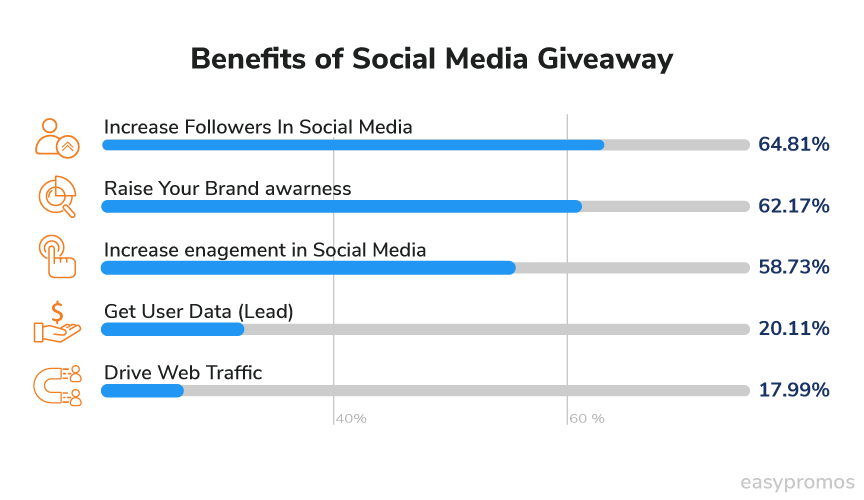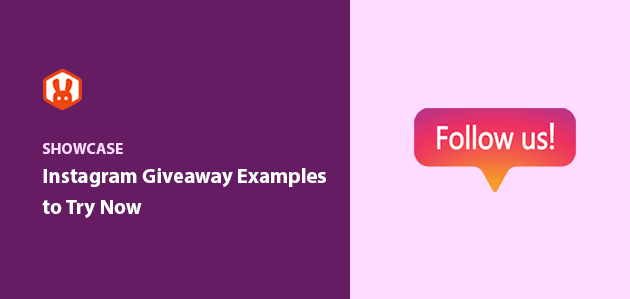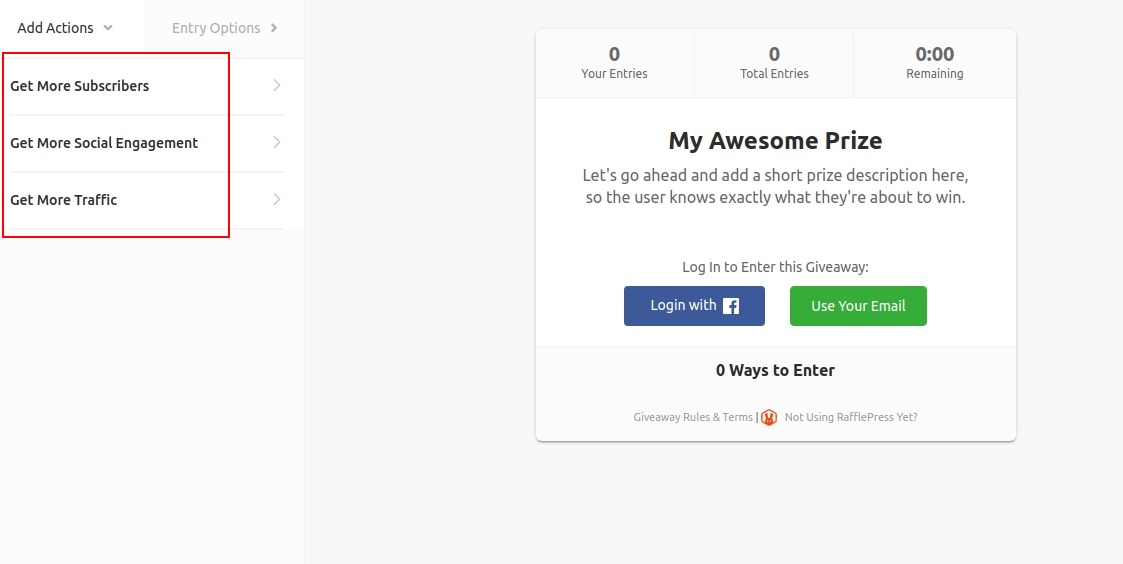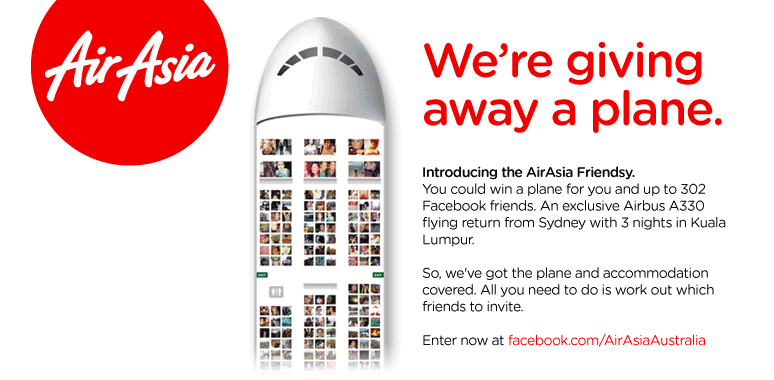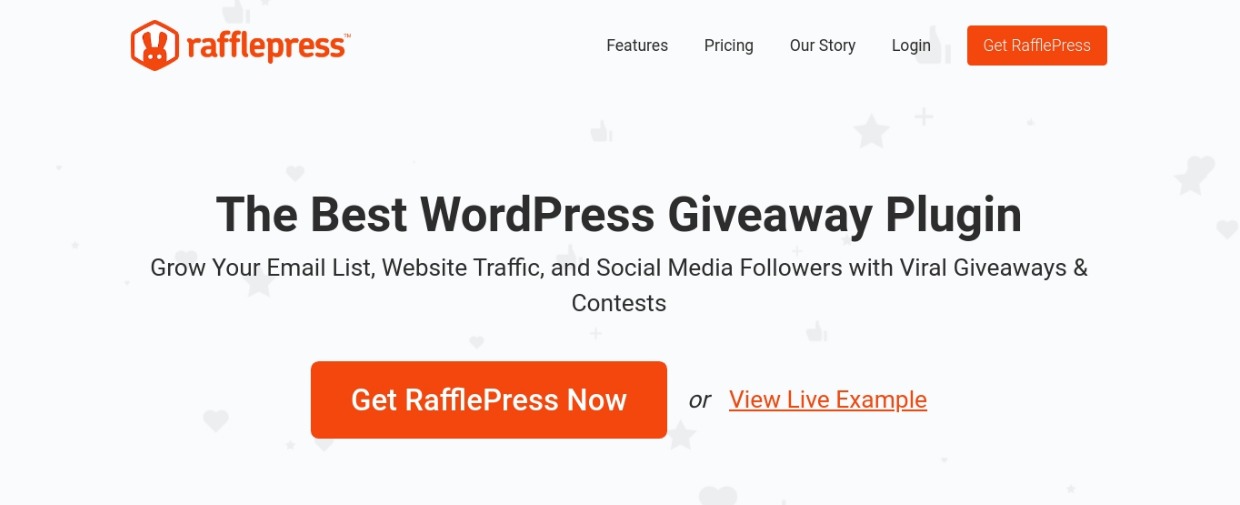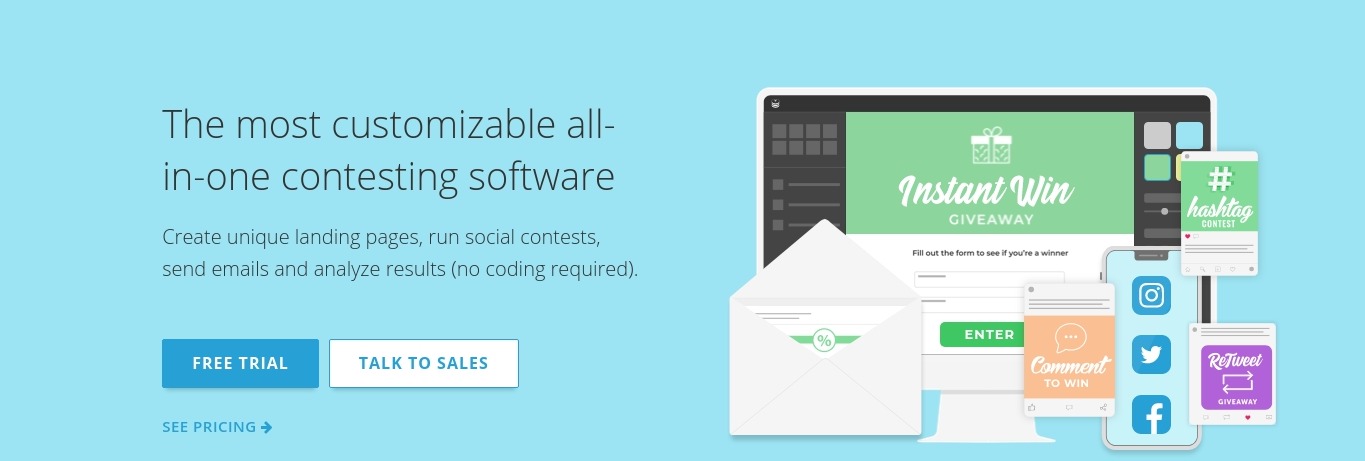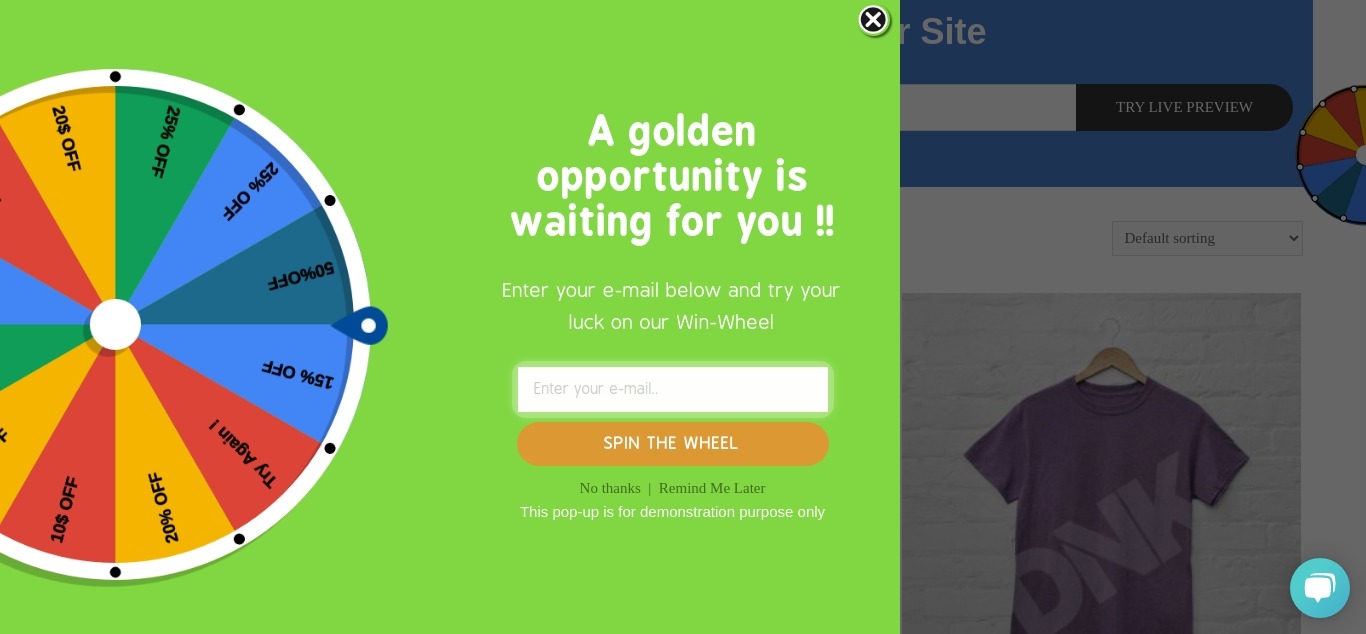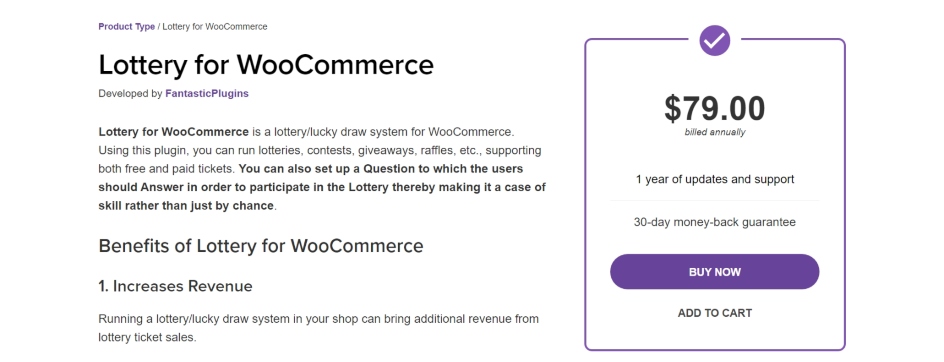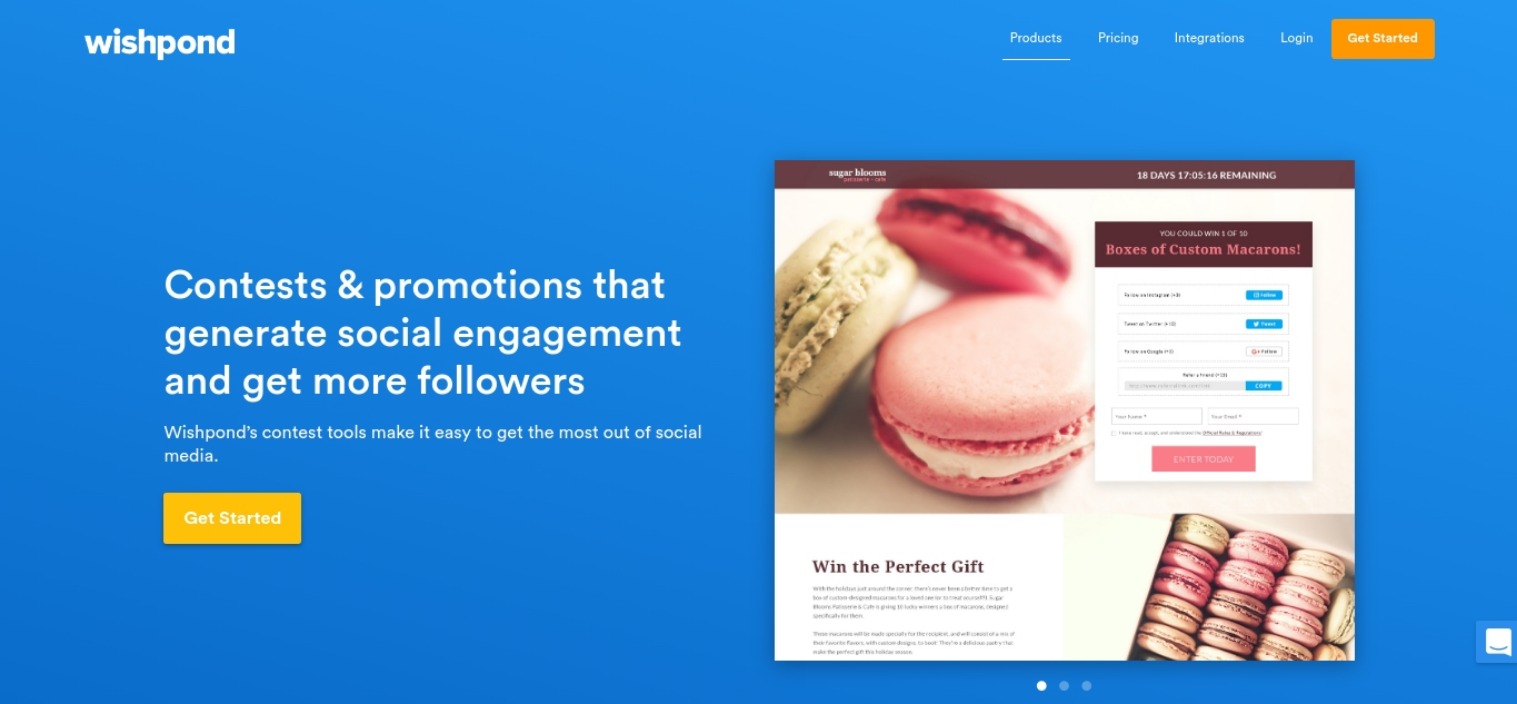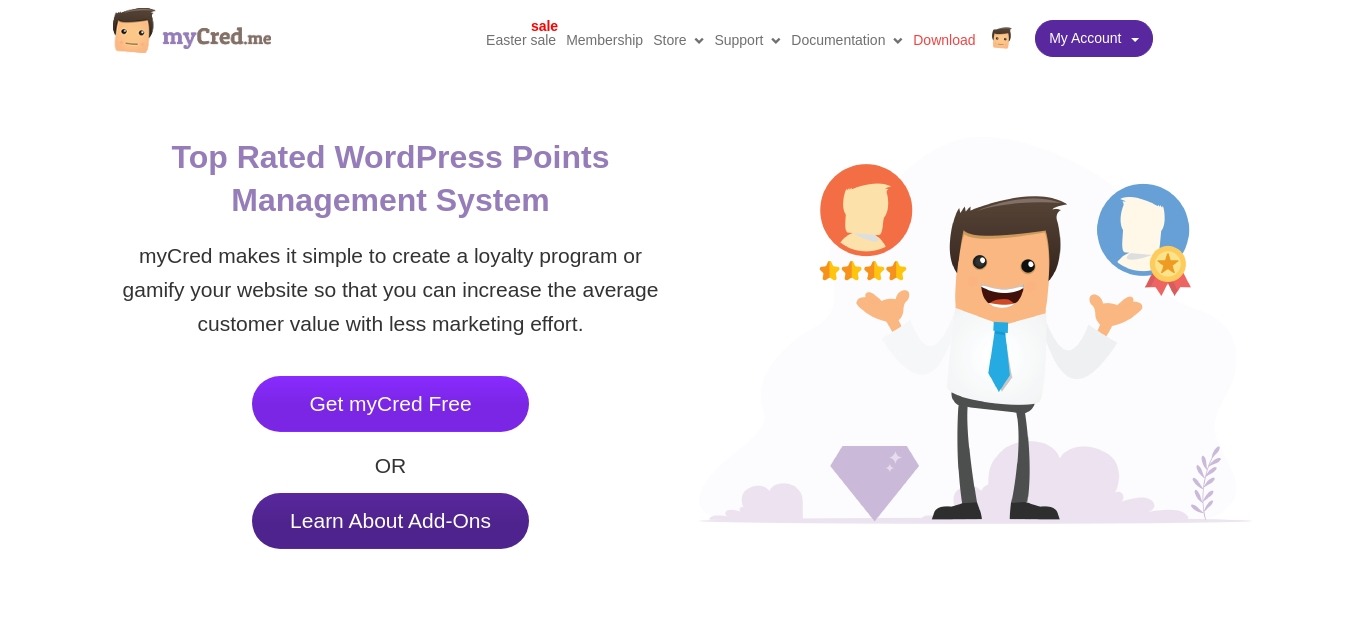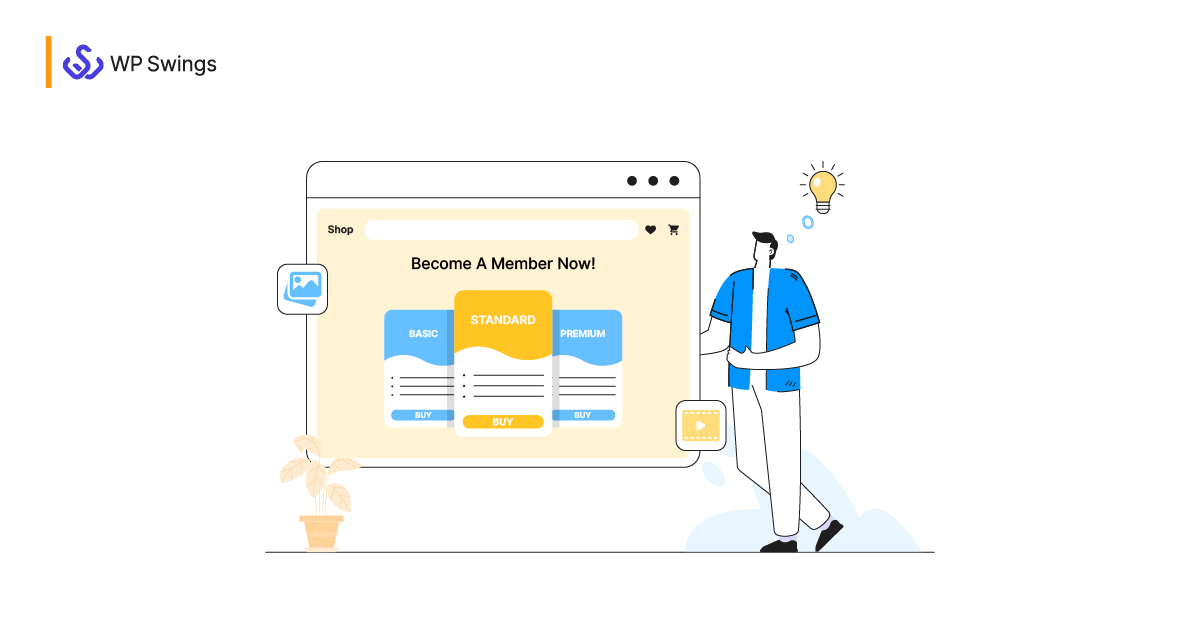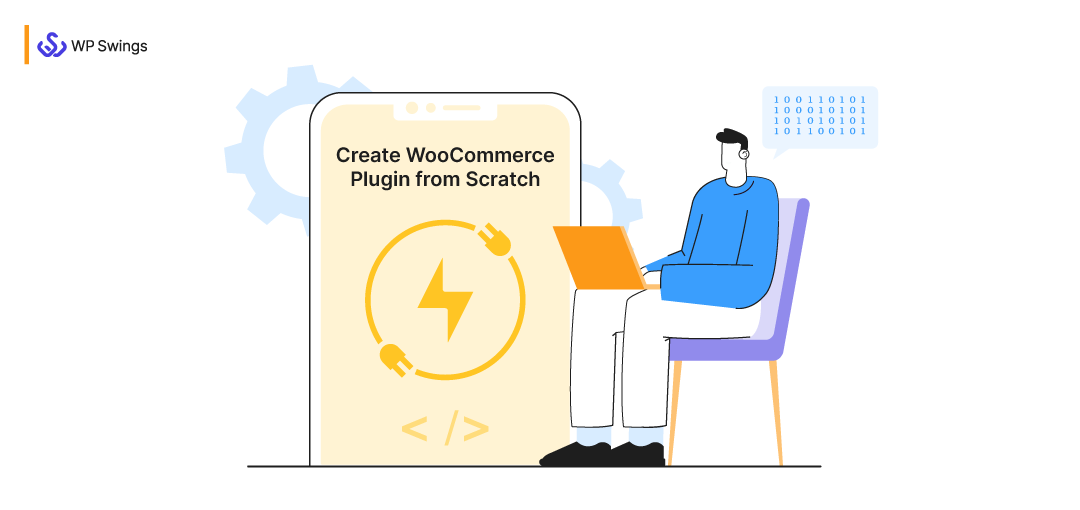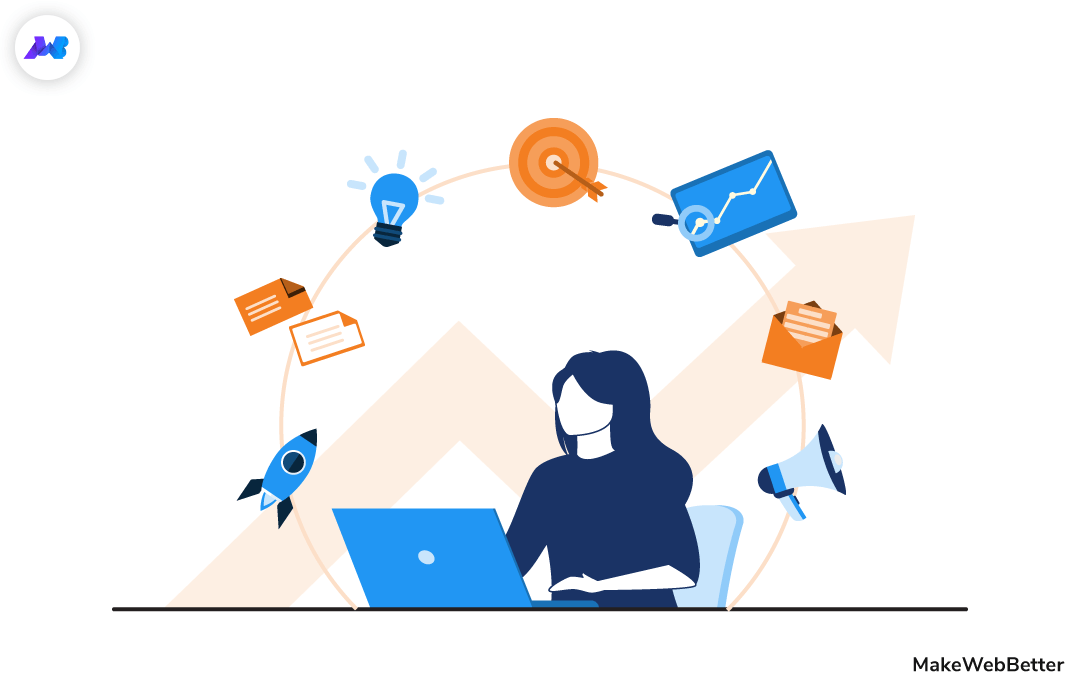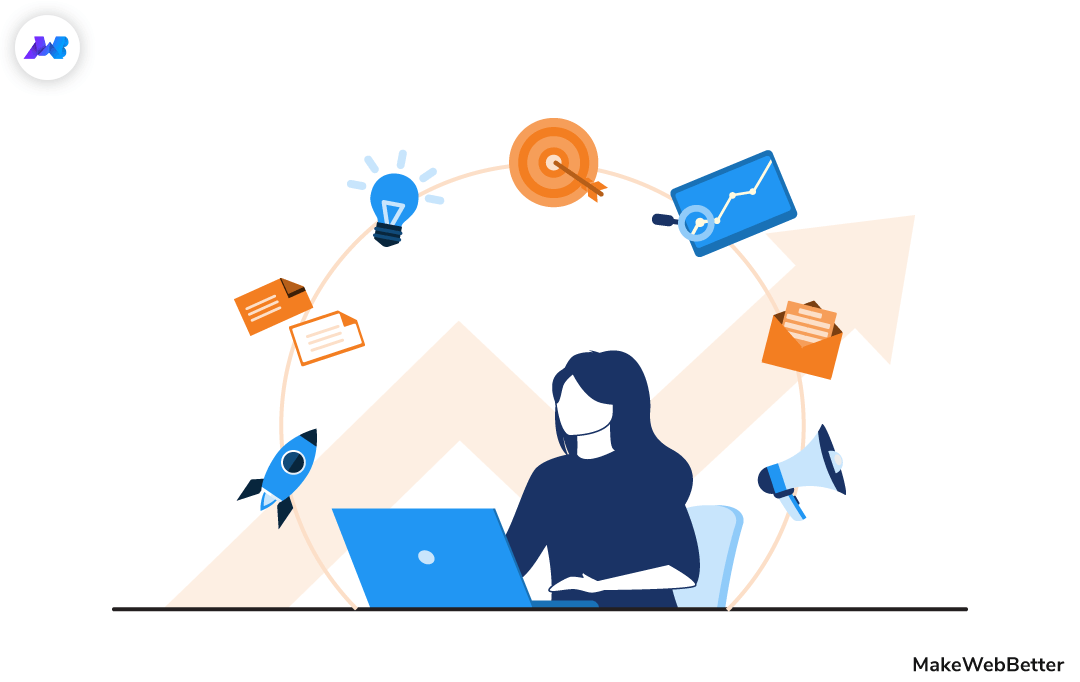Online contests or giveaways are trending. Everyday I see websites hosting giveaways, offering free gift vouchers, premium memberships, etc.
And why shouldn’t they?
They get loads of traffic, followers, views, etc. in return for a small prize.
In this post, I’ll tell you how you can also run online contests but on your WordPress website.
Tables of Contents
Benefits of Running Online Contest
Before proceeding with how to run online contests, we should discuss their benefits. Just to let you know what you’d get by hosting them. Makes sense.
So here are some of the benefits a WordPress contest comes with:
-
Contests Drive Great Traffic & Leads
I think this is the benefit that first comes to notice.
I had a friend who had a small YouTube channel and was struggling to garner views on it. He then came up with an idea of giveaway. And believe me, the channel that wasn’t getting 100 views on videos got over 500 on that giveaway video. The channel was just started so don’t judge.
This story may not sound legit but it is.
Moral of the story is, running online contests gets you traffic and leads. Since everybody looks to claim a free reward, they don’t think much before submitting their contact information. As a result, you get new leads as a result.
-
Gets You More Followers
If the participation criteria for your giveaway is following you on your social handles, you’ll definitely see more followers coming in to be a part of the contest. And this is the very reason why most of the giveaways come with entry methods of following the brand on social networks first.
If you also go with such criteria, you’ll definitely see a hike in your followers.
This is also something I observed on my friend’s YouTube channel. He just published the giveaway video on his channel and made one post on Twitter which received some shares, likes and comments. It was unusual because generally he wasn’t getting this reaction on his posts.
-
Spreads Brand Awareness
A great benefit online contests offer is spreading brand awareness. Unlike other posts on social media, posts regarding giveaways or contests attract more audience. And once they see your posts, they’re more likely to visit your website.
You can also use posts, emails with content that somehow spreads the word about the doings of your brand. This way you’ll get to know what your brand is about, how would it help them, which’ll persuade them easily.
-
Increases Audience Engagement
Once you host an online contest, you’ll see the audience engaging with your brand for sure.
Maybe only for the sake of winning the prize, but they will.
However, you can take this as an opportunity to convert those leads into customers.
You can make offers to the audience you garnered through the giveaway. Make them aware of your brand and the goals you can help them achieve. If you intrigue them, they’ll engage with your brand for sure. And this time, genuinely.
-
Positively Impact Your Sales
To be honest, I won’t make a commitment to this. But you can customize your giveaways so they can indirectly impact your sales.
To increase your sales through giveaways, you can use conditions buying a product to participate in your contest. This way, users will purchase products to get eligible for participation in your giveaway.
But to do this successfully, you need to make sure the reward you’re offering is more valuable than the product they’ll initially buy. Because nobody will purchase something exorbitant to get something dirt cheap.
Prerequisite for A WordPress Contest
Enough with the tips and tricks. Let’s talk about some practical things.
So here are a few things you need to run an online contest on your WordPress website.
-
Define Your Contest Objectives
Just like every other marketing campaign, you also need to have some goals for your online contest.
It can be anything like increasing your plugin’s downloads, Instagram followers, or growing page visits of a specific page.
Before even creating the contest, figure out these sort of objectives you want to achieve with your contest.
This’ll help you track what and how much this contest fulfilled your expectations at the end. Moreover, you’ll also get to know where it lacked so you can improve there next time.
-
Choose the Type of Contest
So you moved one step ahead. Great.
Now another crucial thing.
There isn’t only one sort of online contest these days. There are plenty of them and everyone works differently. Hence it becomes critical to decide what kind of contest you want to host.
After you decide your goals. You need to select the type of contest you’d run on your website. It can either be a photo contest, a vote contest, hashtag contest or a sweepstake.
Once you’re clear, you can prepare accordingly.
-
Choose A Suitable Prize for Giveaway
Last but not the least. Oh this sounds cliche.
Anyways, you cannot forget the prize you’ll offer to the winners. Obviously, that’s what lures all the participants. So you need to decide on the prize. The prize can be anything like a gadget, any discount coupon, a free membership or something.
But what you need to be sure here is whatever you offer, it must go with your business. Like if you’re a web designing agency, you can offer your best selling paid themes for free. Or if your business creates audio equipment, you can offer wireless speakers. You get the idea.
Just make sure you don’t offer something random that doesn’t connect with your business in any way. If you do, you may attract audience at first and lose them as the giveaway ends. Doesn’t matter if they win or lose.
Steps to Run Online Contest on WordPress Website
Benefits, check. Prerequisites, check.
Now let’s talk about the point that would interest you the most.
Steps for running a contest. So here they are:
1. Set Up A WordPress Contest
First you need to set up your WordPress contest. This step may require you add some of these details:
- Name of your contest
- Type of contest
- Goals of your contest
If you use a WordPress contest plugin, you may also be asked for selecting a template for the contest.
2. Add Reward Details
After you’re done with the basic setup of your WordPress contest, you can add the prize details.
I hope you decided what to offer as a prize for your giveaway as we discussed earlier. And if you have, add it in the prize details.
Along with the prize, add some other details like the start/end date of your online contest.
3. Add Participation Criteria for Your Contest
⚖️ Judgment Launch Giveaway! ⚖️#JUDGMENTDAY -1day
We're giving away a $40 Amazon voucher to 5 random entrants each day until May 7th, 2021!
To enter:
① Follow us
② RT this post by May 6th 23:59
③ Check reply for results
One entry per person, per day.
#Judgment— RGG Studio (@RGGStudio) May 6, 2021
After setting up your contest and adding the prize details, you need to set the participation criteria for your contest.
This’ll tell the audience how they can participate in your contest. There are many criteria you can add for the people to enter your contest. Some of them are:
- Following you on social media
- Subscribing to your newsletter
- Referring your products
- Making a purchase
Many WordPress contest plugins out there help you add these sorts of criteria. This makes sure that your traffic, followers, and number of leads increases.
4. Make Your Contest Look Awesome
Design is crucial for every element on your website. A great design can make your website look authentic whether a shady design can make it look dubious.
In fact, the judgments of website credibility is 75% based on the overall design.
Thus, it’s crucial to make your giveaway look amazing. Here are some tips you can keep in your mind to design a beautiful giveaway:
- Make sure the contest layout is clean and simple
- The fonts should be clear and easy to read
- The CTAs should look simple yet catchy
- If you’re adding some custom CSS, make sure it doesn’t conflict with other things
5. Make Your Contest Live
The next step is to make your giveaway live on your WordPress website. There are multiple methods to do this.
If you have a shortcode for your giveaway, you can paste it at a suitable place to display it there. Many plugins provide an embed code of the giveaway. You can add that code on your page anywhere you like to embed your giveaway.
If you run online contests frequently, you can create a dedicated landing page for it. You can write some content and promote it to make people land directly on it.
Trivia: Only 4.5% brands run online contests every week while 32.5% go monthly.
6. Promote Your Contest
So your WordPress contest is live. But your job isn’t done yet.
You still need to promote it. And for that, you can use emails, social networks, influencer marketing, or any other sort of promotional method you find suitable.
However, almost 60% of the companies prefer emails to promote their contests.
7. Pick and Notify Winners
You’ve published your contest, promoted it, and it collected great engagement, traffic, and participants.
What’s next?
Announcing winners.
It’s time to give someone a special gift. And you’ll need to select a winner in order to do that.
If you use a plugin, you can pick a winner randomly, Once you select the winner, notify them through emails, etc. and send them their gift.
Best Plugins to Run WordPress Contest
Not an easy choice. Choosing a perfect WordPress contest plugin is tough. It’s because there are tons of plugins out there that help you do that. And here’s the list of some of the best WordPress contest plugins and a brief explanation for each.
RafflePress
Arguably the best.
Rafflepress is considered to be one of the finest WordPress contest plugins out there. It provides multiple features you can add in your contest. It also has a free WordPress plugin which has over 100K downloads on the platform and 10K+ installs.
RafflePress comes with numerous features like:
- Multiple giveaway templates
- Goal-based actions & entry methods
- Designing with custom CSS
- Email verification
- CRM integration
- Multiple publishing options(shortcode, embed block, landing pages)
- Responsive contest layout
The only catch with this plugin is that the free version has very limited features.
You usually get 8 templates in the free plugin to create a giveaway, but you can only use one. No design customization, only one prize can be offered, no images can be added and much more you can’t do.
I personally didn’t like this but if your requirements are much more than a simple giveaway, you can pay $49 to purchase the basic plan for a year.
Get RafflePress
ShortStack
The next plugin in our list is Shortstack. They call it, “the most customizable all-in-one contesting software”. And believe me, it really is.
ShortStack comes offers features like:
- Easy dashboard
- Multiple widgets for contest designing
- Unlimited customization
- Contest popup with and without forms
- Super easy to preview
- Social media comment contest
In short, it has loads of features. But keep in mind that there isn’t any free version of Shortstack. So if you want to use it, you must purchase it. The initial plan of this extension costs $99 for a month.
Get ShortStack
Discount Win-wheel
Time to boast our product 😛
Discount win wheel is an amazing plugin based on the spin wheel concept. You can use it to offer discount coupons to logged-in or guest users. After using this plugin, you can see a hike in your sales since the users who get a discount coupon will eventually shop at your store.
The Discount win-wheel offers features like:
- Coupon code sending via emails
- Coupon Usage Limit For Users
- Bulk Export User List
- Attractive and User-friendly Layout
- Coupon usage restrictions
- Integration with Mautic CRM
You can try Discount win-wheel plugin on your WordPress website for just $39 dollars for 1 site. The best part is, this is a one-time payment and you don’t need to pay any recurring price to renew the services.
Get Discount Win Wheel
Lottery for WooCommerce
Another cool plugin in this list is Lottery for WooCommerce. The name is old school but the plugin isn’t.
If your WordPress website, like the other 19.3% uses WooCommerce, you can use this plugin to run online contests.
Lottery for WooCommerce offers features like:
- Automatic and manual winner selection
- Separate dashboard for admin and customers
- Question answering participation
- Email notification for admin and customers
- Automatic and manual lottery ticket number creation
There isn’t any free version of this plugin available, so you need to spend $79 annually to use this extension.
Get Lottery for WooCommerce
Wishpond
If you want a WordPress contest plugin that offers more than just a contest, try Wishpond. It’s one of the best, and authoritative plugins in this industry.
Wishpond offers features like:
- 10 different types of contests
- Popup creation
- Email drip campaigns
- Landing pages
- A/B testing
- Custom Javascript
No free version is available for Wishpond. You can purchase the base version for $49 per month to get started.
Get Wishpond
myCRED
myCRED is another amazing plugin for running online contests on WordPress websites. The great thing about this plugin is that it also has a free version available on WordPress. And the free plugin also offers an abundance of features.
myCRED offers features like:
- Users’ points adjustment by admin
- Import/Export for log entries and points
- Automatic points updation
- Leaderboards and badges
- Log conversion into charts
- Ready to translate
The free version of myCRED comes with an abundance of features. But if you still want to overclock it, you can get started with the premium version of it for $149 per year for 1 site.
Get myCRED
Rafflecopter
Rafflecopter is one plugin that comes with cool contest features at an affordable cost. You can try it for free from their official website. If you like the free version, which I personally did, you can switch to the paid ones.
Rafflecopter offers features like:
- Unlimited giveaways & entries
- Random winner selection
- Email integration
- Downloadable entries in CSV
- Mobile-responsive design
- Facebook, Twitter, Pinterest & forms entry
- Custom themes for giveaways
I’d recommend you to go with the premium plugin if you’re choosing Rafflecopter to run online contest. You can purchase the basic version for $13 per month which is quite affordable.
Get Rafflecopter
Which WordPress Contest Plugin Is Right for You?
I’ve to be diplomatic here. Although I don’t want to.
Every plugin listed here offers different features with the different pricing structures. Thus, before selecting one, you need to think which of them will be the most apt solution for your problems.
But you still didn’t get a perfect answer. So I’d say, if you’re new with the giveaways, don’t want to spend much and have no heavy requirements, the free version of RafflePress or myCRED would do.
If you have good requirements and want to lure some terrible traffic, leads and sales, to your site, you can go with the paid version of any of them.
But another catch here is, many businesses don’t want to spend 50-150 dollars per month. Or some brands don’t even organize contests at a vast level and won’t compensate for this amount.
So businesses with lesser budgets can go with Rafflecopter. But if you want a plugin that solely helps you increase your sales through contests, Discount win wheel would be a perfect solution.
Ready to Run Online Contests?
That was it. You’re now ready to host a contest on your WordPress website. Cheers!
Just to summarize the things in brief, I’ll say a contest brings quality traffic, leads, engagement, and sometimes sales as well to your website.
And if you’re organizing one, just be clear on your contest goals, the type of contest you’ll organize, and the reward you’ll offer.
After that, select the plugin that perfectly matches your needs, and create your contest to reward users.