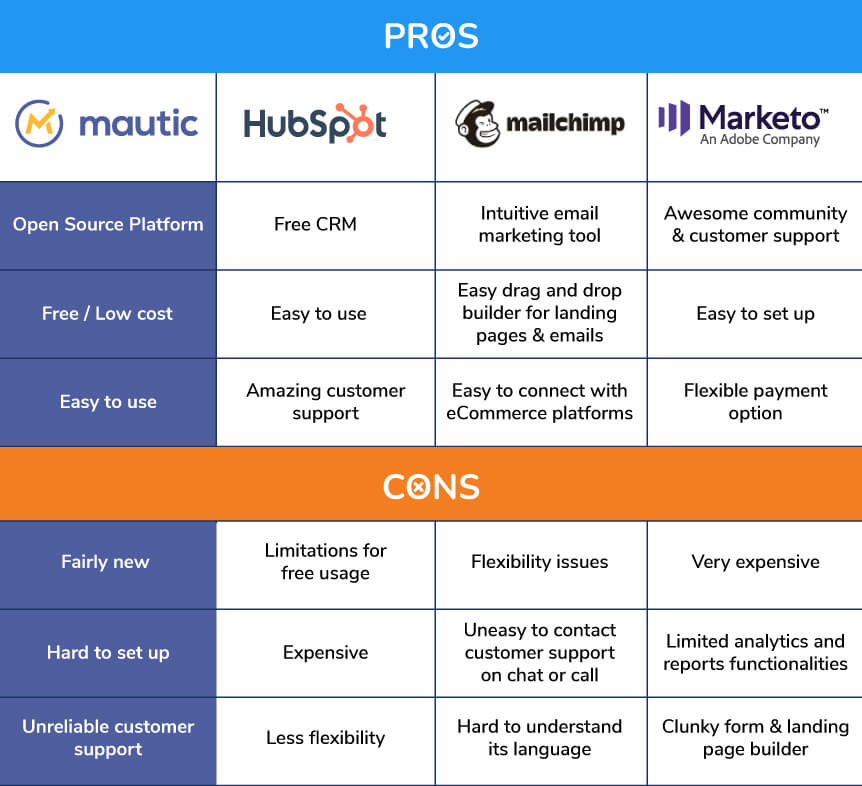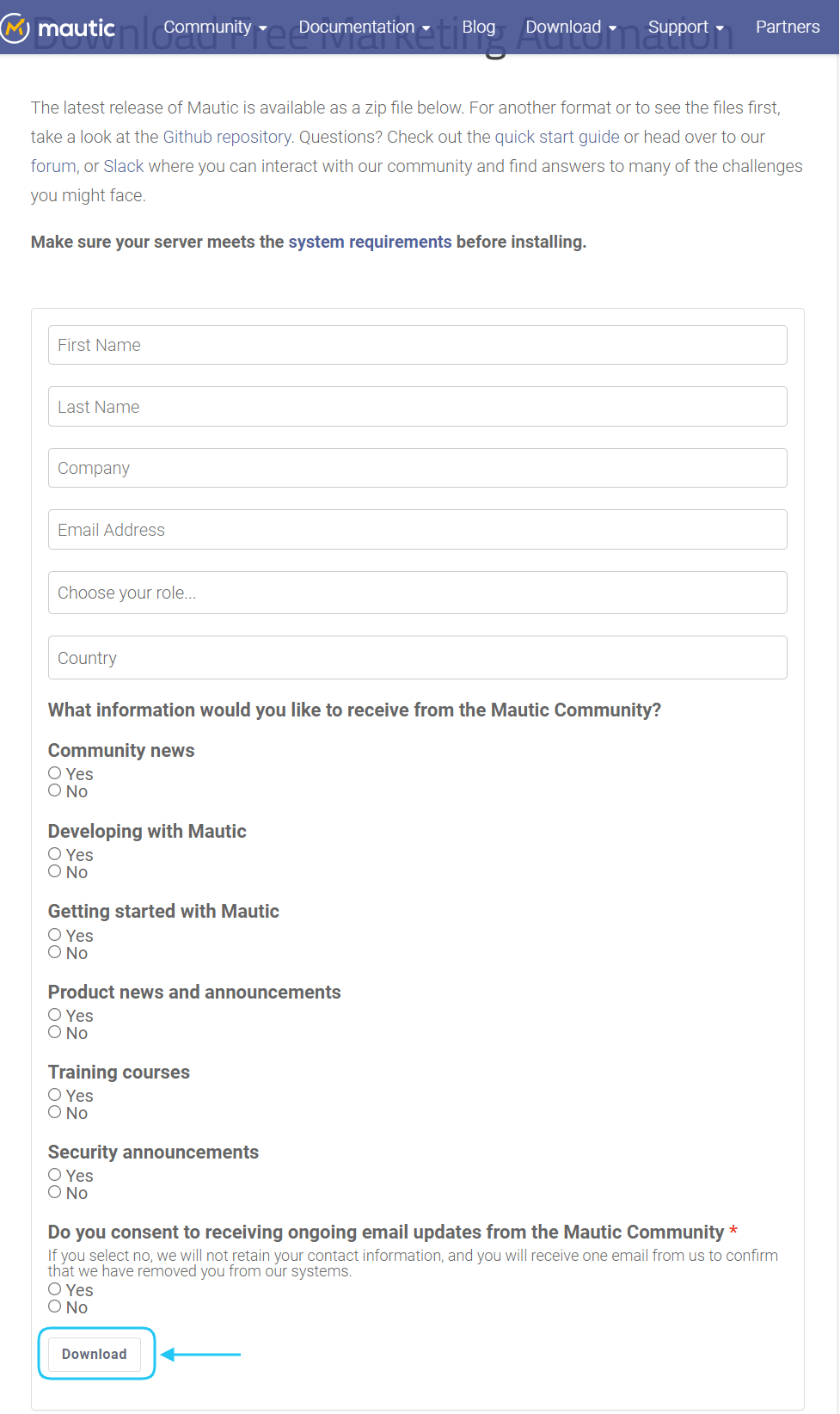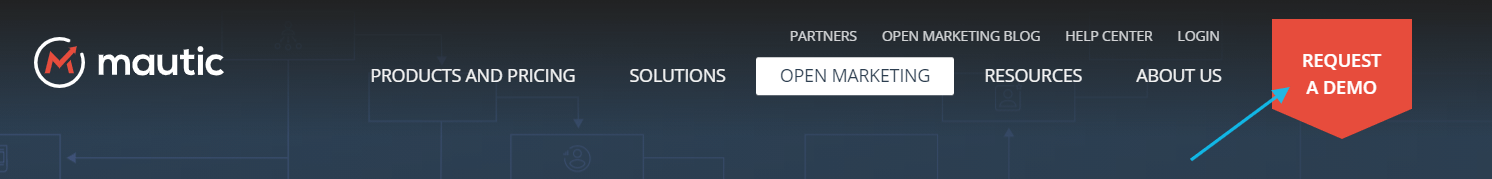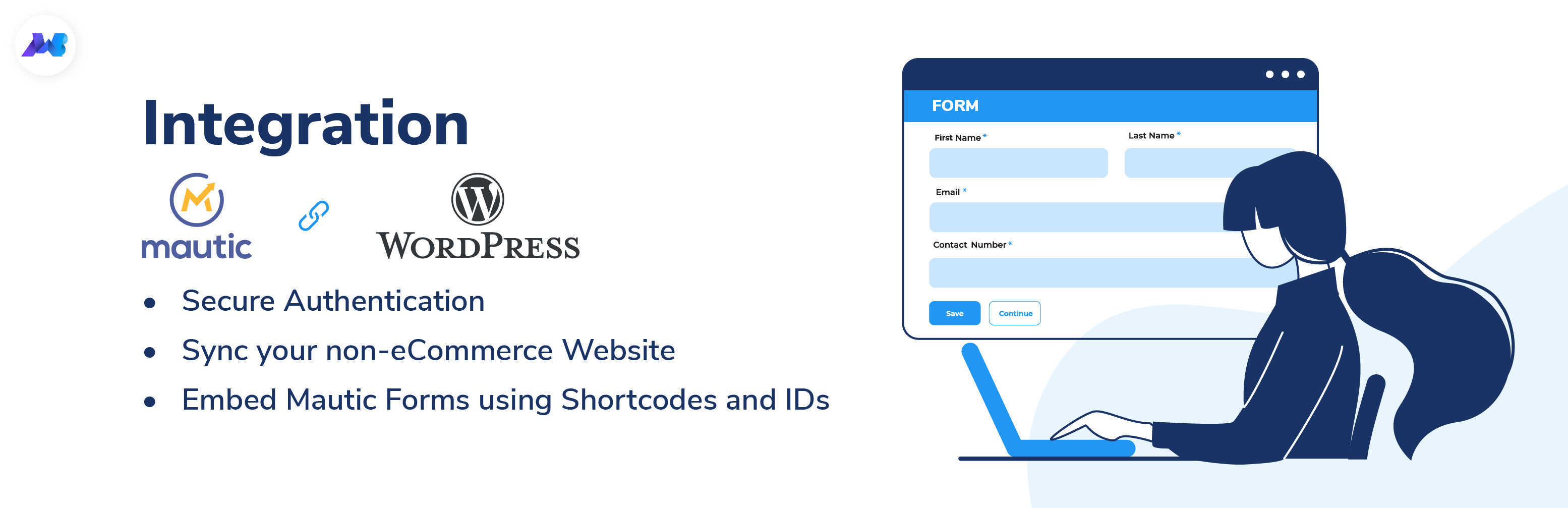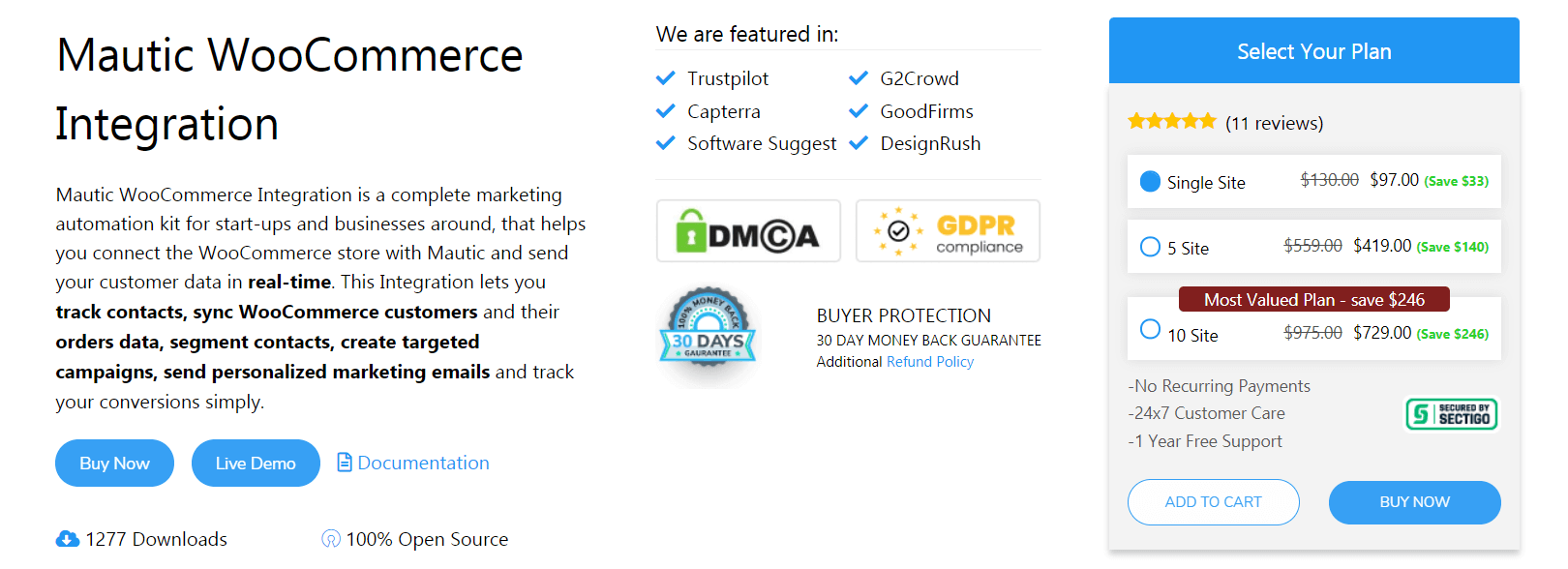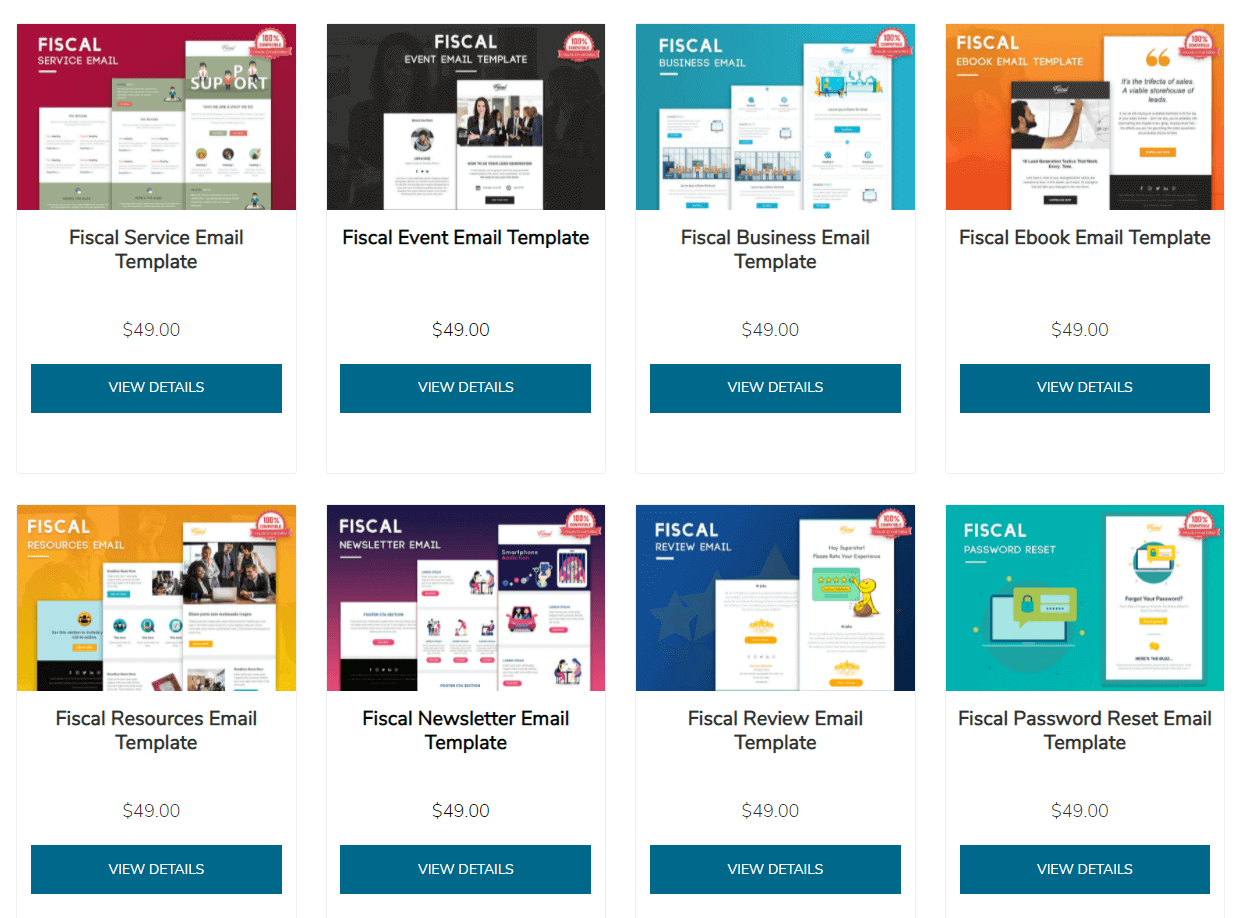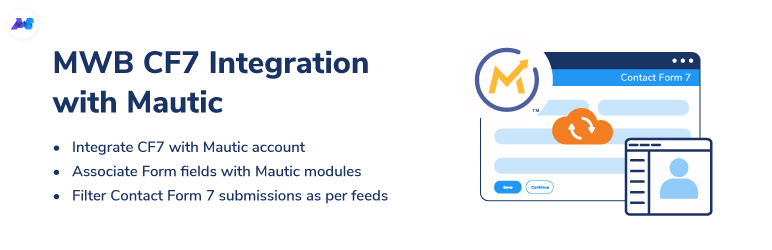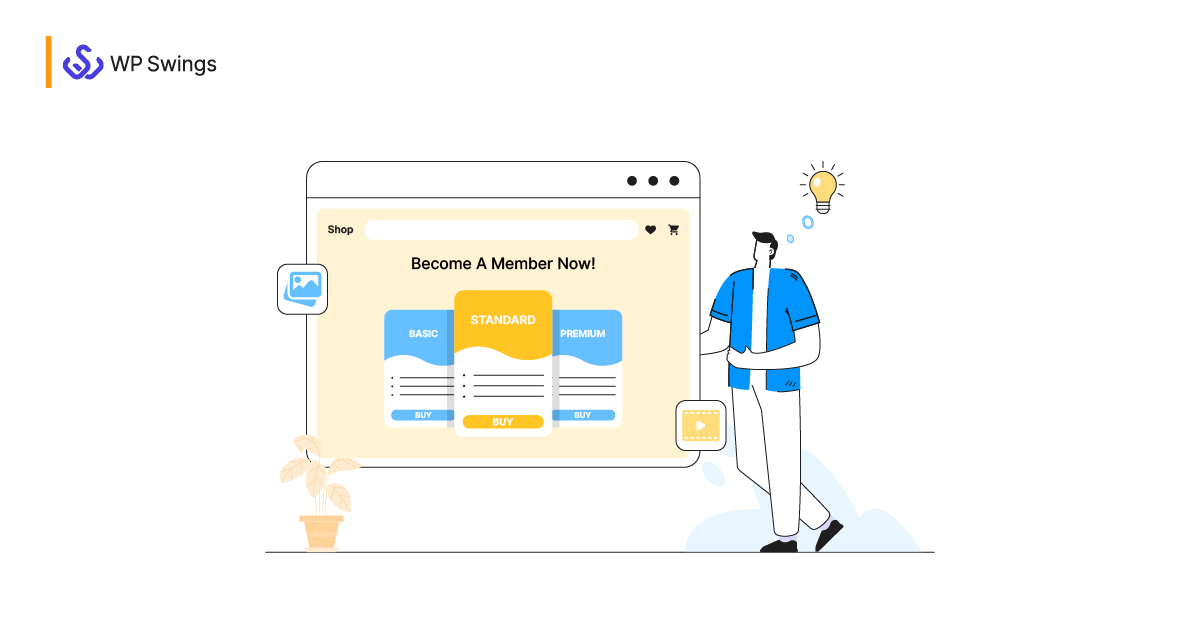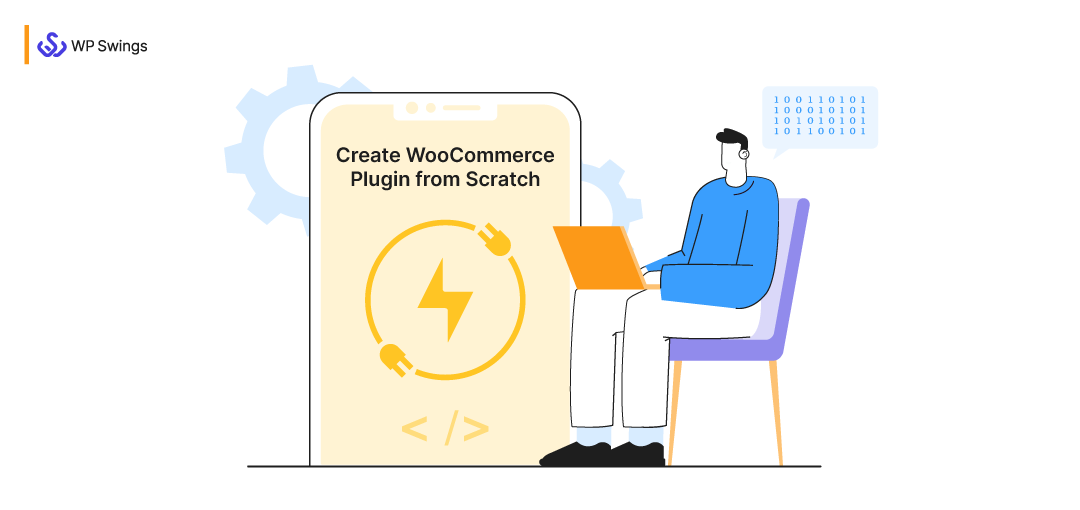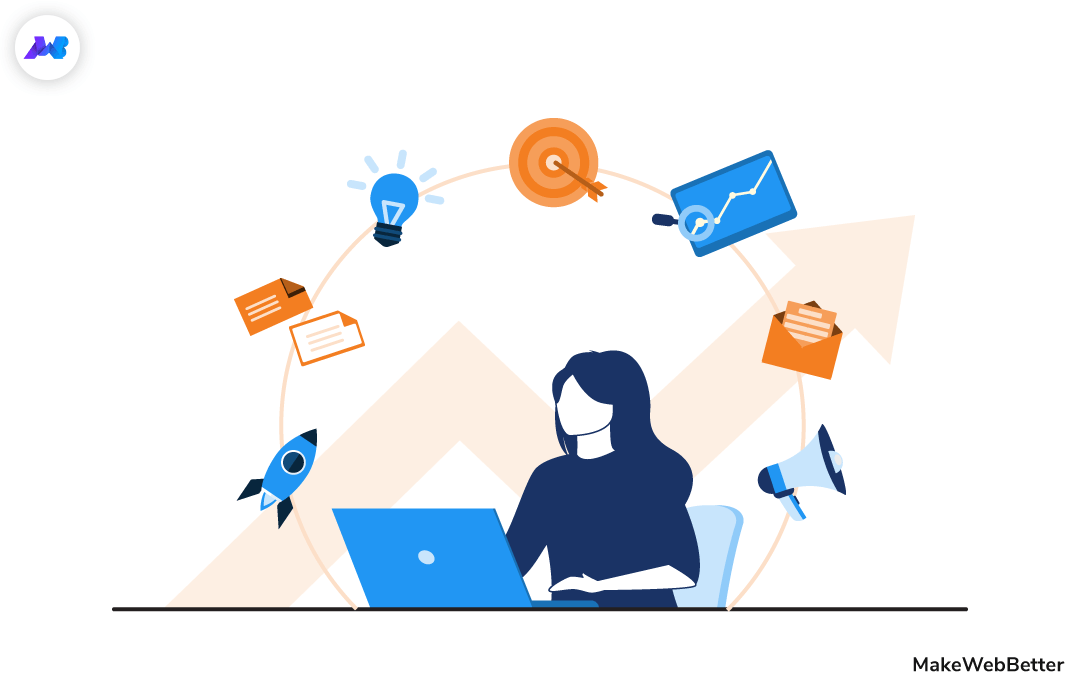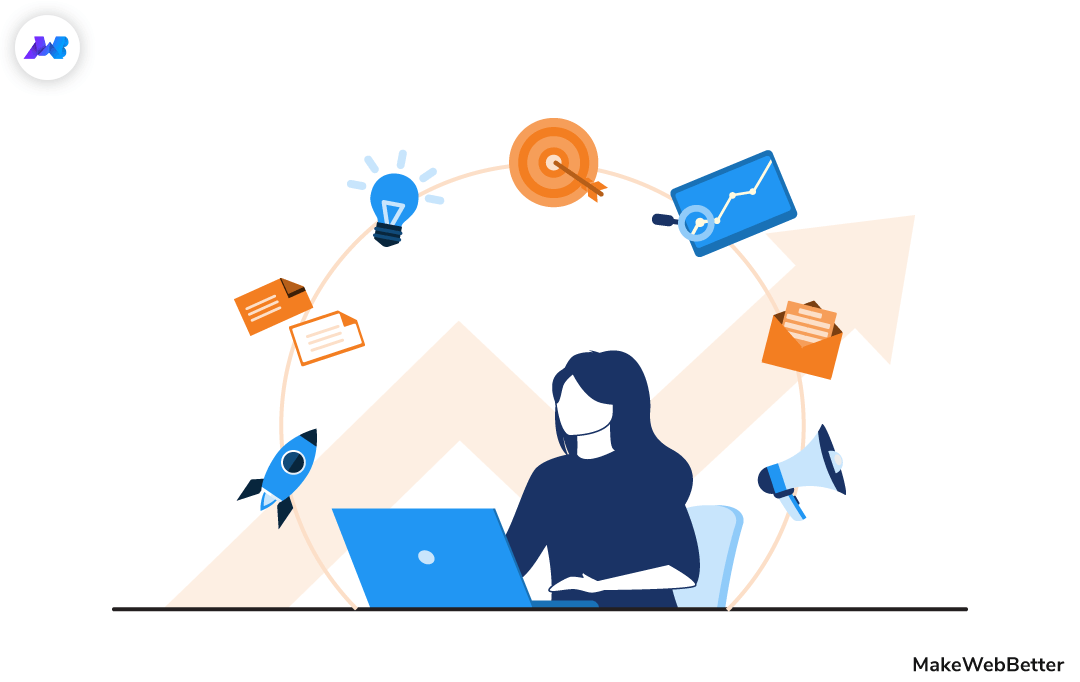We’re witnessing the progressive technology era. There’s absolutely no industry untouched by technological advancements. How can the digitally emerged eCommerce industry remain behind?
The eCommerce industry is undergoing a marketing automation phase. It is experiencing different solutions every now and then, to reduce the manual work and surge through automation processes.
Among the varied pool of solutions and tools, Mautic is the one that holds immense features to support your everyday requirements of automation and serve your CRM requirements at the same time.
Mautic is a versatile tool and can be integrated into your eCommerce website easily. There’s doesn’t much concern here in regards to your eCommerce platform; Mautic can be integrated with WooCommerce, WordPress, Shopify, and more.
Looking For The Top-Notch
Mautic Integration For Your eCommerce Business…
Although Mautic is an easy-to-work tool, understanding it for the newbie can be a little confusing. Thereby, we’ve curated this comprehensive Mautic guide explaining all that you must know about Mautic.
So without further ado, let’s begin.
Table of Content
What Is Mautic?
Mautic is an open-source marketing automation software that helps marketers automate their repetitive marketing tasks such as lead generation, contact scoring, contact segmentation, marketing campaigns, etc.
That was just a definition of this tool. If you want to comprehend it completely, you must check out the above video created by Mautic itself. However, there are many more things in Mautic a user has to know about. But, let’s not confuse things and proceed steadily along with this Mautic guide.
Why Use Mautic: Benefits You Shouldn’t Ignore!
Commonly we start using a thing because it benefits us in some ways. Similarly, businesses use Mautic because it benefits them in plenty of ways. From saving their invaluable time to augment their business growth, it can do a lot.
So here are some of the benefits businesses should use Mautic for:
1. Save Time on Redundant Marketing Tasks
88% of marketers say that automation helps them reduce the time they spend on preparing reports and analysis.
Nothing irritates you more than a tedious task. A task that consumes time but you’ve to perform on a daily basis. And if we talk about marketing, there are plenty of them. And you know as a business grows, the priorities grow too, but the time doesn’t. So you have to pick your priorities wisely.
But this delays your daily tasks and you can’t even neglect them. So here marketing automation tools like Mautic come in handy. Mautic automates marketing tasks you need to perform regularly like sending emails to your users, segmenting customers, generating and nurturing leads, so you can focus on your priorities.
2. Builds Your Email List Faster
86% of business professionals prefer to use email communication for business purposes. Why so? Because it is the 3rd most influential source of information for B2B audiences.
So you know how significant emails are for your business. But it will benefit you only if you’ve got a big email list. And honestly speaking, it takes an eternity to grow your email list. Hence you should automate this process instead of doing it manually.
With Mautic, you can create forms that appear on your website and capture the user data. You can also analyze this data to understand your users, their needs, interests, etc., and segment them on the basis of it for better targeting.
3. Create Targeting Campaigns
If you ask me about the most prominent feature of Mautic, I’ll say it’s the Mautic campaign builder. This feature is a sort of USP of Mautic. If you own a business and create campaigns, and often face trouble while creating them, Mautic campaign builder can be your troubleshooter. It’ll help you create converting and personalized email marketing campaigns.
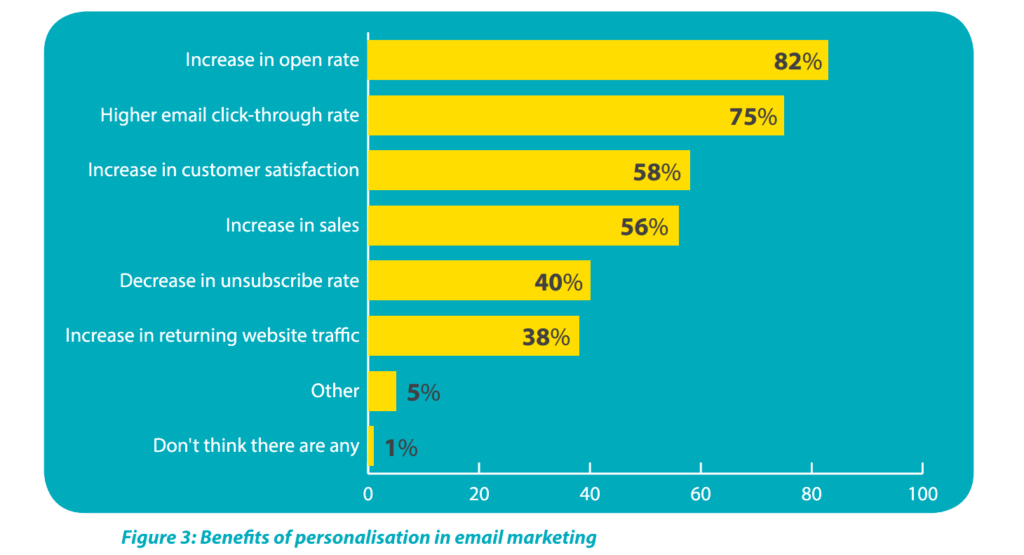
Source: UplandSoftware
You can create multi-channel campaigns with Mautic that are so well represented on the tool that your grandma will understand it too. The drag and drop feature is also available to ease the process of campaign creation. What you need to do is to add the conditions, actions, and decisions in your campaigns that are clearly distinguished in the tool.
4. Boosts Sales
The eventual but ultimate benefit of using Mautic is that it boosts your sales. We cannot connect this straight to a specific feature but it does that indirectly. Let me tell you how.
Mautic has a feature called A/B Testing. It allows you to create two different versions of a similar content piece or landing page. Once you create them, you can test them by putting them in front of your audience to know which drives more actions or simply converts better.
Once you get the idea about a more converting version, you can go with it, test it again in the future with different versions and repeat the cycle to get better results.
Another feature is customer segmentation that allows you to create segments for a specific group of users that share similar characteristics. These segments help you create campaigns that are more targeted and convert more users into customers.
5. Retains Customers
Mautic helps businesses build strong and lasting relationships with customers. It does that by constantly nurturing them and providing them personalized customer experience. This helps businesses to boost their customer retention rate and helps brands grow in many ways.

Source: BusinessInsider
Using Mautic assures that your email subscribers will get personalized emails that enhance their customer experience. Email like welcome emails, product launch emails, ebook emails, sales, webinars, reviews, thank you, etc. kind of email from your brand so they don’t feel forgotten and think you care about them.
Remember, if you don’t forget your customers, they won’t forget you.
Features of Mautic
Mautic is immensely loaded with varied features to serve all your customers and your needs. This section covers the most critical features of Mautic, in brief, for you to get aware of them.
1. Lead Management
Mautic helps you in lead management and by lead management, I mean generating leads, nurturing them, and analyzing their characteristics for targeting. Mautic uses forms to capture leads, emails to nurture leads, and reports to analyze their behavior.
2. Contact Activity Tracking
Mautic provides you with a feature of activity tracking. You just need to add a tracking code in the Mautic CRM and it’ll show you which page your users have visited. With this feature, you can understand the interests of your contacts and target them accordingly.
3. Email Marketing
You can perform email marketing at best using Mautic. For this, you can use various predefined Mautic email templates or also create your own email templates with its email builder feature. This helps you create elegant and catchy emails where you can also add personalized content the readers can relate with.
4. Contact Segmentation
Segmentation as I explained above helps you segregate your contacts on the basis of their characteristics. Mautic lets you create segments as per your choice. These segments hold the customer data that goes in it after getting filtered by the filters provided by Mautic itself.
Mautic provides over 50 filters. These filters are like conditions. You can add multiple conditions and if a contact fulfills those conditions, it will be added to that segment.
5. Dynamic Content
Dynamic content is a prominent feature of Mautic that helps you create relevant content for your emails and landing pages. You can analyze the real-time engagement data to understand what type of content your audience needs. You can add code to your email content and personalize it so each individual receives a perfect message.
6. Landing Pages
Landing pages generate plenty of leads for businesses. With Mautic, you can create such landing pages that your target audience finds perfect and have the ability to drive action. With the easy drag and drop functionality, you just need to pick and place the item at a suitable place on your landing page. No arduous efforts are needed!
7. Focus Item
The focus item feature lets owners decide what they should focus on by displaying a lead capturing form, an important notice, or a link to a specific page.
If you want to increase the number of newsletter subscribers, for instance, you can select the option “Collect Data” and it will show you all the details you need to create a lead capturing form. Once you create it you can display it over your website as a bar, notification, full page, or popup.
8. Multi-channel Campaigns
I talked about multi-channel campaigns above. Mautic campaign builder is an amazing feature that lets you create campaigns for different situations to target users. You can simply by dragging the options here and there to create your campaign. These campaigns elaborate on the workflow of what you’re gonna do to target your users so they make an action.
9. Mautic Forms
There are two types of forms in Mautic, 1) Campaign Form, 2) Standalone Form.
A campaign form can add a contact directly into a campaign whereas a standalone form can add a contact into a segment but not into a campaign.
Select what type of form you want to create. If you want to capture your visitors’ data, you can create a standalone form and display it on your website with the help of the focus item feature. If you want to create a complete campaign, target, or retarget your contacts, you can create a campaign form.
Mautic vs Other Marketing Automation Tools
Mautic is a comparatively new marketing automation tool in comparison to the market rulers like HubSpot and Mailchimp. Yet, it gained enough popularity to come up against the marketing rulers, giving them an equivalent competition.
This section will give you a competitive knowledge of the pros and cons of using Mautic over certain marketing automation or email marketing tools.
Mautic Pricing: How Much Does It Cost?
Well, there isn’t a one-liner for this but allow me to clear all the doubts about this question. Mautic is available in both free and paid versions. In technical terms, they are called self-hosted and hosted versions. Let me clear what they are:
1. Self-hosted Version
The self-hosted version that is available on Mautic.org is a free version of Mautic. Installing this version is completely free but remember, you will require a server to install this version and that server costs you money.
2. Hosted Version
The hosted version of Mautic is available on Mautic.com and it’s a paid version. You just have to go to Mautic.com, sign up to request a free demo of Mautic. Once your demo account is created, they’ll provide some resources or Mautic guides describing how to use it.
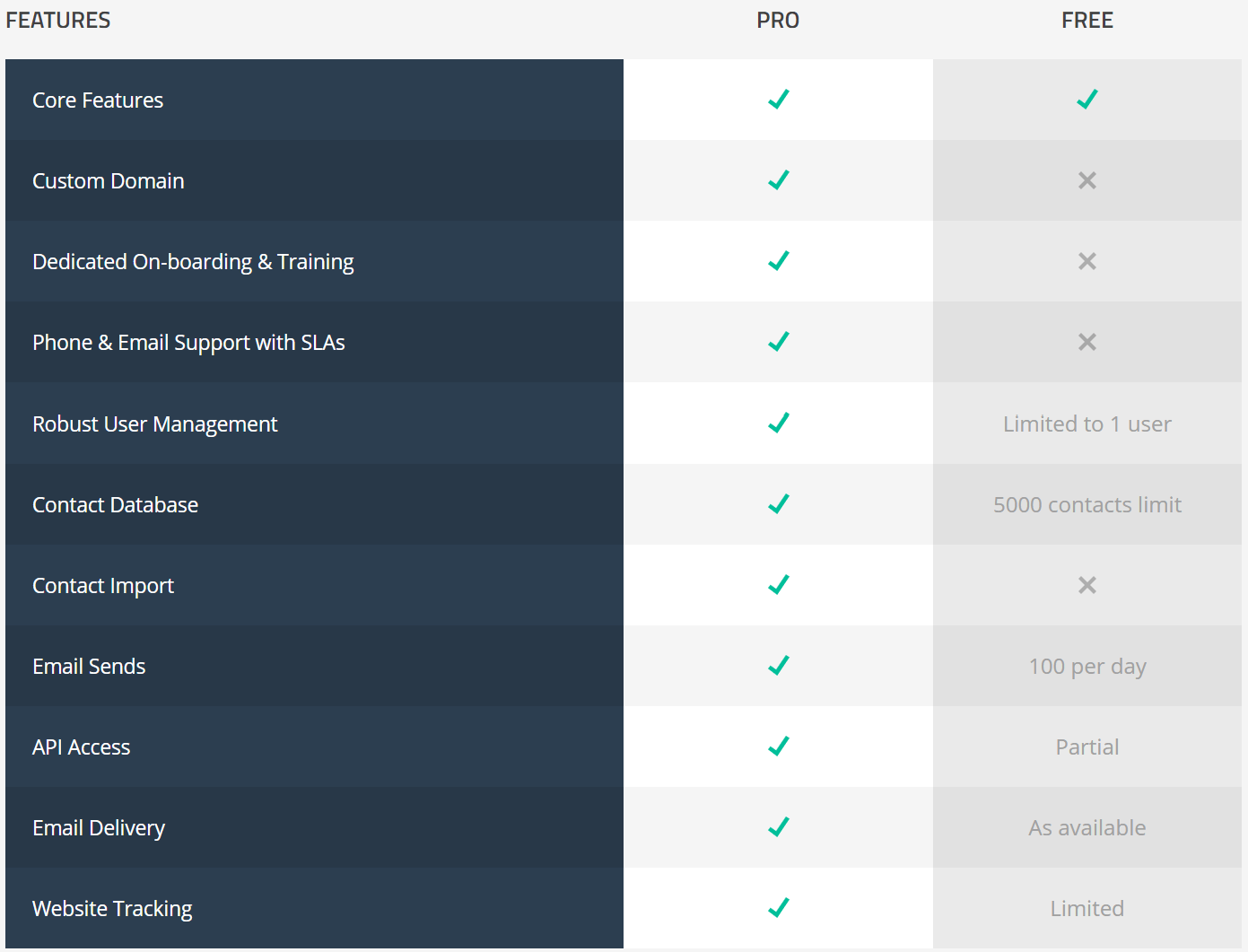
Source: Mautic.com
If you like the demo you can extend it to a full purchase by contacting them. They don’t disclose their pricing but it depends on how many records you want to have in your account.
How To Use & Setup Mautic?
To start using Mautic, first, you need to install it. So decide which Mautic version you want to use.
Case 1: Use Self-Hosted Mautic Version
For installing and setting up the self-hosted version, you can follow the below steps or check out this quick Mautic guide:
- Download the latest version of Mautic. You might need to fill in the form below to confirm the download process.
- Unzip the downloaded Mautic file and transfer it to your preferred installation location in your remote directory using your FTP Client.
- Setup a new MySQL database. Create a new database in it, then a user, and then grant all permissions to that new MySQL user.
- Navigate to your Mautic Installation URL (Mautic.yourdomain.com or yourdomain.com/Mautic) and complete the Mautic Installation Wizard.
- Once the installation is done, you can start using it.
Still have any kind of confusion, here’s a complete Mautic user guide. You can check it out to learn about the Mautic installation & setup process.
Case 2: Use Hosted Version of Mautic
For using the hosted version, you don’t need to install Mautic. Just follow the steps mentioned below:
- Just go to Mautic.com.
- You’ll see a Request A Demo button on that page.
- Click on that button to go to the contact form.
- Fill in all the fields in that form to create your demo account.
- Once your account is created, you’ll receive the credentials. Use those credentials to log in and start using Mautic.
Important: After you’re done creating an account on Mautic, to start leveraging its benefits, you must integrate it with your eCommerce store and/or website. Integrating Mautic with your website will help you to track your data in a more structured and standardized way.
Mautic Integrations For Your eCommerce Store
A focal point of Mautic is that it integrates with many different platforms. Platforms like social media platforms for eCommerce website building platforms, you can connect Mautic with many of them.
You can integrate the channels like Facebook, Twitter, etc. with Mautic to connect with your audience. Or you can also integrate it with eCommerce platforms like WooCommerce to synchronize your contacts and organize them for targeting.
1. Integration with Mautic for WP
The Integration with Mautic for WP plugin helps you to track leads, signups, and subscribers easily by integrating your website data with Mautic CRM. It is an easy and hassle-free setup process.
Furthermore, it also allows integration of WordPress forms directly using a basic connection or API authorization and simple shortcodes. Thus, it is convenient for any individual to configure the Integration with Mautic for the WP plugin.
Key Features:
- Sync your WordPress default registration and comment forms data
- A dedicated Mautic dashboard over your WordPress panel
- Assign tags and add segments to captured leads
- Implement Mautic tracking code on your website
- Embed Mautic forms into your WordPress content using shortcodes
Integrate Mautic With Your WordPress Website!
2. Integration with Mautic for WooCommerce – Open Source Marketing Automation
Integration with Mautic for WooCommerce is a marketing automation plugin. It syncs your customer data over Mautic, automatically. It, further, supports you by segmenting your customers, creating targeting campaigns, and monitoring customer activities happening on your WooCommerce store, and more.
Key Features:
- Track and nurture your WooCommerce contacts
- Create over 20 predefined custom fields to segregate your contacts
- Sync your contacts data in real-time
- Assign custom tags to your contacts using Mautic
- Create high-converting marketing campaigns
- Automate the process of lead generation through landing pages and forms, emails, text messages, web notifications, social media
- Segment your contacts on their Recency, Frequency, and Monetary ratings
Integrate your WooCommerce Store with Mautic with a FREE Integration Plugin!
3. Mautic WooCommerce Integration
Mautic WooCommerce Integration is the premium version of the Integration with Mautic for WooCommerce plugin. It is an expressly planned plugin for the WooCommerce store owners to automate all their repetitive marketing tasks.
Mautic WooCommerce Integration plugin saves your time and resources by creating highly effective marketing campaigns with pre-defined customer segments, fewer abandoned carts, and smarter sales.
Key Features:
- Abandoned Cart Coupon Codes
- Creates 70+ Best Practice Mautic Custom Fields
- Sync WooCommerce Data Over Mautic Automatically
- Segment WooCommerce Customers With Predefined Segments
- Convert Abandoned Carts Into Sales
- Create Targeted And Converting Campaigns
- Add Tags Based On User And Order Activities
Go Pro with Mautic WooCommerce Integration…
4. Mautic Email Templates
Mautic is also a popular email marketing tool. Therefore, these Mautic email templates are an attractive and captivating way to welcome your new customers into your family. There are free and premium ready-to-use Mautic email templates that you can use without making much effort in designing the email layouts.
Key Features:
- No coding or IT experts required
- Responsive and mobile-friendly
- Social Sharing Options
- Best ever support
- 100% Editable Email Template
Grab the Best Mautic Email Templates, Now!
5. MWB CF7 Integration with Mautic
Mautic works with multiple forms too. To integrate your CF7 aka Contact Form 7 forms with the Mautic marketing automation tool, you can opt for this plugin.
MWB CF7 Integration with Mautic is a robust and simplified plugin that syncs your form data over Mautic upon new form submissions. You can manually sync the form data too.
Sync Your CF7 Form Data Over Mautic Now!
6. MWB GF Integration with Mautic (Comming Soon!)
The MWB GF Integration with Mautic plugin helps you to integrate & sync your gravity forms data over Mautic upon the submission of your published forms.
In The End…
I hope this Mautic guide has helped you clear your doubts and gave you an idea of why you should opt for Mautic. Summing up all the learnings from this guide, here are some quick takeaways for you:
- Mautic saves you the time you waste on repetitive marketing tasks
- It grows your email list fast
- It helps brands in customer retention and makes strong relationships with them
- You can create high converting marketing campaigns easily with Mautic
- It increases your conversion rates that eventually boost your sales
- It is available in both free and paid versions
So if you’re also looking for a marketing automation tool that smoothens your business growth, you must give Mautic a try. If you still have any kind of confusion regarding this tool, discuss with us in the comments below or share your query in the forum for community discussions.